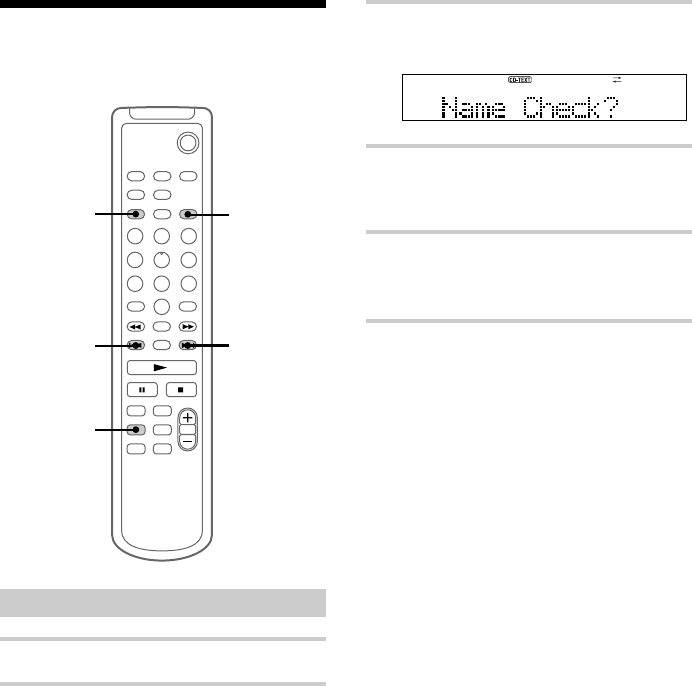
16
Checking Disc Memo
information
`/1
2
1
3,5
3,5
4
Checking a disc title
1 Press CD to switch the function to CD.
2 Press MENU/NO in stop mode.
3 Press . or > repeatedly until
“Name Check?” appears.
4 Press ENTER/YES.
Up to 20 characters of the disc title appear
scrolling in the display.
5 Press . or > repeatedly to select
the disc titles stored in the system
memory between 01 and 50.
To cancel checking
Press x.
Tip
CD TEXT information is copied to MD in some
cases.


















