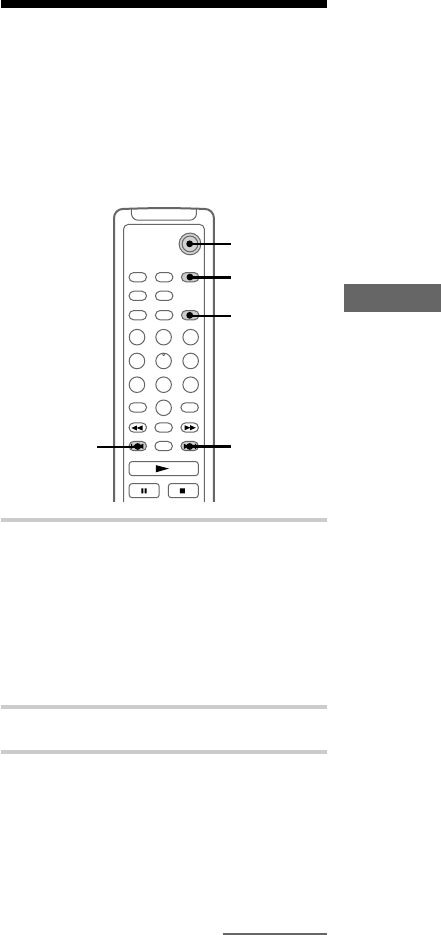
31
Timer/Other Features
To cancel the procedure
Press CLOCK/TIMER SET.
To change the setting
Start over from step 1.
To check the setting/activate
the timer
Press CLOCK/TIMER SELECT and press .
or > repeatedly until “SEL DAILY” appears.
Then press ENTER/YES.
It is not necessary to set the start and stop times
every time.
To cancel the timer
Press CLOCK/TIMER SELECT and press .
or > repeatedly until “TIMER OFF” appears.
Then press ENTER/YES.
Notes
• You cannot activate Daily Timer and recording
timer at the same time.
• Do not operate the system from the time the system
turns on until the play starts (about 30 seconds
before the preset time).
• If the system is on at the preset time, the set sound
source starts playing.
continued
Timer recording radio
programmes
To timer record, you must first preset the radio
station (see page 24) and set the clock (see
page 8). You can make a timer recording of a
radio programme or the audio signal from a
component connected to AUX IN (see page 35).
`/1
3–6
3–6
3–6
2
8
1 Prepare the sound source you want to
play.
• Radio: Tune in the preset radio station (see
page 25).
• AUX: Set the timer of the component
connected to AUX IN. For details, refer to
the operating instructions of the connected
component.
2 Press CLOCK/TIMER SET.
3 Press . or > repeatedly until
“SET TAPE REC” (or “SET MD REC”
when using the optional MD deck
MDS-SP55) appears, then press
ENTER/YES.
The hour indication flashes.


















