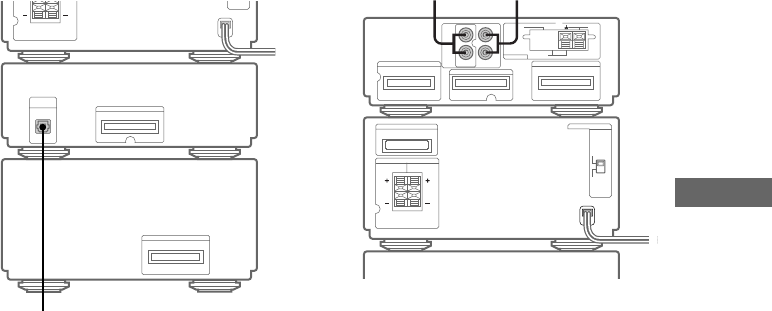
35
Optional Components
Connecting another tape deck,
TV, VCR, etc., or connecting an
MD deck for analogue recording
Connect the component to the AUX IN and OUT
jacks on the rear panel of the tuner.
To the audio input of
an analogue component
To the audio output of
an analogue component
Tip
Switch the function to “AUX” when listening to or
recording the sound of the connected components.
To attenuate the distortion from
the connected components
You can change the audio input level for the AUX
input jacks between two levels.
If the sound from a connected component is
distorted, reduce the input level.
1 Turn FUNCTION until “AUX” appears.
2 Press @/1 to turn off the system.
3 While holding down DSG ON/OFF, press @/1
to turn on the system.
“AUX ATT” appears in the display.
When the volume is too low, do steps 1 to 3 again
to reset to the original level.
Connecting an MD deck for
digital recording
You can make a digital recording of a CD on an
MD by connecting your MD deck using an optical
cable (not supplied). Refer to the operating
instructions included with your MD deck for
details.
To the digital input of the MD deck
CD player


















