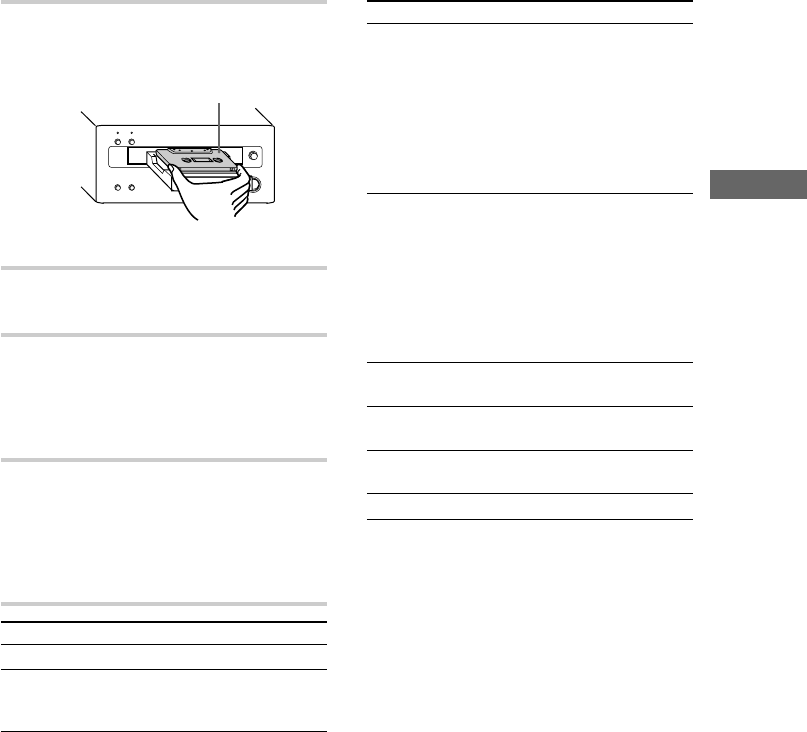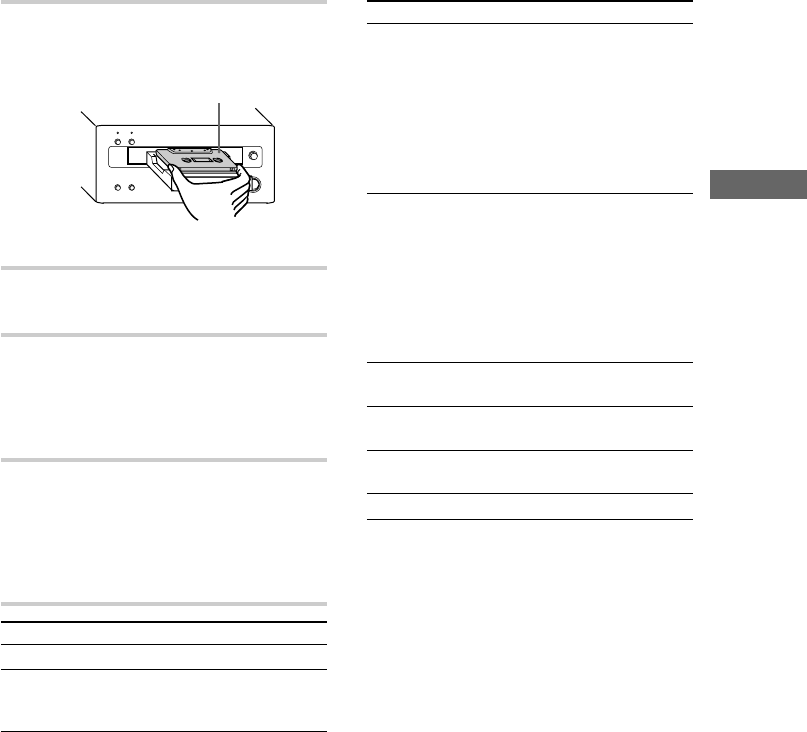
19
The Tape Deck
1 Press A on the tape deck to open the
cassette tray and insert a recorded tape.
With the side you want to
play facing up.
Press A again to close the cassette tray.
2 Turn FUNCTION until “TAPE”
appears.
3 Press DIRECTION repeatedly until g
appears to play one side or h (or
j*) to play both sides.
* The tape deck stops automatically after
repeating the sequence five times.
4 Press H on the tape deck.
The indicator on the H button lights up,
then the tape starts playing from the front
side.
Press h on the tape deck to play the reverse
side.
To Do this
Stop play Press s on the tape deck.
Pause Press S on the tape deck. The
indicator on the S button lights
up. Press again to resume play.
To Do this
Find the
succeeding
track (AMS*)
Press ML on the tape deck
for the front side during
playback.
Press lm on the tape deck
for the reverse side during
playback.
Each time you press the button,
the display shows the number of
tracks to be skipped.
Find the
preceding track
(AMS*)
Press lm on the tape deck
for the front side during
playback.
Press ML on the tape deck
for the reverse side during
playback.
Each time you press the button,
the display shows the number of
tracks to be skipped.
Fast-forward Press lm or ML on
the tape deck in stop mode.
Rewind Press lm or ML on
the tape deck in stop mode.
Remove or
replace the tape
Press A on the tape deck.
Adjust the volume Turn VOLUME.
* The Automatic Music Sensor (AMS) feature
detects a blank space of more than four seconds
between tracks to locate tracks quickly.
Tips
• You can switch from another source to the tape
deck and start playing a tape just by pressing H or
h on the tape deck (Automatic Source
Selection).
• To listen to a tape recorded with the Dolby noise
reduction system, press DOLBY NR so “DOLBY
NR” appears in the display.
Note
The AMS feature may not work in the following
cases:
— the blank space between tracks is four seconds
or less.
— the sound source recorded on the right channel
is different from that on the left channel.
— low volume or low sound continues for a long
time.
— the TV is too close to the system.