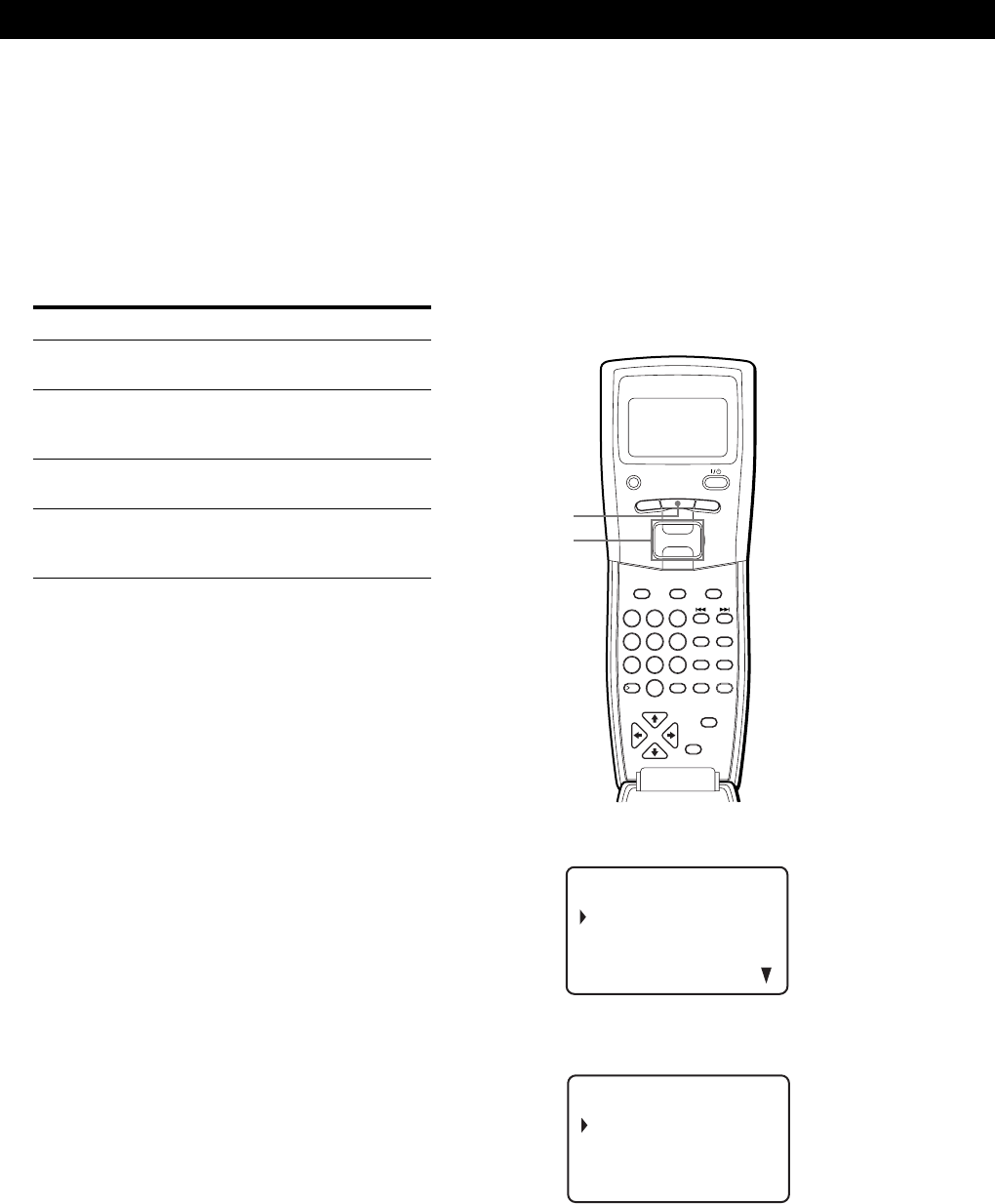
Storing Information About CDs (Custom Files)
38
GB
Playing a specific disc while observing the
Artist Name in the remote’s display Z
Once you assign the Artist Name, you can select the
disc by selecting the Artist Name displayed in the
remote display.
Before following the procedure below, be sure to load
the Artist File data into the remote’s memory by
following the procedure in “Loading the Custom Files
into the Remote” on page 30.
GROUP
SPACE
ENTER
X-FADE
CUSOR
ENTER
NAME INPUT
NO DELAY
ARTIST
MODE
HIT
LIST
CHECK
–– MEGA ––
CLEAR
DISC
DEL
SCROLL
CAPS
3
DEF
6
MNO
9
WXYZ
2
ABC&!?
5
JKL
8
TUV
10/0
10
1
4
GHI
7
PQRS
MENU
PUSH ENTER
TRACK
PLAYER SELECT
BACK
MENU
Easy scroll
key
1 Press MENU.
2 Move the cursor (B) to “Artist select” by using the
Easy scroll key, then press the Easy scroll key.
Name se a r c h
Program play
Program input
Artis selectt
CD1
Playing discs assigned the same Artist
Name (Artist Play)
You can enjoy Continuous or Shuffle Play within discs
that are assigned the same Artist Name.
1 Select the desired play mode before you start
playing.
When you select
ALL DISCS
Continuous Play
1 DISC Continuous
Play
ALL DISCS Shuffle
Play
1 DISC Shuffle
Play
2 Press ARTIST MODE.
ARTIST MODE flashes.
3 Turn the JOG dial to select the desired Artist
Name.
4 Push the JOG dial.
ARTIST MODE lights up.
5 Turn the JOG dial to select the desired disc, then
push the JOG dial.
Artist play starts.
To cancel Artist Play
Press ARTIST MODE so that ARTIST MODE goes off.
z You can specify the disc to play when starting Artist
Play
After selecting the Artist Name, turn the JOG dial to
select the disc, then push the JOG dial.
Note
You cannot select an Artist Name if no discs are assigned to
that Artist Name.
The player plays
All tracks on all discs assigned
same artist name consecutively
All tracks on the specified disc
assigned same artist name
consecutively
All tracks on all discs assigned
same artist name in random order
All tracks on the specified disc
assigned same artist name in
random order
(Ar t ist OFF)
MR . SONY
DEF
ABC
CD1


















