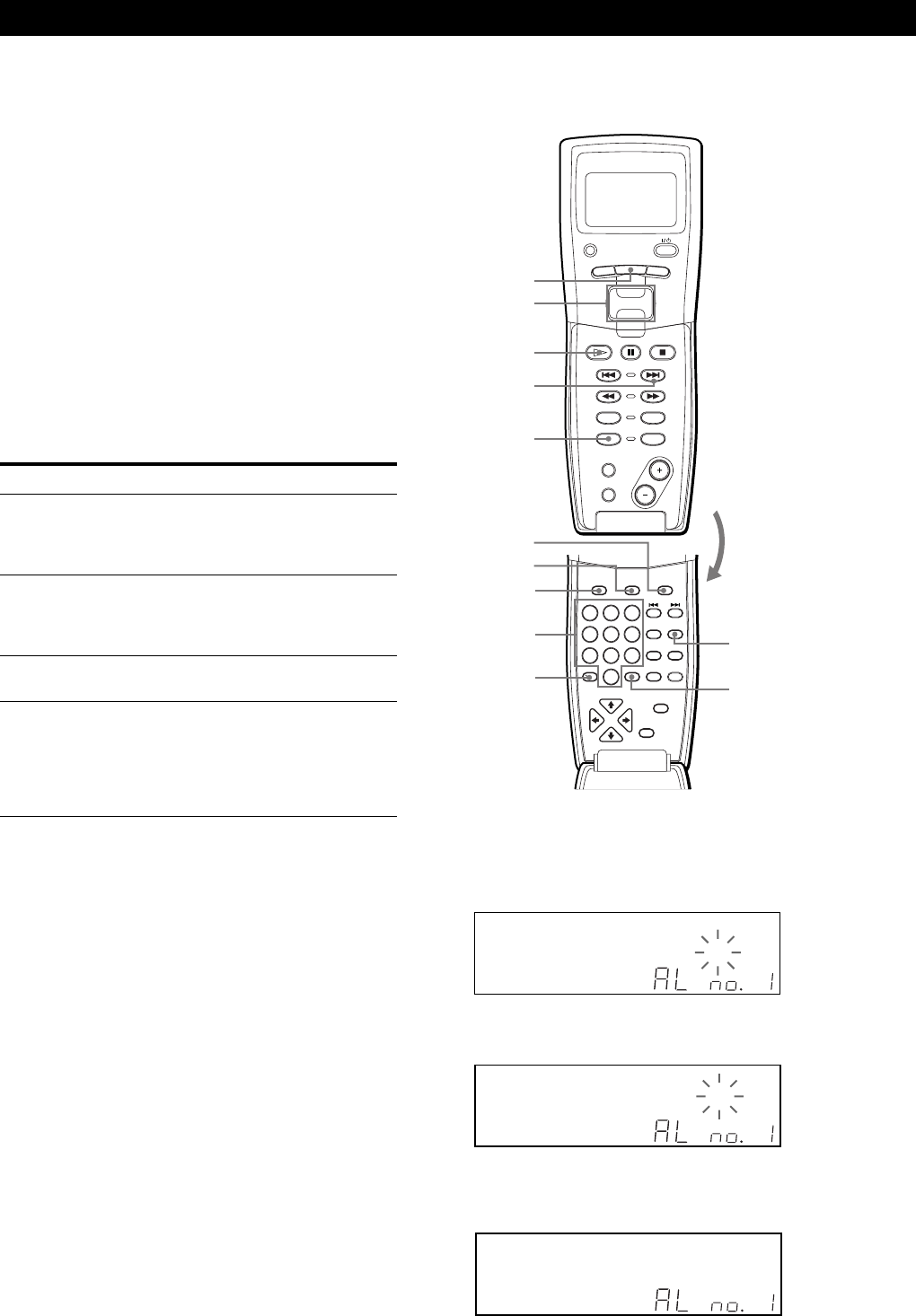
Playing CDs
22
GB
Creating a program using the remote Z
GROUP
SPACE
ENTER
X-FADE
CUSOR
ENTER
NAME INPUT
NO DELAY
ARTIST
MODE
HIT
LIST
CHECK
–– MEGA ––
CLEAR
DISC
DEL
SCROLL
CAPS
3
DEF
6
MNO
9
WXYZ
2
ABC&!?
5
JKL
8
TUV
10/0
10
1
4
GHI
7
PQRS
CONTINUE
PROGRAM
NAME SCAN
MENU
PUSH ENTER
TRACK
PLAYER SELECT
BACK
DISC
SKIP
SHUFFLE
REPEAT
SCROLL
ENTER
CLEAR
>10
DISC
DEL
PROGRAM
Number
buttons
MENU
Easy scroll
key
H
1 Press PROGRAM until the program number you
want (PROGRAM 1, 2, or 3) appears in the display.
2 Press DISC.
3 Press the number button of the disc.
4 To program a whole disc, press ENTER and go to
step 6.
DISC
SDISCALL
NEXT
CDTEXT
1
CD2
GROUP
NO DELAY
MULTI
2 3 X-FADE DELETE
CD3
REPEATSHUFFLE 1
SECSTEPMINART.
GROUPTRACK
HITART.2nd
**DISC- **[_]*
CD1
PROGRAM 1
DISC
SDISCALL
NEXT
CDTEXT
1
CD2
GROUP
NO DELAY
MULTI
2 3 X-FADE DELETE
CD3
REPEATSHUFFLE 1
SECSTEPMINART.
GROUPTRACK
HITART.2nd
**DISC- * 2[0]*
CD1
PROGRAM 1
DISC
SDISCALL
NEXT
CDTEXT
1
CD2
GROUP
NO DELAY
MULTI
2 3 X-FADE DELETE
CD3
REPEATSHUFFLE 1
SECSTEPMINART.
GROUPTRACK
HITART.2nd
*DISC-2 **0 ***
CD1
PROGRAM1
>
CAPS
SPACE
Checking the programmed order
You can check your program before or after you start
playing.
Press CHECK.
Each time you press this button, the display shows the
disc and track number of each step in the programmed
order. (When a whole disc is programmed as one step,
“AL” appears instead of the track number.) After the
last step in the program, the display shows “– END –”
and returns to the original display.
Changing the programmed order
You can change your program before you start playing.
To
Erase a track or disc
Erase the last track or disc in
the program
Add tracks or discs to the end
of the program
Erase the whole program
completely
You need to
Press CHECK until the track
or disc you don’t want
appears in the display, then
press CLEAR.
Press CLEAR. Each time you
press the button, the last
programmed track or disc
will be cleared.
Follow the programming
procedure.
Hold down CLEAR until
“CLEAR” appears in the
display to erase the whole
program, then create a new
program following the
programming procedure.
Erasing the program stored in memory
1 Press PROGRAM repeatedly in stop mode until
the program number (PROGRAM 1, 2, or 3) you
want to erase appears in the display.
2 Press and hold CLEAR until “CLEAR” appears in
the display.


















