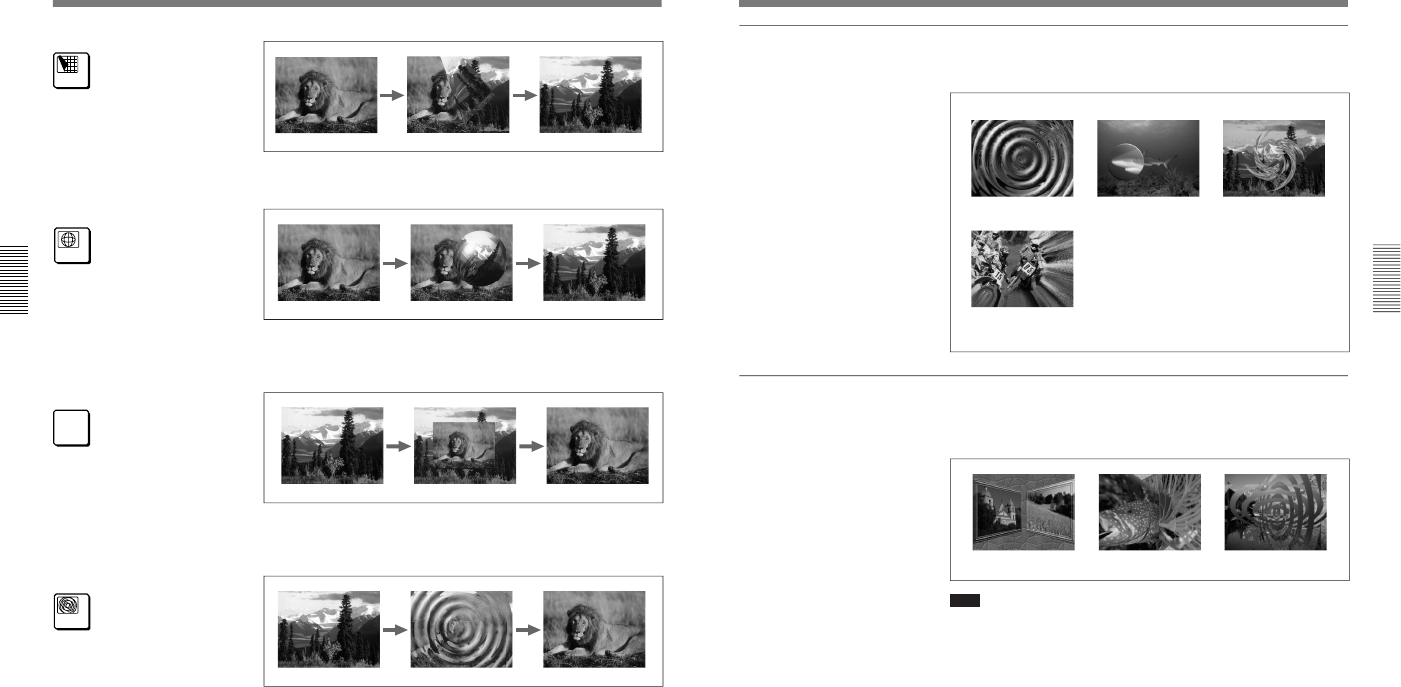
1-24
DFS-700/700P
Chapter 3 Basic Operation
3-20
Chapter 3 Basic Operation
The foreground image appears as though progressively covering the
background image.
The foreground image appears in a ball shape in the upper right. It
“bounces” on the bottom of the screen, then when it reaches the top, turns
into a plane and fills the screen, covering the background image.
The foreground image appears in the center as a rectangle, of the same
aspect ratio as the screen, and grows larger until it covers the background
image.
The foreground image appears as from within the ripples, finally covering
the whole screen with no movement.
2
Pattern number: 2100
Effect type: page turn
Motion type: transition
3
Pattern number: 2200
Effect type: sphere
Motion type: transition
P IN P
RST
Pattern number: 1100
Effect type: picture-in-picture
Motion type: animation
0
Pattern number: 2260
Effect type: ripple
Motion type: transition
Selecting an Effect
Chapter 3 Basic Operation
Chapter 3 Basic Operation
3-21
Nonlinear effects
These effects include effects such as ripples, under names such as lens,
burst, explosion, swirl, and rings.
Two-channel DME effects
These effects combine two foreground images with the background image.
They include two-channel picture-in-picture, two-picture intersect, two-
picture brick, two-channel page turn, and so on.
Note
To use two-channel DME effects requires the optional BKDF-711 2nd
Channel DME Board.
Ripple
Lens Swirl
Explosion
Two-channel picture-in-picture
Two-picture Intersect Masked flip


















