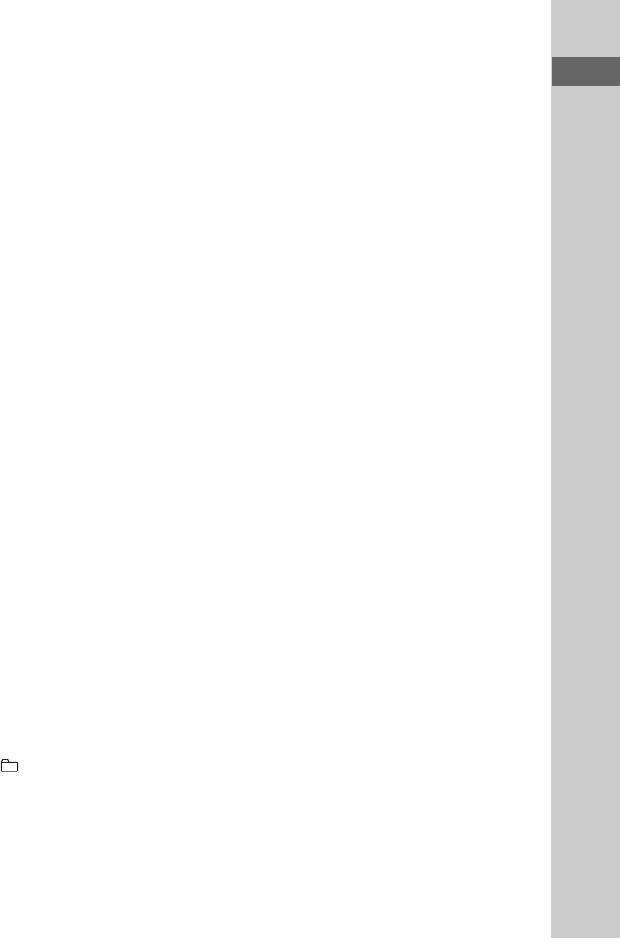
9
GB
Guide to parts and controls
O Function buttons (on CHANNEL
B):
USB (pages 23, 24, 25, 32, 34)
CD (pages 16, 18, 21, 32, 34)
TUNER/BAND (pages 20, 32)
iPod 2 (pages 27, 32)
LINE IN 2 (pages 28, 32)
Press to select a function.
P Operation buttons for CHANNEL
B functions:
Unit: HS (play/pause)
(pages 18, 21, 24, 27, 42)
Remote: N
2)3)
(play) (pages 18,
24, 27, 42)
Remote: X
2)
(pause) (pages 18,
27)
Press to start or pause playback.
x
2)
(stop) (pages 18, 25)
Press to stop playback or
transferring.
Unit: l/L (go backward/go
forward) (pages 18, 25, 34)
Remote: ./>
2)
(go
backward/go forward) (pages 18,
25, 34)
Press to select a track or file.
Unit: TUNE +/– (page 20)
Remote: +/– (tuning) (pages 20,
35)
Press to tune in a radio station.
+/–
2)
(pages 18, 25, 34)
Press to select a folder.
Remote: m/M
2)
(rewind/fast
forward) (pages 18, 25)
Press to find a point in a track or file.
Unit: ENTER (pages 18, 25, 29,
32, 34)
Press to enter the settings.
Unit: MENU/RETURN (pages 18,
25)
Press to return to previous menu of
the iPod.
Press to return to the parent folder.
Press to exit search mode.
JOG DIAL (pages 18, 22, 25, 27,
29, 30, 32)
Turn to select a track, file or folder.
Turn to select a setting in OPTIONS
menu.
Turn to scroll up or down the iPod
menus.
2)
To operate the CHANNEL A functions
using the remote, press and hold
CHANNEL A, then press this button.
3)
The N button has a tactile dot. Use the
tactile dot as a reference when operating
the system.
Q LOW (page 37)
MID (page 37)
HIGH (page 37)
Turn to adjust the level of frequency
band.
R PAD I (pages 30, 46)
PAD II (page 30)
Press to add percussion sound.
S Power illuminator
T CROSS FADER slider (pages 21,
31, 39, 41)
Slide to the left or right to blend the
sound from CHANNEL A and B.
Continued
l


















