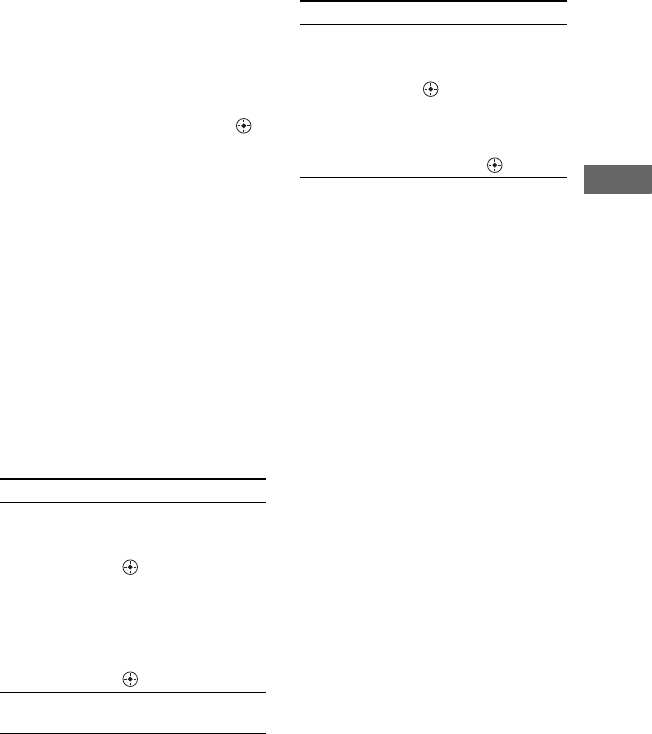
39
GB
Other Operations
6 Select the sound source or
prepare the USB device. Then,
slide CROSS FADER slider to B.
For Play Timer:
Press V/v or ./> repeatedly
until the music source you want
appears in the display, then press .
The display will show the timer
settings.
For Recording Timer:
The display will show the timer
settings. Connect a transferable USB
device.
7 Press "/1 to turn off the system.
The system turns on a few seconds
before the preset time.* If the system is
on at the preset time, the Play Timer
and the Recording Timer will not play
or transfer.
* For USB Recording Timer, the system
turns on approximately 1 minute before
the preset time.
Other operations
Notes
• The Play Timer and Recording Timer will not
be activated if the system is turned on or if
“STANDBY” flashes in the display.
• The Play Timer setting remains as long as the
setting is not canceled manually.
• The Recording Timer is automatically
canceled after the Recording Timer has been
activated.
• The volume is reduced to minimum during
Recording Timer.
• The system is not turned off on the preset time
during the USB erase operation.
The system will only automatically turns off
after the USB erase operation finish.
• During Play Timer is activated, if the CROSS
FADER slider is positioned at A, there will be
no sound is output unless an audio source is
played back on CHANNEL A.
• During Recording Timer is activated, if the
CROSS FADER slider is positioned at A, no
sound will be recorded unless an audio source
is played back on CHANNEL A.
• The Play Timer may not be activated
depending on the status of the connected iPod.
Note on the iPod touch
The Play Timer may not be activated depending
on the status of the connected iPod touch.
To Do this
Check the setting 1 Press TIMER MENU to
select “TIMER
SELECT?”, then press
.
2 Press V/v or ./
> repeatedly to
select “PLAY
SELECT?” or “REC
SELECT?”, then press
.
Change the
setting
Start from step 1.
To Do this
Cancel the Play
Timer or
Recording Timer
1 Press TIMER MENU to
select “TIMER
SELECT?”, then press
.
2 Press V/v or ./
> repeatedly to
select “TIMER OFF?”,
then press .


















