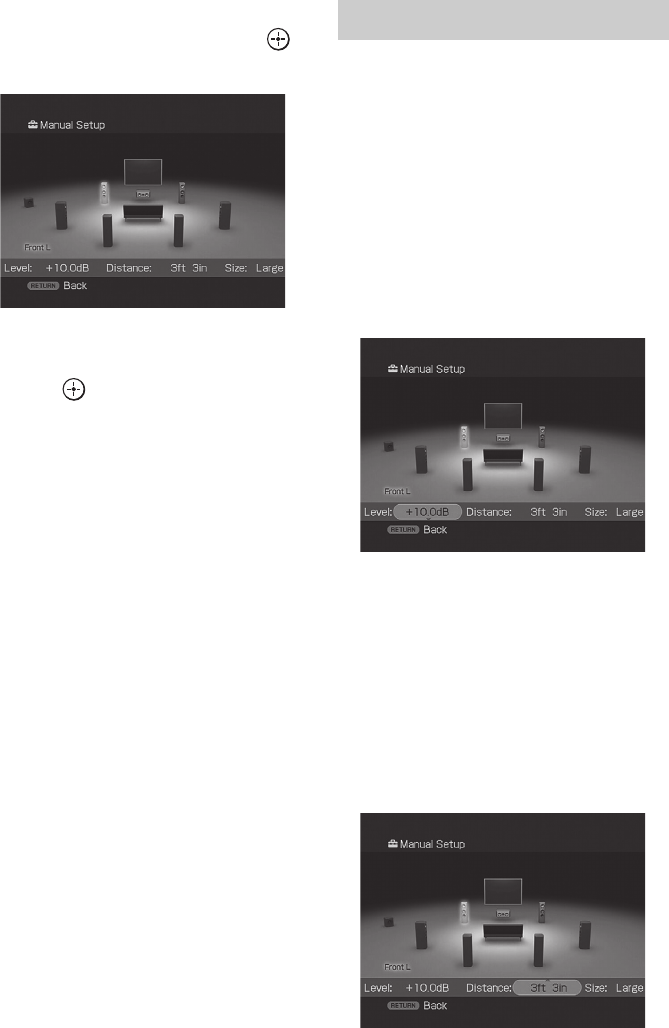
66
GB
D:\NORM'S JOB\SONY HA\SO0054\STR-DA2400ES\CEL VERSION\3289204423\04GB-
STRDA2400ESUC\070SET_GB.fm
masterpage: Left
STR-DA2400ES
3-289-204-42(3)
4 Press V/v repeatedly to select
“Manual Setup”, then press
or b.
5 Press V/v/B/b to select speaker
you want to adjust.
6 Press .
7 Press B/b repeatedly to select
the parameter you want.
8 Press V/v repeatedly to adjust
the setting.
x Level
(Level of speaker)
You can adjust each speaker’s level (center,
surround left/right, surround back left/right,
subwoofer). You can adjust the level from –20
dB to +10 dB in 0.5 dB steps.
For the front left/right speakers, you can adjust
the balance on either side. You can adjust the
front left level from –10.0 dB to +10.0 dB in
0.5 dB steps. You can also adjust the front right
level from –10.0 dB to +10.0 dB in 0.5 dB
steps.
x Distance
(Distance from the seating
position to each speaker)
You can adjust the distance from the listening
position to each speaker (front left/right,
center, surround left/right, surround back left/
right, subwoofer).
You can adjust the distance from 1.0 meter to
10.0 meters (3 feet 3 inches to 32 feet
9 inches) in 0.01 meter (1 inch) steps.
Manual Setup menu parameters


















