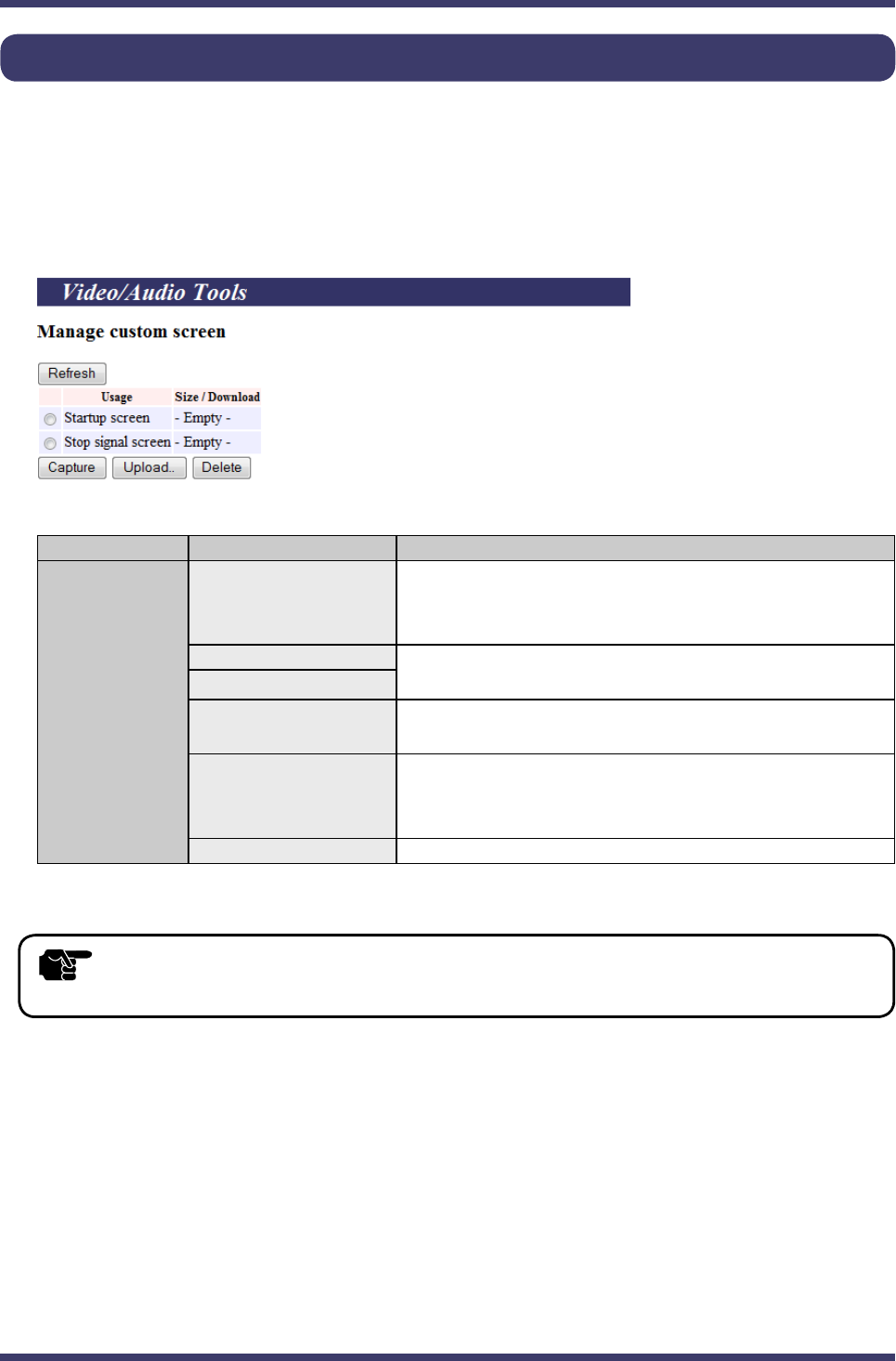
3.Monitor and Maintenance
65
Changes the startup screen and stop signal screen for receivers.
The screen currently being output to monitors from receivers can be captured
and then applied as startup screen and/or stop signal screen of receiver.
Video/Audio (at receiver)
Name Details
Manage custom
screen
Refresh
Refreshes the Web page. (After the capture process below,
the data size status will not be refreshed automatically. By
clicking this button, the Web page can be refreshed.)
Startup screen Check a radio button of the screen you wish to congure.
By clicking the data size, you can download the image.
Stop signal screen
Capture
Captures the image being played and applies to the
selected screen.
Upload
Uploads the image data from the PC. The image data that
can be uploaded are limited to the one that you have
captured.
Delete Deletes the image data.
TIP
- To Capture, Upload and Delete the image data, the radio button next to Startup screen or
Stop signal screen needs to be checked.


















