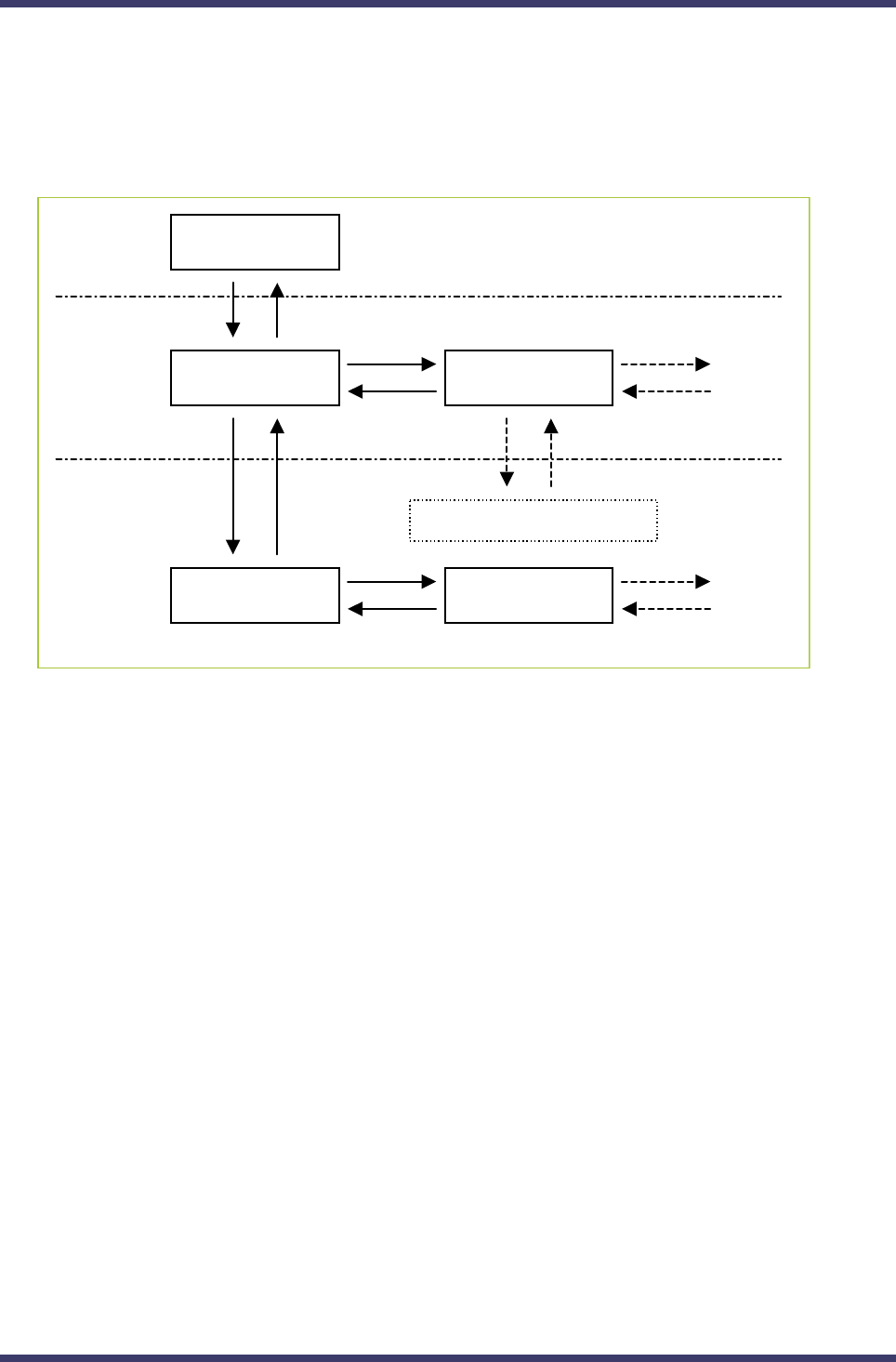
3.Monitor and Maintenance
35
Each menu can be switched by pushing the push buttons to the right of LCD. To
switch the menu levels, use [MENU] and [SET] buttons. To switch the options in
the same level, use [ + ] and [ - ] buttons. The menu transition diagram is as below.
silex X-1T
TX:1 RX:3
MAIN MENU
SERVICE ACTIVIT
Y
MENU
MAIN MENU
CONNECTION STAT
SERVICE:VIDEO
ACTIVE 1280x768
SERVICE:AUDIO
ACTIVE STEREO
TOP Menu
( Level 0 )
Menu
( Level 1 )
Me
nu
( Level 2 )
To Connection Status Menu
MENU
+
-
MENUSET
+
-
+
-
-
+
MENUSET
In each menu, if no push buttons are pushed for a certain period, the LCD menu
automatically returns to the initial screen. The amount of time before the LCD
menu returns to the initial screen can be congured from the Wep page by
changing a value at Menu idle timeout.


















