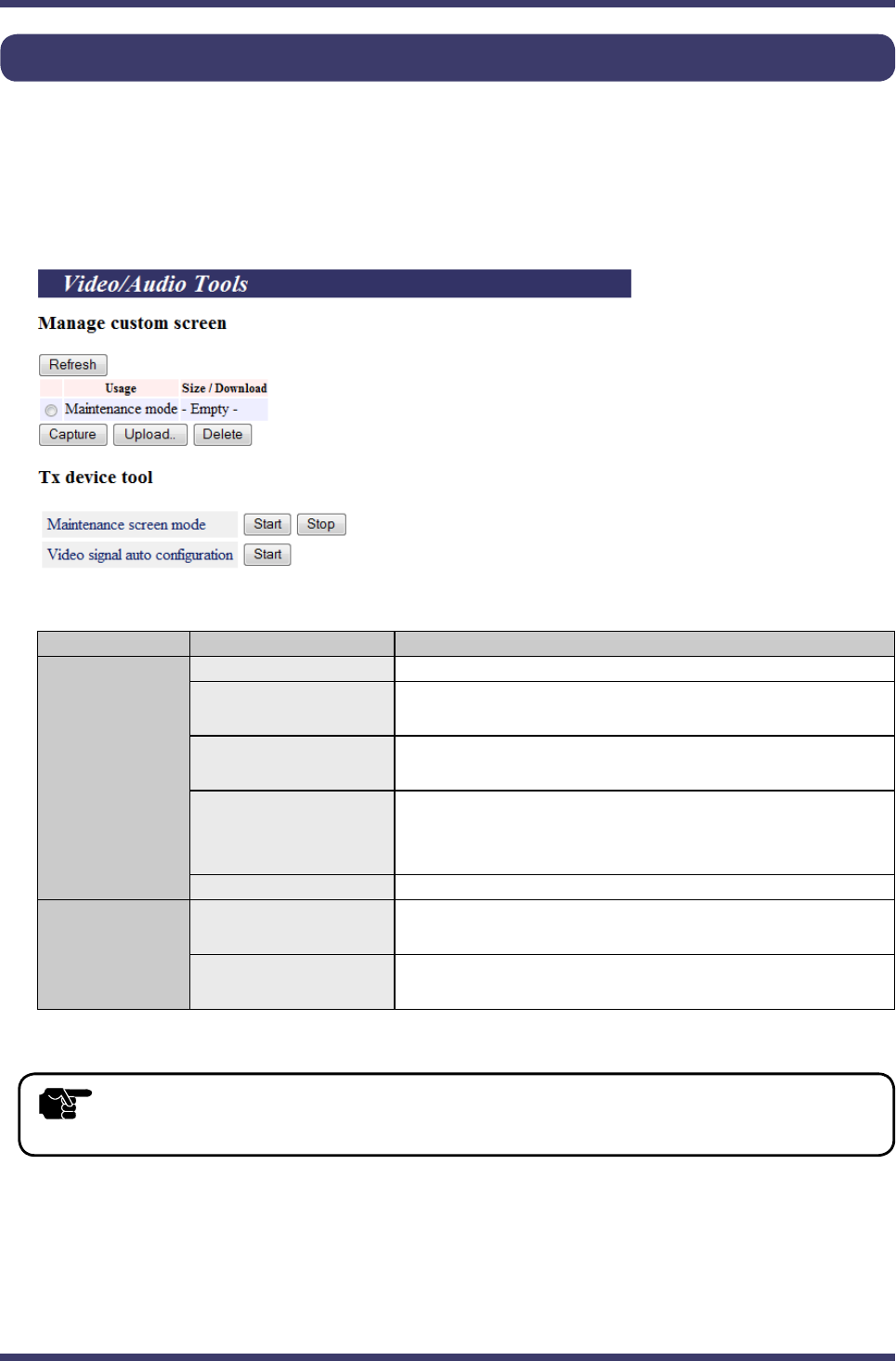
64
MVDS X-1 User's Guide
Adjusts the screen image for transmitter and changes the maintenance screen to
be displayed for receivers.
The screen currently being captured can be applied as a maintenance screen.
Video/Audio (at transmitter)
Name Details
Manage custom
screen
Refresh Refreshes the Web page.
Maintenance mode
Check a radio button of the screen you wish to congure.
By clicking the data size, you can download the image.
Capture
Captures the image being input and applies to the
maintenance screen.
Upload
Uploads the image data from the PC. The image data that
can be uploaded are limited to the one that you have
downloaded.
Delete Deletes the image data.
Tx device tool
Maintenance screen
mode
Sends the maintenance screen for monitor adjustment to
receivers. Output with Start button and stop with Stop button.
Vi d e o s i g n a l a u t o
conguration
Adjusts the video signal parameters of the transmitter
automatically. Click Start to begin.
TIP
- To Capture, Upload and Delete the image data, the radio button next to Maintenance
mode needs to be checked.


















