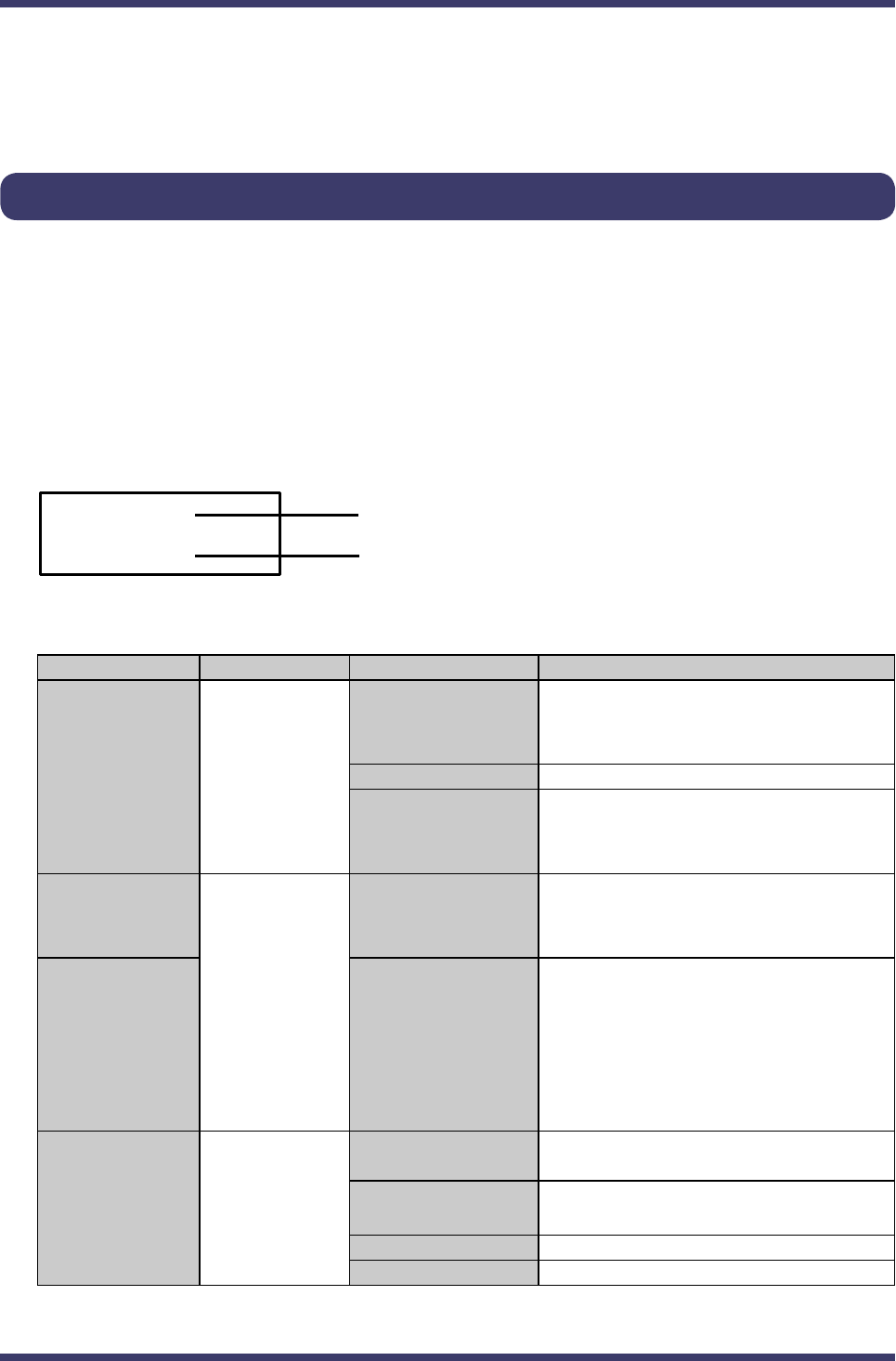
36
MVDS X-1 User's Guide
This screen is always displayed while this product is turned on. When this product is
running properly, the model name and operating status are shown in the upper line
and lower line respectively. When an error occurs or the rmware of this product is
being updated, operating status is displayed in both upper and lower lines.
Initial screen (Level:0)
3.1.2 Functions available in each menu
This section explains the functions available in LCD menu.
Initial screen (sample)
silex X-1T
TX:1 RX:10
Model name
Operating status
Operating status
Upper line Operating status Lower line Details
(Model name)
Operating
normally
TX:** RX:****
Normal status
The number of transmitters and receivers
being connected is displayed.
Please wait... Processing MVDS boot.
*** REBOOTING ***
Rebooting
Displayed when rebooted via Web page,
Telnet or LCD panel.
NO VGA SIGNAL!
Error
(None)
No VGA signal is input.
Check the connection between the
player(s) and this product.
Out of range
V **Hz or H **kHz
Incorrect VGA signal
The frequency of the input signal is
displayed in the lower line.
Refresh note error: V **Hz
Resolution error: H **kHz
Please check the output settings of player.
** F/W UPDATE**
Updating
rmware
EEPROM ERASE....
Deleting an old rmware.
>>>>*
Writing a new rmware.
The progress is displayed.
CHK-SUM:XXXX OK! Succeeded in the rmware update.
CHECKSUM ERROR! Failed in the rmware update.


















