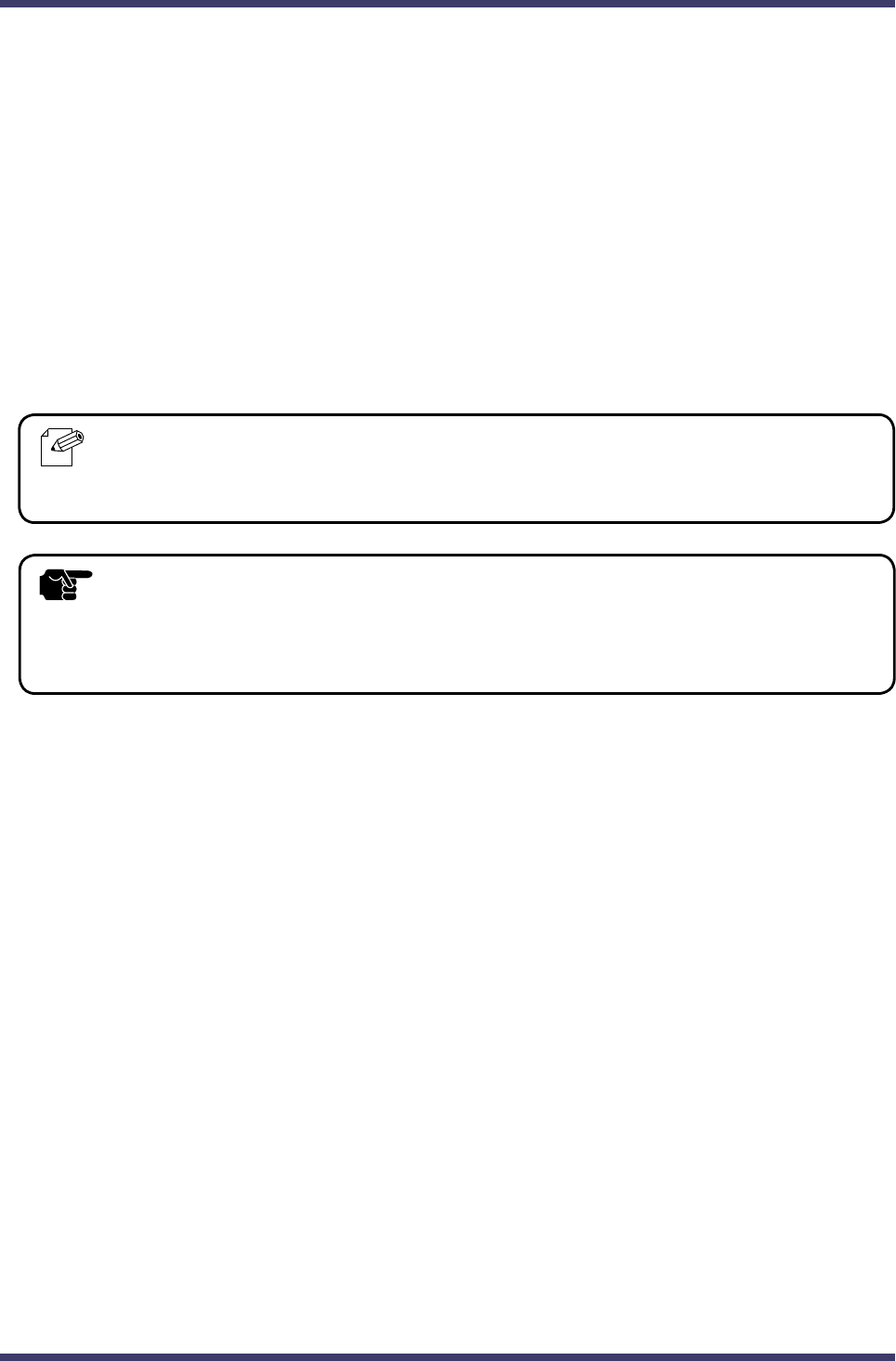
2.Installation
21
2.2.2 Congure via Web browser
After you have assigned the IP address for each MVDS transmitter and receiver,
you can congure these devices using a PC with any standard web browser. For
each MVDS transmitter and receiver, access the Web page using the IP address
you have congured into the device. By default the user name is "root" and no
password is set.
To view the IP address of the transmitter and the receivers, you can use the Admin
Manager program.
- When an IP address is set to the transmitter, it can be seen on the front panel.
Note
TIP
-
Please note that the PC must be congured with a unique IP address that is compatible with
the IP addresses used in the transmitters and receivers (for example, if the transmitter has an
IP address of 169.254.3.111, the PC could have an IP address of 169.254.3.1, assuming that
this address is not used by any of the receivers).


















