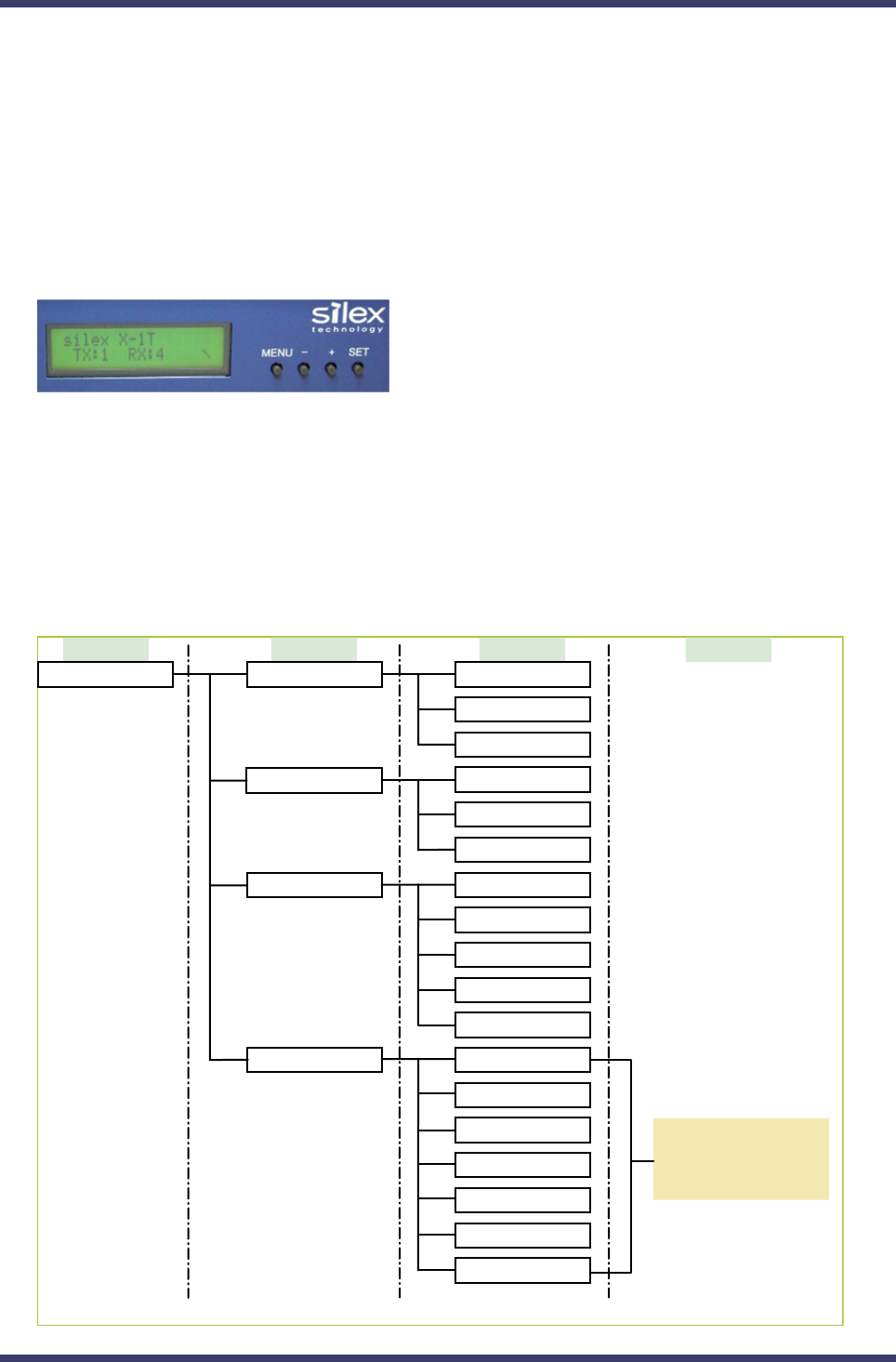
34
MVDS X-1 User's Guide
The LCD menu has the structure below. "Level 0-3" at the top of this diagram
indicate the hierarchy level.
The MVDS transmitter has a LCD which provides the operating status and
conguration for transmitters.
Use the push buttons to the right of LCD ( MENU, -, +, SET ) to switch the panel
menu as well as change the settings.
3.1 Front panel
3.1.1 Menu structure and how to use it
CONNECTION STAT
DEVICE INFO
Level 0 Level 1 Level 3Level 2
ETHERNET
HOST NAME
IP ADDRESS
MAC ADDR
F/W VERSION
FPGA VER.
WIRELESS
RTP LINK
AUDIO
DATA
MAIN MENU
SERVICE ACTIVITY
VIDEO
ADMIN MODE MENU
LCD CONTRAST
NETWORK CONFIG
WIRELESS CONFIG
VIDEO CONFIG
SERIAL CONFIG
REBOOT
MAINTENANCE SCR
For Level 3 of ADMIN
MODE MENU, refer to
ADMIN MODE MENU
which will come later.


















