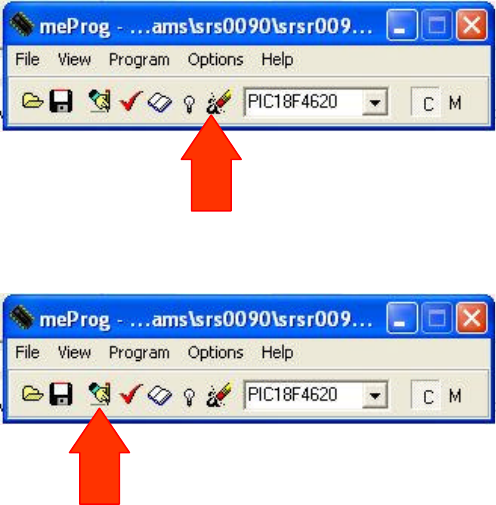
47
Downloading New Firmware to the CPU Board
To download new firmware, you should follow these steps…
1 - Turn off the power to the control system.
2 – For the CPU board, plug the short 10 pin ribbon cable into the CPU board. For the
RCB, you can either uses the 10 pin connector or the more convenient DB15 connector on
the front of the radio control board PCB.
3 - Plug the AC power adapter into the in-circuit programmer
4 - Plug the serial or parallel cable into your computer
5 - Turn on the power to the control system.
6 - Launch the EPIC software on your PC
7 - Select the controller firmware file to download to the CPU board.
The CPU firmware is named srscxxxx.hex
The RCB firmware is named srsrxxxx.hex
xxxx is the firmware release number.
8 - Erase the CPU's flash memory
9 - Download the new firmware to the CPU board


















