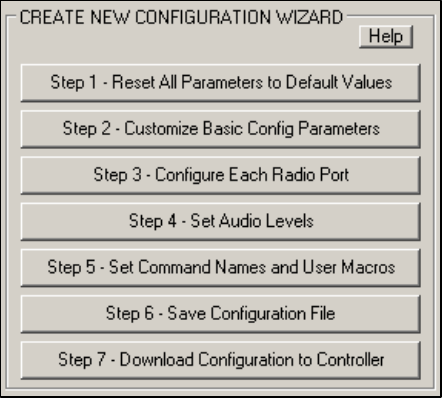
24
Control System Configuration Software
Overview
Sierra Radio Systems supplies a software configuration program called “config” that
allows the system administrator to configure the control system through a Windows-
based PC. Config can be used in may different ways to configure a Sierra Radio Systems
control system. Features include a graphic user interface to enter and modify control
system parameters, run files control commands called scripts, reading configuration files
into the program and writing the configuration back out to a file, interactively set audio
levels, and more. The config program can be used “offline” to create and edit a
configuration without a control system. Config uses the serial port on the master CPU
board to transfer information to and from the control system. Config runs on a standard
Windows PC that supports a serial port. A USB to serial adapter can be used is no serial
port is available on the PC.
If you want to a detailed understanding of the config program and data files, skip
forward to section II. If you just want to jump right in and configure your control
system then here we go…
Section I - Setting up a New Configuration
The built in wizard helps you walk through the steps of creating a new configuration.
As you can see from the wizard the steps are…
1. Reset all parameters
2. Customize basic parameters
3. Configure each radio port
4. Set audio levels
5. Set command names and macros
6. Save configuration file
7. Download configuration to the controller


















