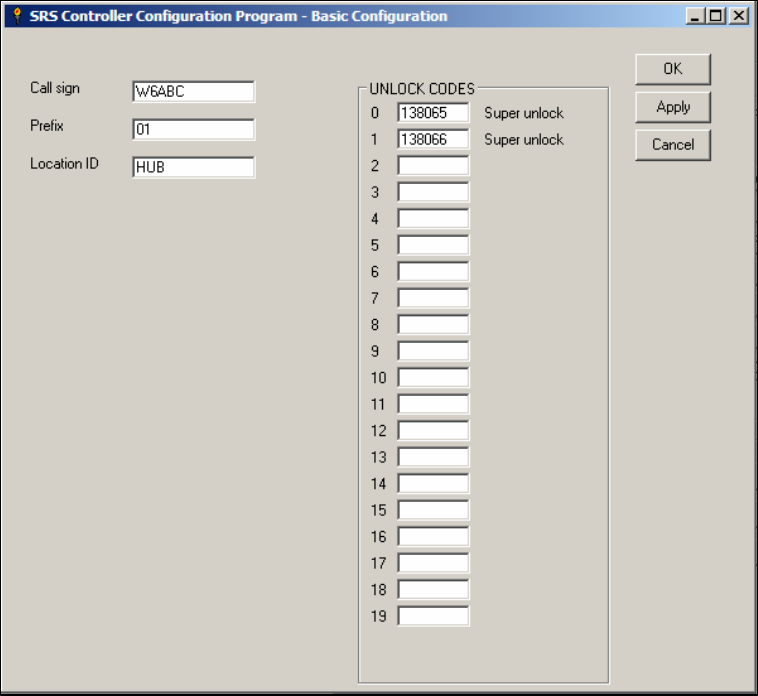
25
The steps are simple and in some cases some steps can even be skipped. Here is a
description of what each step does…
1. Reset all parameters
This will set all the configuration parameters in the config program to their normal
default values. Then the configuration file “
default.cfg” will be loaded. This is the
starting point for your new controller configuration.
2. Customize basic parameters
At a minimum, the controller should be personalized with its call sign, site prefix,
location ID and unlock codes. For testing purposes, the defaults are fine but systems
typically need to have their own unique call sign. Also for security reasons, the unlock
code should be changed to something only the site administrator knows. If there are
multiple control systems in a network, the site prefix and location ID should be changed
to something unique to avoid confusion and proper network operation.


















