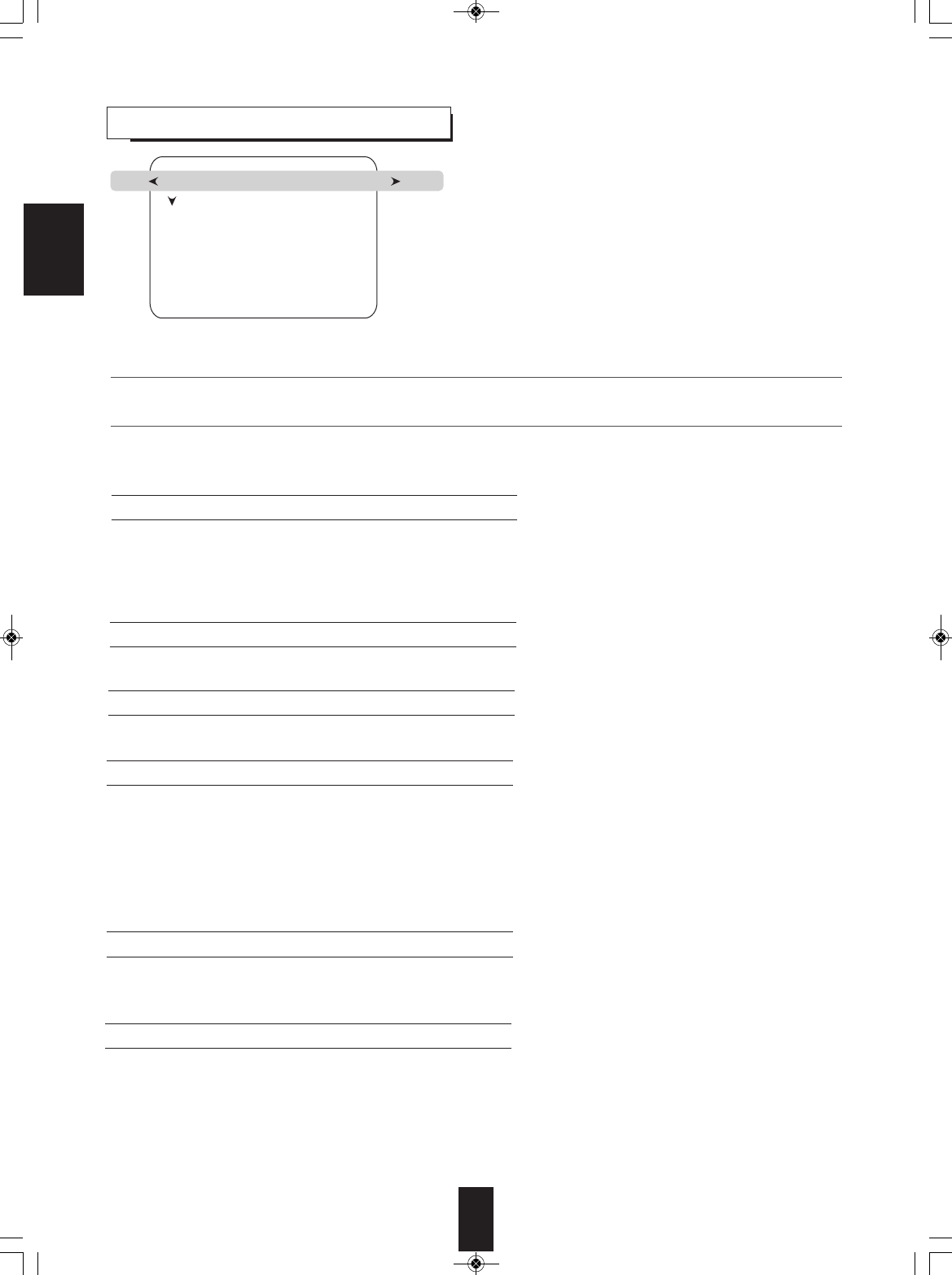
ENGLISH
62
SETTING THE ADVANCED VIDEO
• PReP : To improve the progressive video signal by progressive
reprocessing.
• Detail Enhancement : To enhance the entire picture by making
details stand out.
• Edge Enhancement : To enhance the picture by shapening object
edges.
• Mosquito NR : To remove the mosquito noise.
• Test Patterns : To select the desired test pattern.
• OSD Transparency : To adjust the tranparency of OSD
background.
1. Press the CURSOR UP/DOWN buttons to select the desired itme, then press the CURSOR RIGHT button to
enter its setting menu.
2. Press the CURSOR UP/DOWN buttons to set the selected item as desired, then press the ENTER button.
When selecting the PReP
When selecting the Detail Enhancement
• When the CURSOR LEFT button is pressed on a setting menu, the previous menu will be returned to.
• When adjusting the Detail Enhancement, the Edge Enhancement or the OSD Transparency, use the CURSOR UP/ DOWN
buttons only.
• The detail enhancement can be adjusted within the range of -10 ~ + 10.
When selecting the Edge Enhancement
• The edge enhancement can be adjusted within the range of -10 ~ + 10.
When selecting the Test Patterns
• You can select the desired among Off(no display), Frame Geometry, Bright/Contrast, Checker Board, Vertical Lines,
Horizontal Lines, Judder, Color8 Bars 75 and Color8 Bars 100.
When selecting the OSD Transparency
• You can adjust the transparency of OSD background as desired.
Low : To adjust the transparency low.
↕
Mid : To adjust it to mid level.
↕
High : To adjust high.
When selecting the Mosquito NR
• The Mosquito Noise Reduction applies filtering to the image noise that is caused by video compression processing to
remove the noise.
Off : To turn off the filtering.
↕
Low : Minimun filtering.
↕
High : Maximun filtering.
• The PReP has an effect on the 480p or the 1080p video signals only.
Auto : To improve the progressive video signal automatically.
↕
Off : To turn off the progressive reprocessing.
PReP
Detail Enhancement
Edge Enhancement
Mosquito NR
Test Patterns
OSD Transparency
BACK NEXT
RD-8504(A)_ENG_091118:RD-8504(A)2009-11-18오 6:41페이지62


















