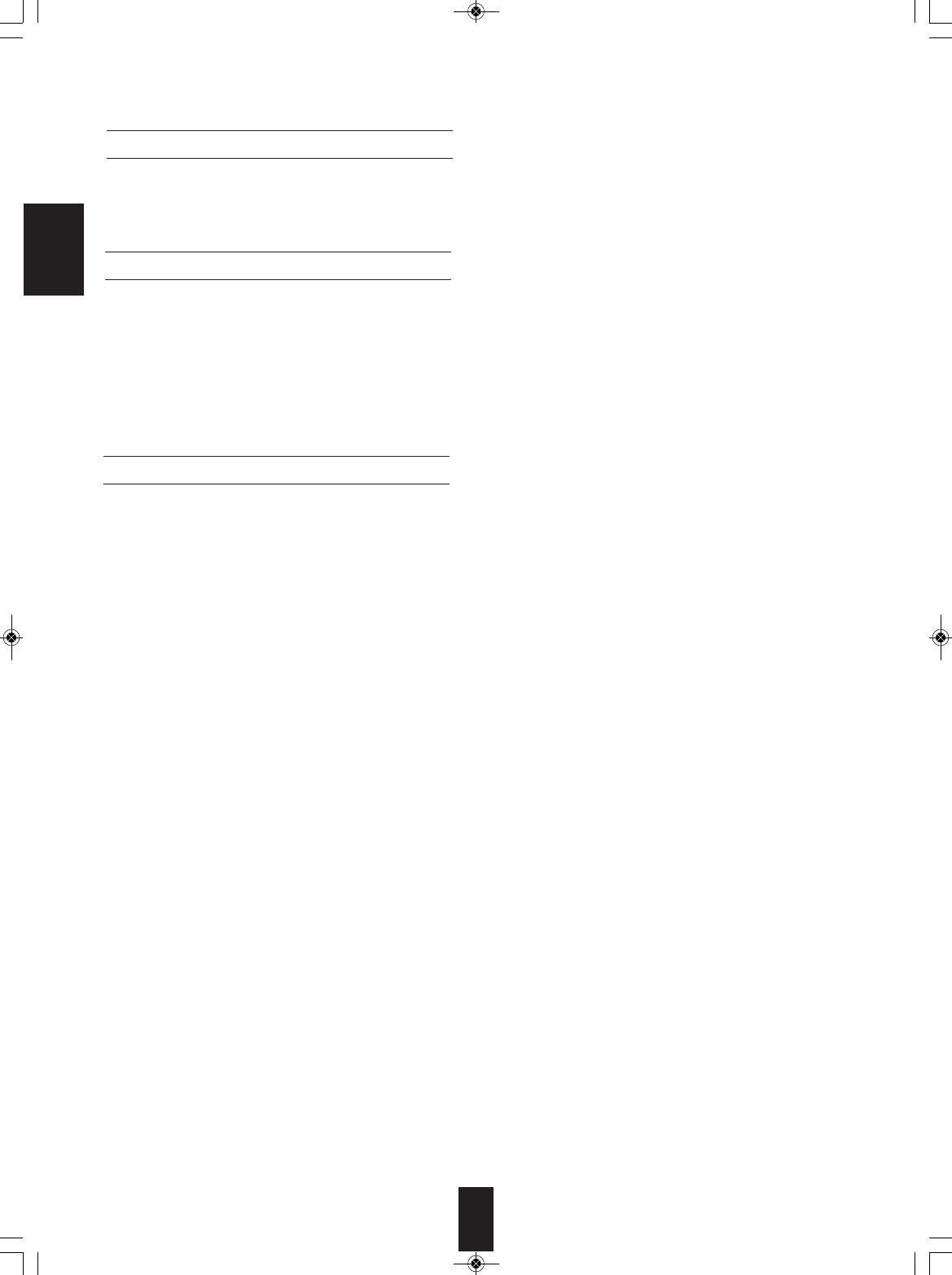
ENGLISH
46
On : To compensate for edgy or shrill movie sound tracks.
↕
Off : To turn off the cinema EQ function.
On : To turn on the OSD function that shows the status corresponding to each operation on this unit momentarily.
↕
Off : To turn it off.
■Note :
• The OSD menu and the momentary OSD can be displayed via the HDMI MONITOR OUT only.
However, when the Video Scaling is set to the HDMI Bypass, they cannnot be displayed via the HDMI MONITOR OUT.
(For details, refer to “When selecting the Video Scaling” on page 57.)
• You can memorize all the OSD menu setting values into memory 1(“Save 1”) or memory 2(“Save 2”) and recall the
memorized setting values whenever you want.
Save 1 : To memorize all the OSD menu setting values into memory 1.
↕
Save 2 : To memorize them into memory 2.
↕
Recall 1 : To recall the setting values memorized into memory 1.
↕
Recall 2 : To recall the setting values memorized into memory 2.
Continued
When selecting the Cinema EQ
When selecting the Momentary OSD
When selecting the Save/Recall
RD-8504(A)_ENG_091118:RD-8504(A)2009-11-18오 6:41페이지46


















