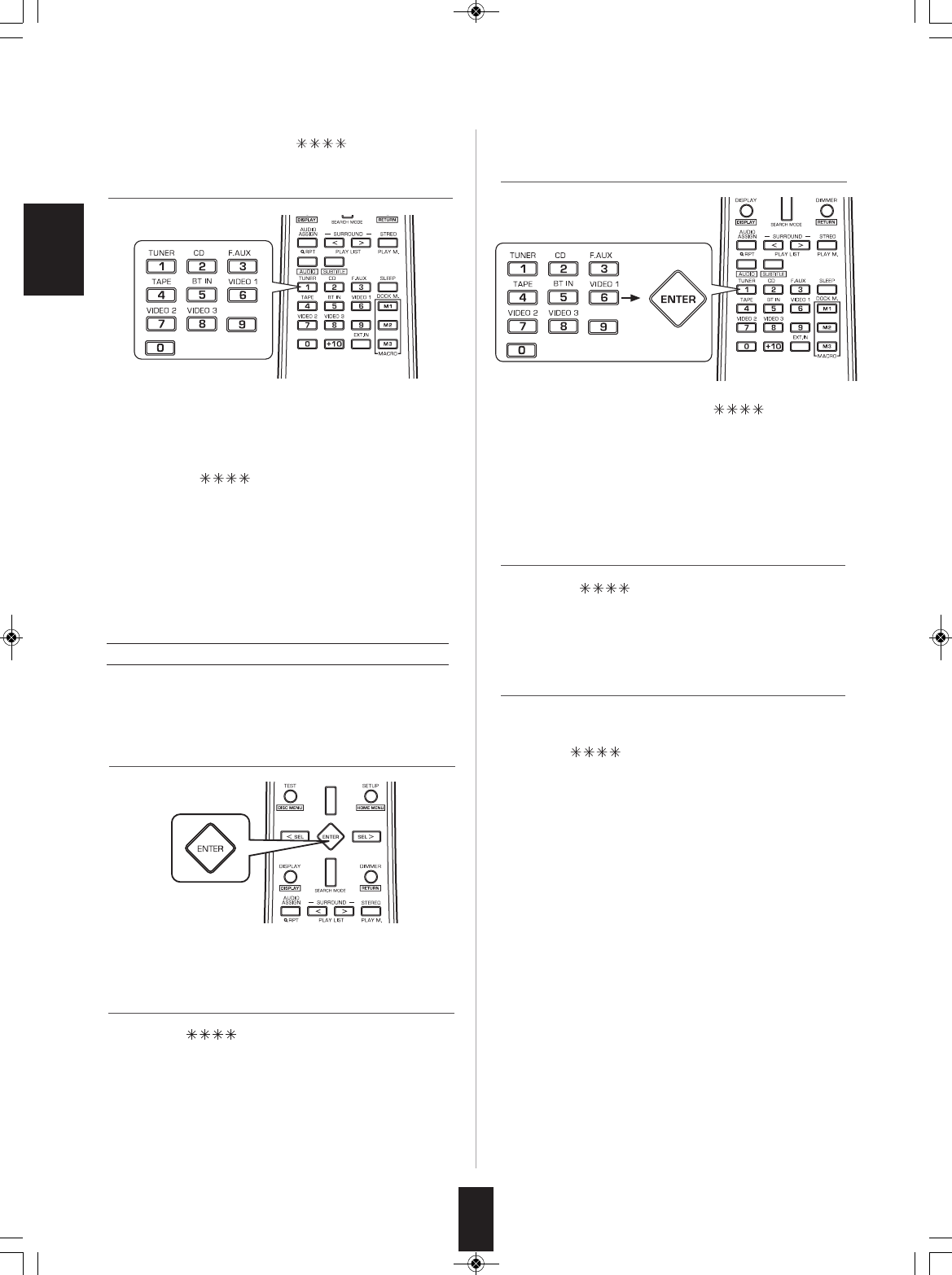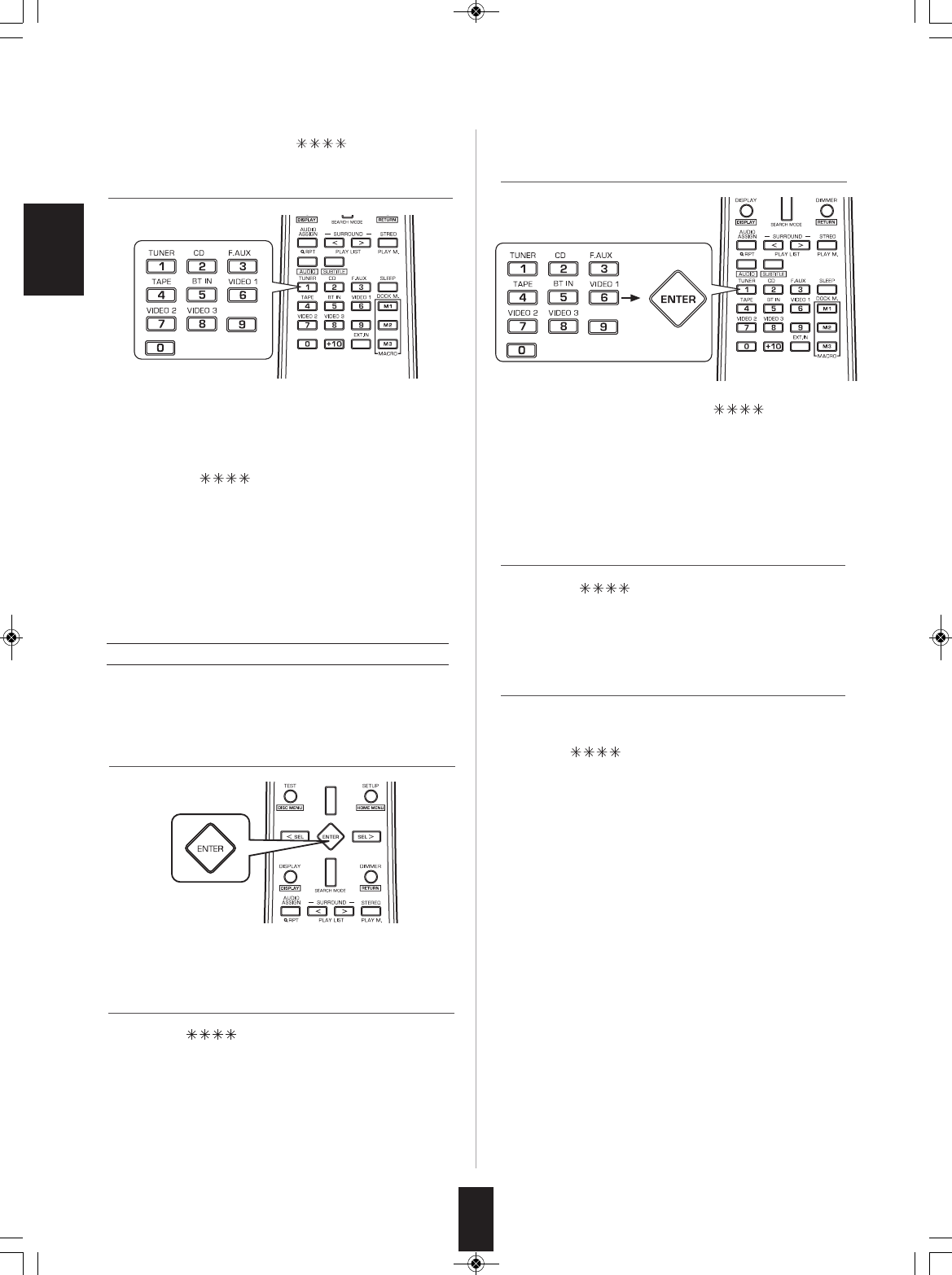
• Then “CFM ” is displayed for several seconds.
4. While displaying "CODE ", input the
password (4-digit number) with using the
NUMERIC (0~9) buttons.
34
ENGLISH
• When you input the correct code, the current channel is
locked or unlocked.
• If the wrong password is input, "CODE ERR(OR)" is
displayed. In this case, input the password again by
performing the steps 2 ~ 4.
• When "CODE " (or “PARENTAL”, etc.)
disappears, repeat again from the above step 2.
■Notes:
• The default password is "0000".
You can change this password to new one. (For details,
refer to "Editing lock code" below.)
• The channels to which the parental lock is applied cannot
be tuned in by performing channel search or category
search.
1. In the SIRIUS mode, press and hold down the
ENTER button for more than 3 seconds.
• You can change the password to the desired.
• Then “EDIT CODE” (Edit lock code) is displayed for
several seconds.
Editing lock code
Continued
2. Press the ENTER button.
• Then “CUR ” is displayed for several seconds.
• Each time the CURSOR UP/DOWN buttons are pressed,
“EDIT CODE” or “PARENTAL” is selected.
4. Input the new password (4-digit number) with
using the NUMERIC (0~9) buttons, then press the
ENTER button.
• If you input the correct code, “NEW ” is displayed
for several seconds.
• If the wrong password is input, “CODE ERR(OR)” is
displayed. In this case, input the password again by
performing the steps 1~3.
5. For confirmation, input the new password again
with using the NUMERIC (0~9) buttons, then
press the ENTER button.
• If the correct password is input, “MODIFIED” is displayed
and new password is modified.
• When “ ~ ” (or “EDIT CODE”, etc.) disappears,
repeat again from the above step 1.
■Note:
• Do not forget the password once you change it. If you
forgot your password, you cannot lock or unlock the
channel.
3. Input the current code (4-digit number), then
press the ENTER button.
RD-8504(A)_ENG_091118:RD-8504(A)2009-11-18오 6:41페이지34