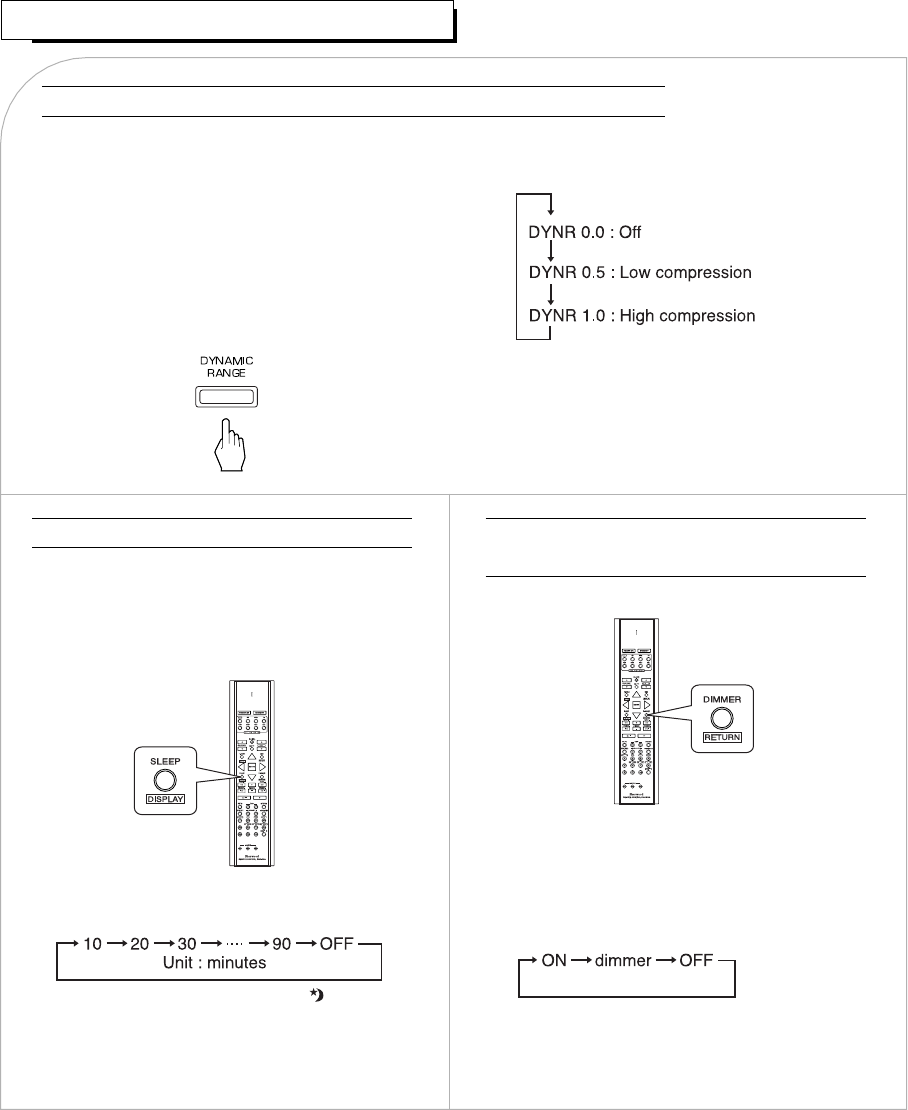
38
Operating the sleep timer
• The sleep timer allows the system to continue
to operate for a specified period of time before
automatically shutting off.
• To set the receiver to automatically turn off
after the specified period of time.
• Each time this button is pressed, the sleep time
changes as follows:
Compressing the dynamic range (Dolby Digital sources only)
• This function compresses the dynamic range of
previously specified parts of the Dolby Digital
sound track(with extremely high volume) to
minimize the difference in volume between the
specified and non-specified parts.
This makes it easy to hear all of the sound track
when watching movies at night at low levels.
• When the digital signals from Dolby Digital
program source are input in available surround
mode.
• Each time this button is pressed, the mode
changes and the display scrolls.
• Each time this button is pressed, the
brightness of all fluorescent displays of
Sherwood components connected by the DIGI
LINK III changes together as follows;
Adjusting the brightness of the
fluorescent displays
OTHER FUNCTIONS
• While operating the sleep timer " " lights up.
• When the sleep time is selected, all display
panels of Sherwood components connected by
the DIGI LINK III are dimly lit.
• In some Dolby Digital softwares, this function
may not be available.
• In the display OFF mode, pressing any button
will restore the display ON mode.


















