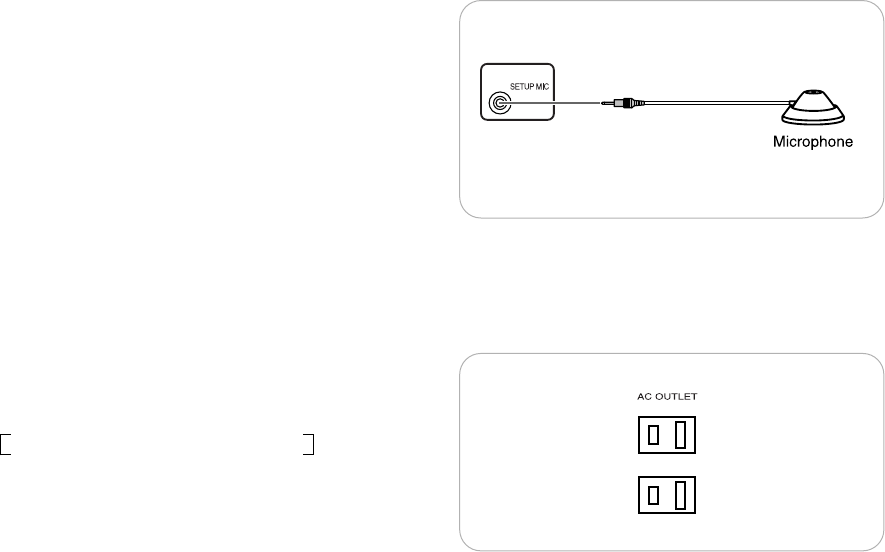
9
9. CONNECTING MICROPHONE
• To use Auto Speaker Setup function, connect the microphone
to the SETUP MIC jack.(For details, refer to “SETTING THE
SPEAKER SETUP AUTOMATICALLY(AUTO SPEAKER
SETUP)” on page 21.)
Note:
• Because the microphone for Auto Speaker Setup is designed
for use with this receiver, do not use a microphone other than
the one supplied with this receiver.
10. SWITCHED AC OUTLETs
• Theses outlets are switched on(power-on mode) and
off(standby mode) according to power control as
follows(Maximum total capacity is 100 W, 1 A).
Standby mode - Switched AC outlet off
Power-on mode - Switched AC outlet on
11. AC INPUT CORD
• Plug this cord into a wall AC outlet.


















