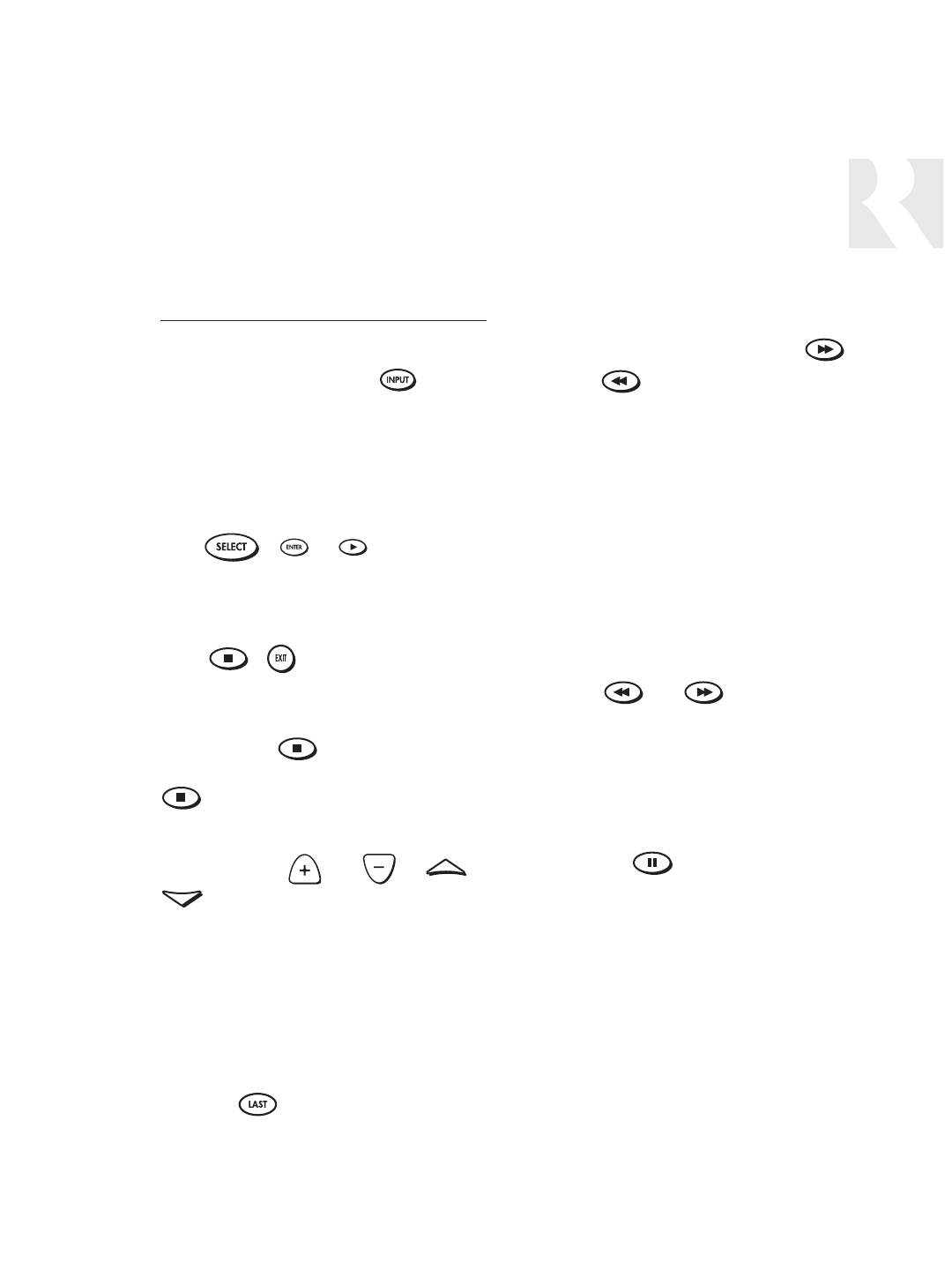
23
USER
INTERNAL SOURCE - XM TUNER
UNO-LRC1 Remote Control
UNO-LRC1 Remote Control of Tuner
Selecting the tuner
To select the XM tuner, push and choose
the source number preassigned to the XM Tuner
(1), or use the UNO numeric source inputs at
the bottom of the UNO-LRC1.
Selecting a Mode
Push , or to toggle between
XM operating modes.
Exiting a Mode
Press or to exit XM operating mode
menu.
Signal Strength mode
Press and hold and release. The display
shows the signal strength rating. To exit press
.
Selecting the desired channel
Use the Channel and or and
for manual tuning. To move quickly
through the channels, press and hold the button
for more than 1.5 seconds. To directly select a
channel, enter the one-, two- or three-digit chan-
nel.
Recall Last Channel
Press the button to recall the last channel
selected.
Selecting a Bank
To select a bank, press and hold for bank
up or for bank down.
Setting a Memory Preset
To set a memory preset, tune to the desired
channel, then press and hold the appropriate
number key (1-6) for the preset. When the mem-
ory preset is saved, the appropriate preset num-
ber (M1 through M6) and SAVED will be tem-
porarily displayed on the UNO-S2.
Recalling a Memory Preset
Press and to scroll through a loop
of all the memory presets for the currently
selected bank. Only configured presets will be
displayed.
Mute
Press the button to mute/unmute the
tuner audio output.


















