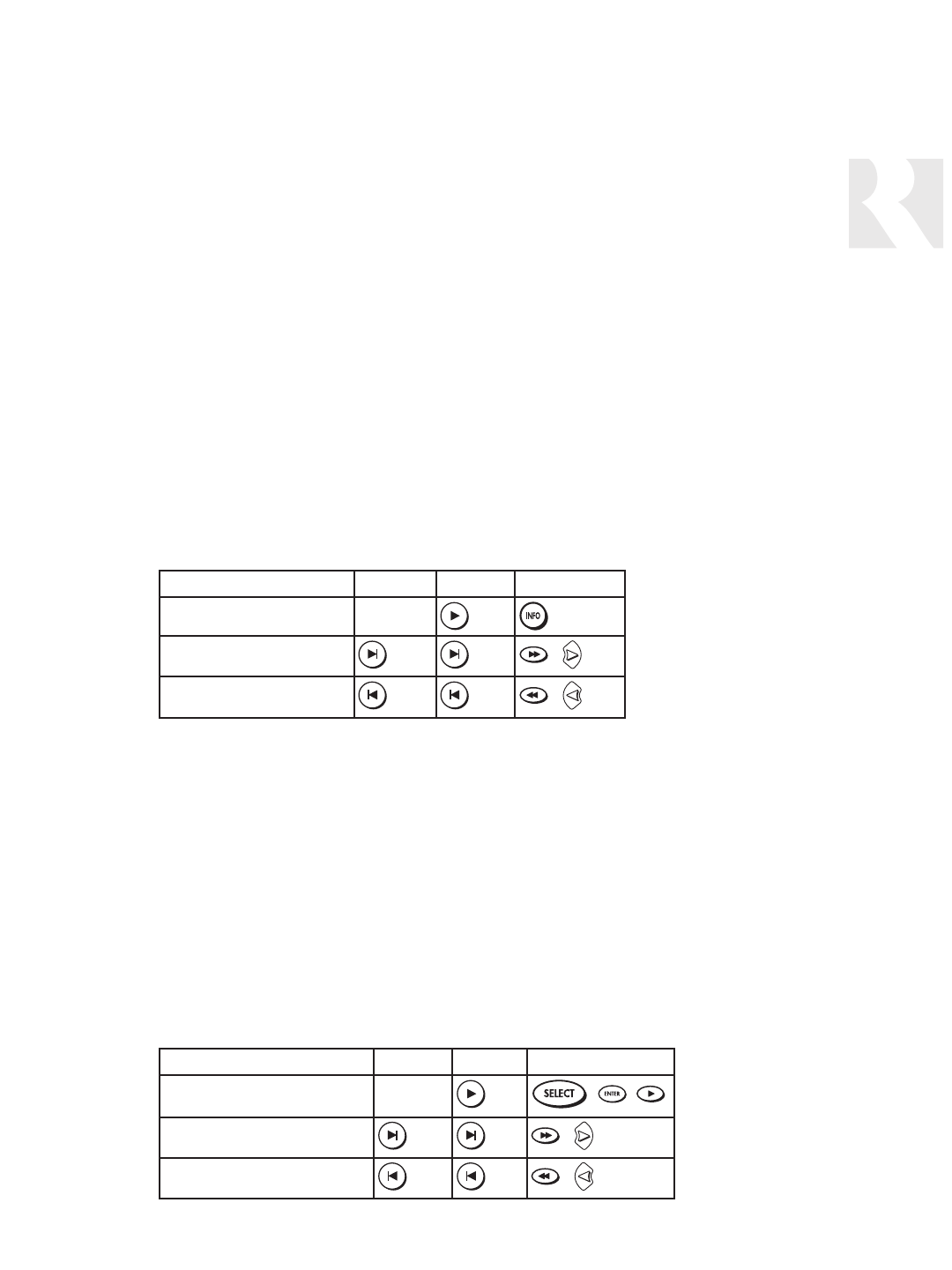
19
Now Playing Mode (
22..NNOOWW PPLLAAYYNNGG
)
This mode displays information about the current XM selection. Appropriate button presses access
the next or previous information item.
NNAAMMEE::
Displays the artist’s name, feature name or program name (news, talk, sports).
TTIITTLLEE::
Displays the song title or program title.
CCAATTEEGGOORRYY::
Displays the current category.
UNO-S1 UNO-S2 UNO-LRC1
Now Playing Mode
Next Info Item
Previous Info Item
Display Preference Mode (
33..DDSSPPLLYY PPRREEFF
)
This mode allows you to choose how XM channel information will be displayed on the keypad and
tuner. Appropriate button presses access the next or previous preference item.
Note: For any display configuration, the artist’s name and song title will scroll before the display
returns to the designated display format.
Channel Number (
CCHH NNUUMMBBEERR::
)
This selection displays the channel number only (e.g., XM070, XM103).
Channel Name (
CCHH NNAAMMEE::
)
This selection displays the channel name only (e.g., ESPN Radio, Real Jazz).
Channel Number and Name (
##::CCHH NNAAMMEE::
)
This selection displays the channel number and name (e.g., 64:The Groove, 121:Fox News).
UNO-S1 UNO-S2 UNO-LRC1
Display Preference Mode
Next Display Preference
Previous Display Preference
USER
INTERNAL SOURCE - XM TUNER
XM Radio Modes


















