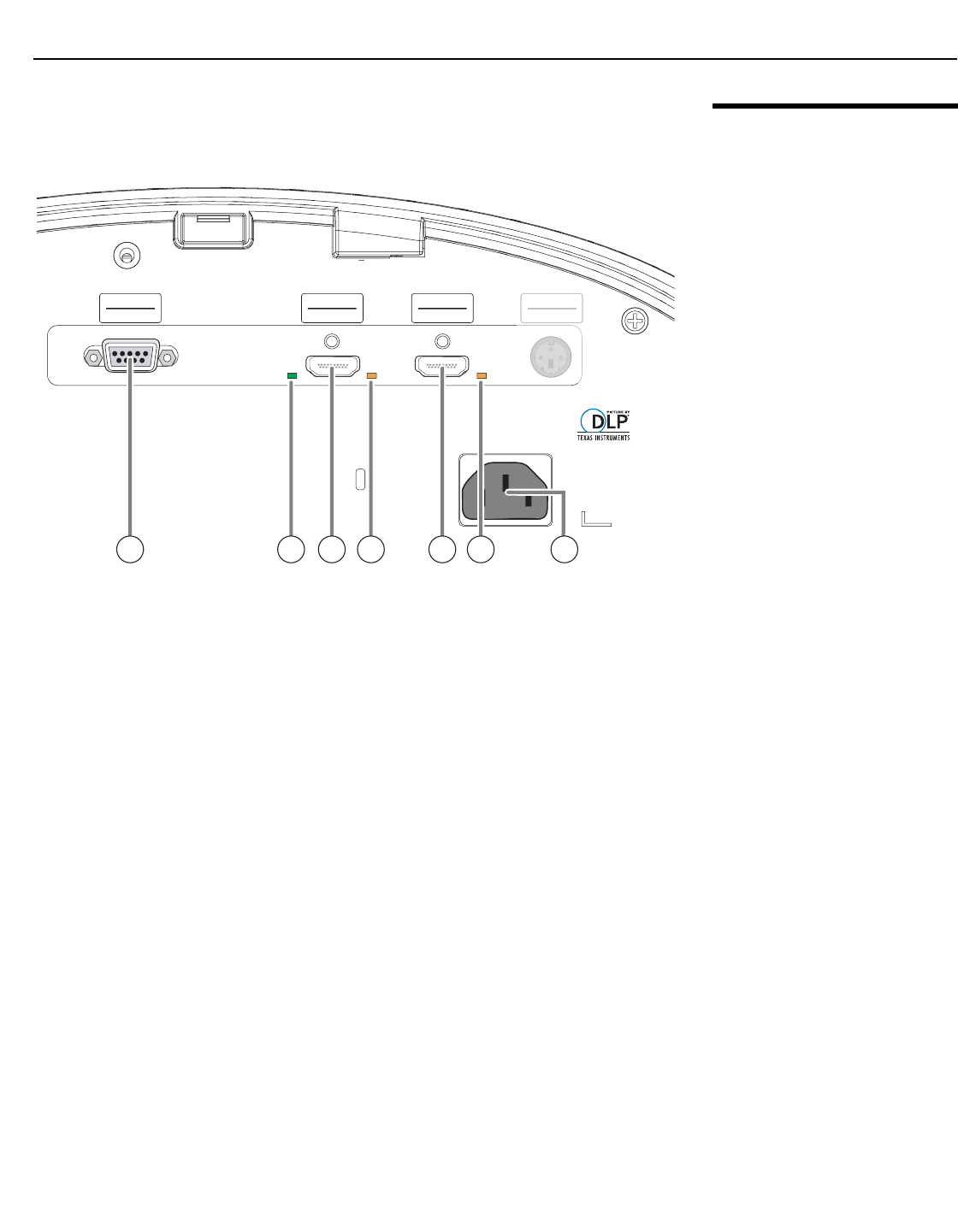
System Overview
LightStyle™ LS-12HBd Installation/Operation Manual 9
PRE
L
IMINAR
Y
2.2
LS-12HBd Rear Panel
Figure 2-4 shows the LS-12HBd rear panel.
Figure 2-4. LS-12HBd Rear Panel
1. RS232 (Control)
A female, 9-pin D-sub connector that provides a serial communication link to the
Dimension Digital Controller, via its Pri. Display Control output (see Figure 2-6).
2. 3D LED
Lights green when the projector is displaying 3D content.
3. PRIMARY VIDEO INPUT
Connect the HDMI Out To Primary Display connector from the Dimension Digital
Controller to this input (see Figure 2-6).
4. PRIMARY SOURCE LED
Lights amber when the projector detects a valid primary video signal from the
Dimension Digital Controller.
5. SECONDARY VIDEO INPUT
Connect the HDMI Out To Sec. Display connector from the Dimension Digital
Controller to this input (see Figure 2-6).
6. SECONDARY SOURCE LED
Lights amber when the projector detects a valid secondary video signal from the
Dimension Digital Controller.
7. POWER INPUT (100 to 240 VAC)
Connect the LS-12HBd to power here.
RS232
RS232
PRIMARY
PRIMARY
SECONDARY
SECONDARY
3D Sync Out
3D Sync Out
3
D Sync Ou
t
3D Sync Ou
t
1 2 3 4 65 7


















