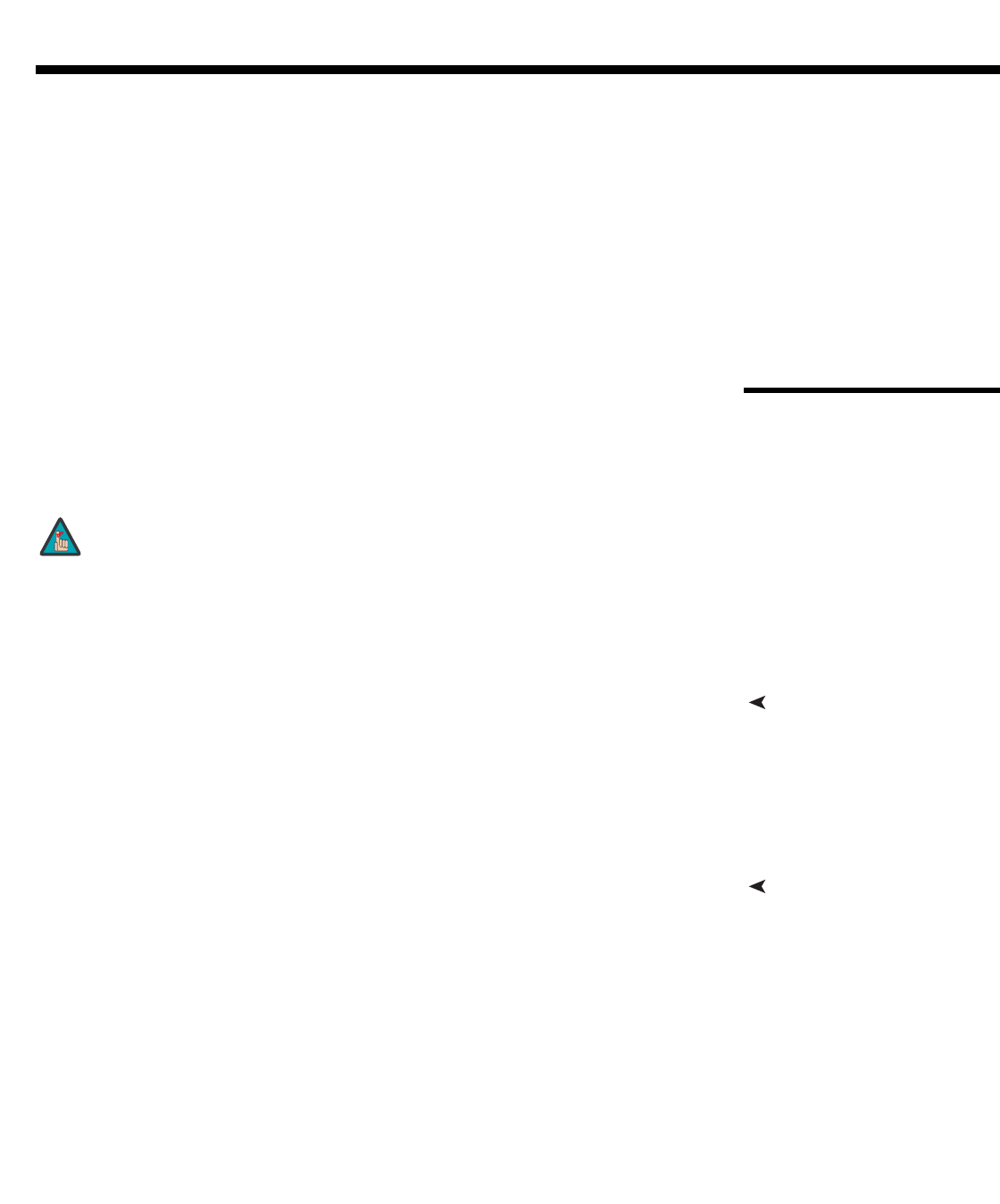
LightStyle™ LS-12HBd Installation/Operation Manual 101
PRE
L
IMINAR
Y
In addition to using the Dimension Digital Controller front-panel keypad or remote control
unit, there are three methods of controlling the LS-12HBd and Dimension Digital
Controller externally:
• Using a serial (RS-232) link to send ASCII commands and receive responses to those
commands.
• Using discrete infrared (IR) codes to program a third-party remote control unit.
• Using an HDMI connection to send Consumer Electronics Control (CEC) commands
from a BD player or other source component that supports CEC.
The following sections describe these methods.
6.1
Serial Communications
The Dimension Digital Controller uses a simple text-based control protocol to take
requests from control devices and to provide responses to such devices. This section
describes how to send control messages over a serial link between the Dimension Digital
Controller and an automation/control system or a PC running terminal emulation software.
RS-232 Connection and
Port Configuration
To interface the LS-12HBd with an automation/control system or a PC running terminal
emulation software, connect it to the Dimension Digital Controller as shown in Figure 3-9.
Connect your control system or PC to the RS-232 input of the Dimension Digital
Controller; see Figure 3-11.
Configure the RS-232 controller or PC serial port as follows: no parity, 8 data bits, 1 stop
bit and no flow control. Set the baud rate to 19200, to match that of the Dimension Digital
Controller RS-232 port.
Command FormatCommands sent from an automation/control system or PC to the Dimension Digital
Controller must have the following format:
(www:xyz) [CR]
Where:
• ( and ) indicate the start and end of the command data. If these characters are
present, the Dimension Digital Controller assumes that valid command data is present
in the command string. Otherwise, the Dimension Digital Controller ignores the
command.
• www indicates the command code. This field is case insensitive; for example, PWR, pwr
and PwR are all equivalent.
• :x is the destination parameter. This is an optional parameter that indicates which
memory the command is referencing. This parameter is reserved for future use.
6. External Control
The serial communication protocol described here replaces the
serial protocol used by legacy Runco products (manufactured prior
to September 2011) that include the DHD Controller.
Runco recommends using this new protocol, as it is more concise
and provides greater control than the old one. However, to maintain
backward compatibility with existing automation/control system
modules, the legacy Runco serial protocol is also supported.
Note


















