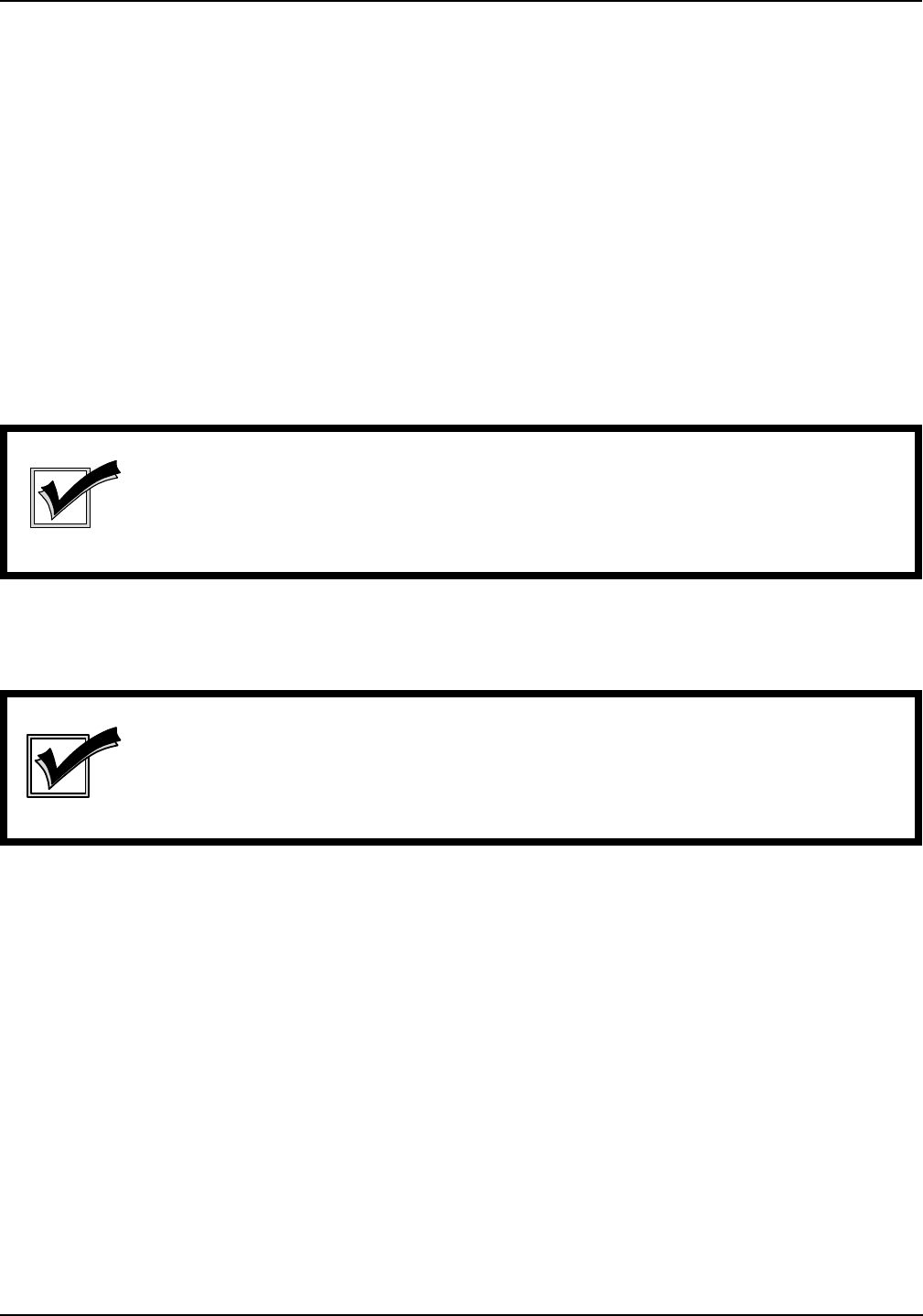
CD-100K Phonograph
2-42 21822666
Security Levels
The CD-100K uses security levels to protect audit and programmable information.
• Level 1 allows you to view all of the phonograph information, except the security codes, but does not allow
you to change any of the information.
• Level 2 allows you to review all of the information, except the security codes, and clear the audit information.
• Level 3 allows you to view, clear, or change any information.
Factory Security Level
The phonograph is shipped from the factory with SECURITY OPTION (06) set to OFF.
If you set Security ON, Level 1 is established whenever the phonograph is put in the SERVICE MODE, and you
must enter the proper four-digit security code to change to Level 2 or Level 3.
Table 2-5A and Table 2-5B, which follow, describes the commands and how to make programming changes.
Loading Factory Settings
After replacing the CCC EPROM:
1. Turn POWER switch on back of phonograph OFF and pull the SERVICE button out to the SERVICE
position.
2. Turn POWER switch ON and within three seconds press and hold the red S1 FACTORY BUTTON on
the CCC. Hold the button down until the display shows LOADING DEFAULTS.
Do not be concerned when a 14-04 WARNING appears because it is just a status message indicating that
the defaults were loaded. For a fresh start, clear out this warning (service mode menu item 81).
NOTE:
The SECURITY option should be left OFF, unless you need security to prevent tampering
with your music programming, pricing, or phonograph options.
NOTE:
When the SECURITY OPTION (06) is set to OFF, Security Level 3 is automatically
established whenever the phonograph is in the SERVICE MODE.


















