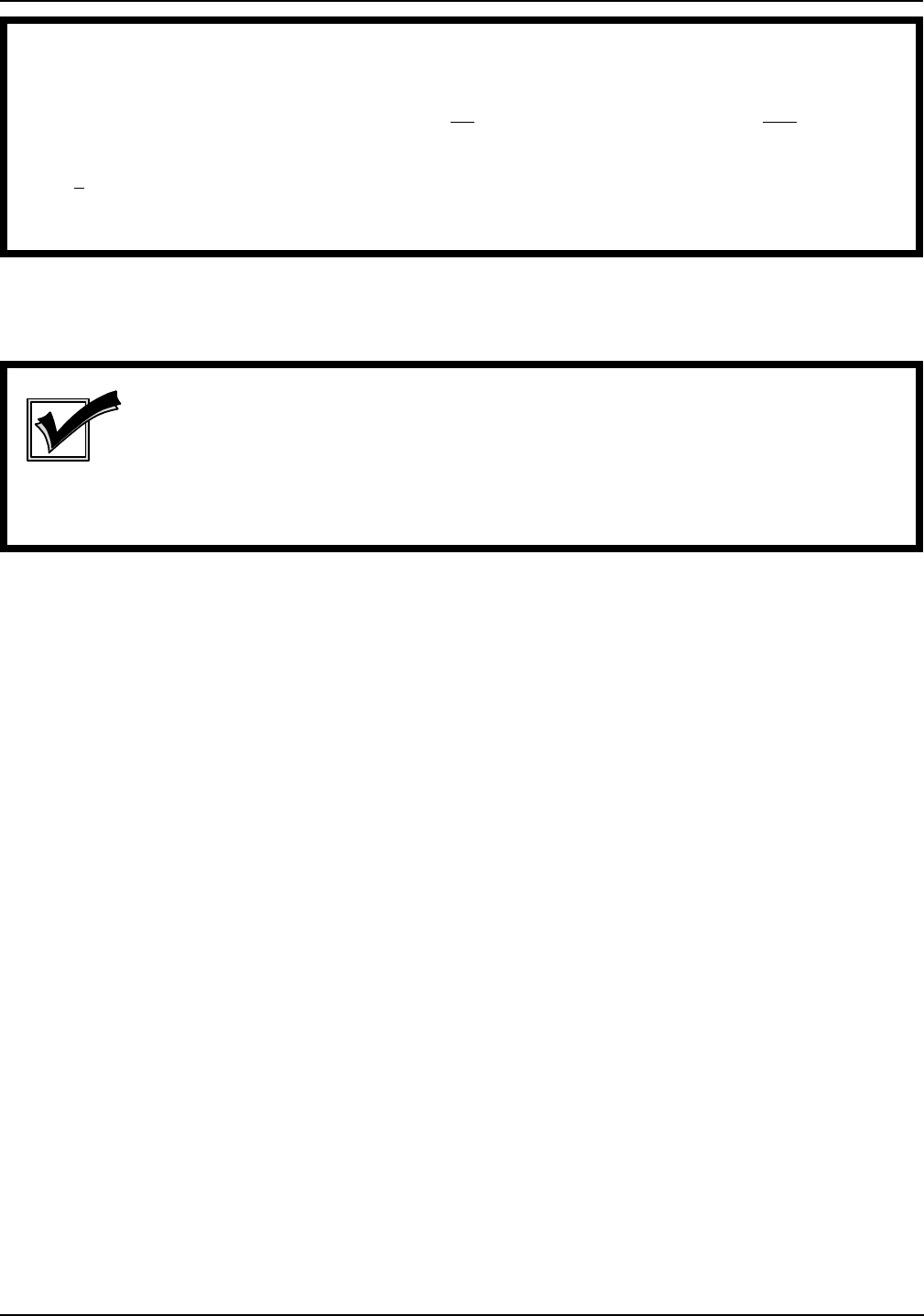
CD-100K Phonograph
2-82 21822666
Character Map
Note #1.
AA. Inserting or Changing Messages: Push 2 (see Note #1)
When the desired item is flashing, push POPULAR to execute. Hold RESET and repeatedly push 3 to select
item.
1. The display screen reads MSG 1 EDT DEL VU.
• MSG 1- Selects a message (from number 1-8) to edit.
• EDT- Allows you to enter or change the selected message.
• DEL- Deletes the selected message from memory. (You must push POPULAR three times to delete
a message.)
• VU- Displays the selected message.
Selecting Characters
The following is a list of available characters in order of appearance in the message programming menu. Note that
the cursor begins at a “space” and can be moved either left (by pushing key 0) to the number 9, or right (by pushing
the 1 key) to the letter A. (If key 8 is pushed, the cursor begins at letter Z.)
[ \ ] @ : ; ( = ) ? ! “ # $ % & ‘ < > * + - /
0 1 2 3 4 5 6 7 8 9 space A through Z
NOTE:
Before pushing the keys shown in sections AA, BB, or CC, the display must show MESSAGE
CENTER. If it doesn’t, hold RESET and repeatedly push the POPULAR key until the display
shows SERVICE MODE. Enter 2 7. MESSAGE CENTER is now being displayed. Also, if you
make a mistake or have a problem in a menu, use this procedure to start over.


















