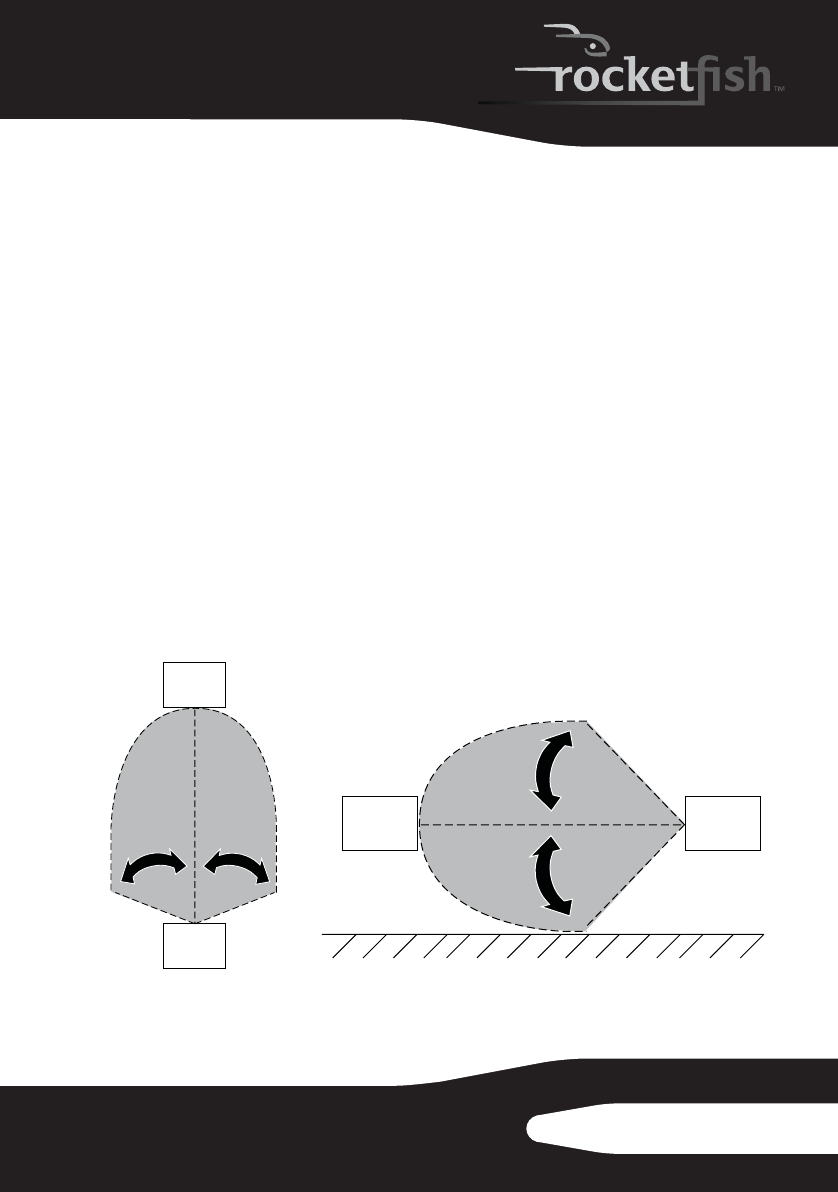
9RF-WHD200
Setting up the HDWireless Kit
Setup tips:
- Test the placement of the transmitter and receiver for a good signal prior to
permanently mounting or installing everything.
- For best performance and range, mount the receiver vertically on the wall next to
the TV (NOT behind the TV) or upside-down on the ceiling next to the projector,
ensuring that the Rocketfish and WiHD logos can be seen from the position in the
room where the transmitter will be located.
- Use only good quality high-speed HDMI cables for all connections, such as
Rocketfish brand cables. Poorly constructed HDMI cables can negatively impact
performance and may not support all of the features included with your connected
source devices.
- Do not place the transmitter or receiver inside a cabinet or other location where
they will not have a clear view of the room.
Refer to the following setup diagrams to arrange your transmitter
and receiver. For best performance the transmitter and receiver
should face each other, with the receiver mounted vertically to the
wall next to the TV (not behind the TV) or upside-down on the ceiling
next to the project, ensuring that the Rocketfish and WiHD logos can
be seen from the position in the room where the transmitter will be
located.
Note: The transmitter and receiver must be located within the same room. The
wireless signal will not pass through walls, floors, or ceilings.
Top view
Side view
Receiver
Receiver
Transmitter
Transmitter
Floor
82°
82°
47°
47°
16.4 ft. (5 m)
16.4 ft. (5 m)
16.4 ft. (5 m)
16.4 ft. (5 m)
32.8 ft. (10 m)
32.8 ft. (10 m)
RF-WHD200_10-1353_MAN_ENG_V3.fm Page 9 Monday, March 14, 2011 3:45 PM


















