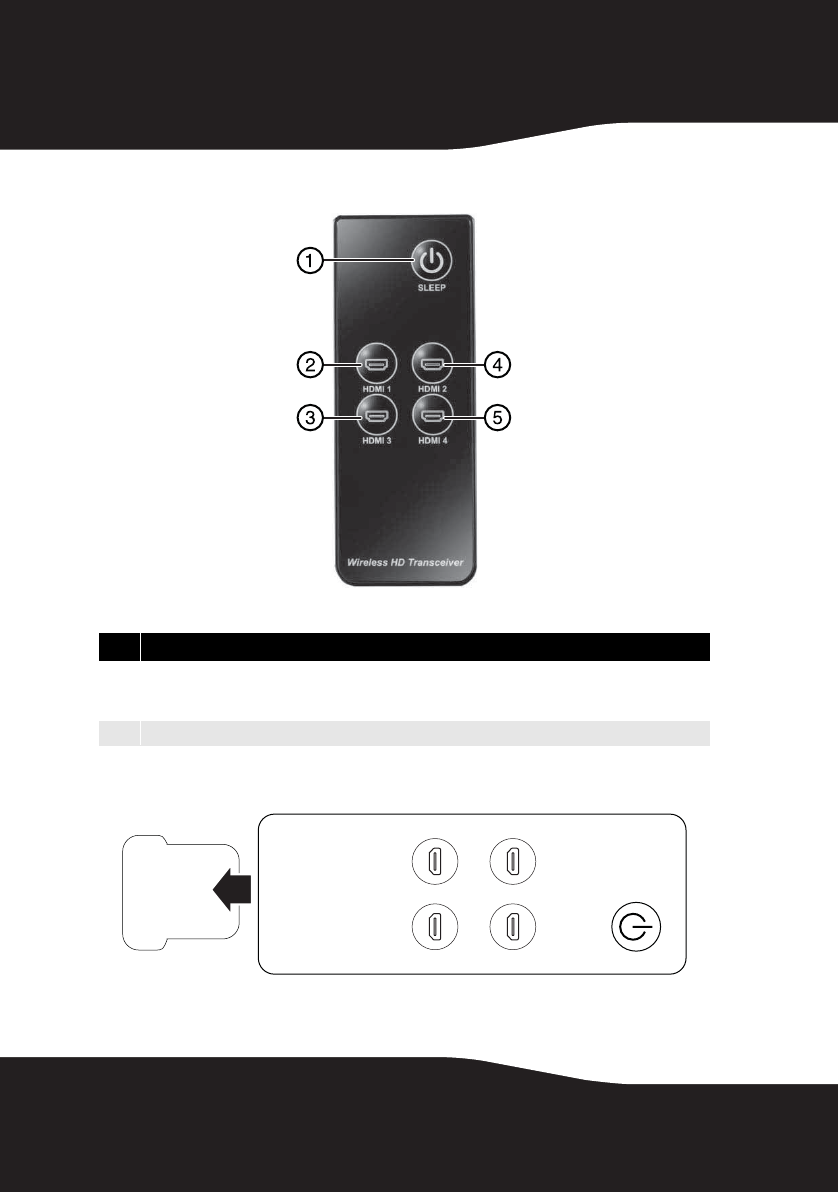
8
Remote control
Note: Remote control design subject to change.
Note: Remove the plastic film from the remote control before using it for the first time.
Make sure you point the remote control at the WirelessHD transmitter.
Item Description
1 SLEEP button -Press to put the WirelessHD receiver and transmitter into sleep mode; or to "wake"
them up from sleep mode if they do not automatically do so on their own (this functionality varies by
brand and model of connected components). Be sure to point the remote toward each one separately.
2-5 HDMI 1-4 - Press to select the HDMI port for the signal source of your choice.
Wireless HD Transceiver
HDMI 1
HDMI 4HDMI 3
HDMI 2
SLEEP
Plastic film
RF-WHD200_10-1353_MAN_ENG_V3.fm Page 8 Monday, March 14, 2011 3:45 PM


















