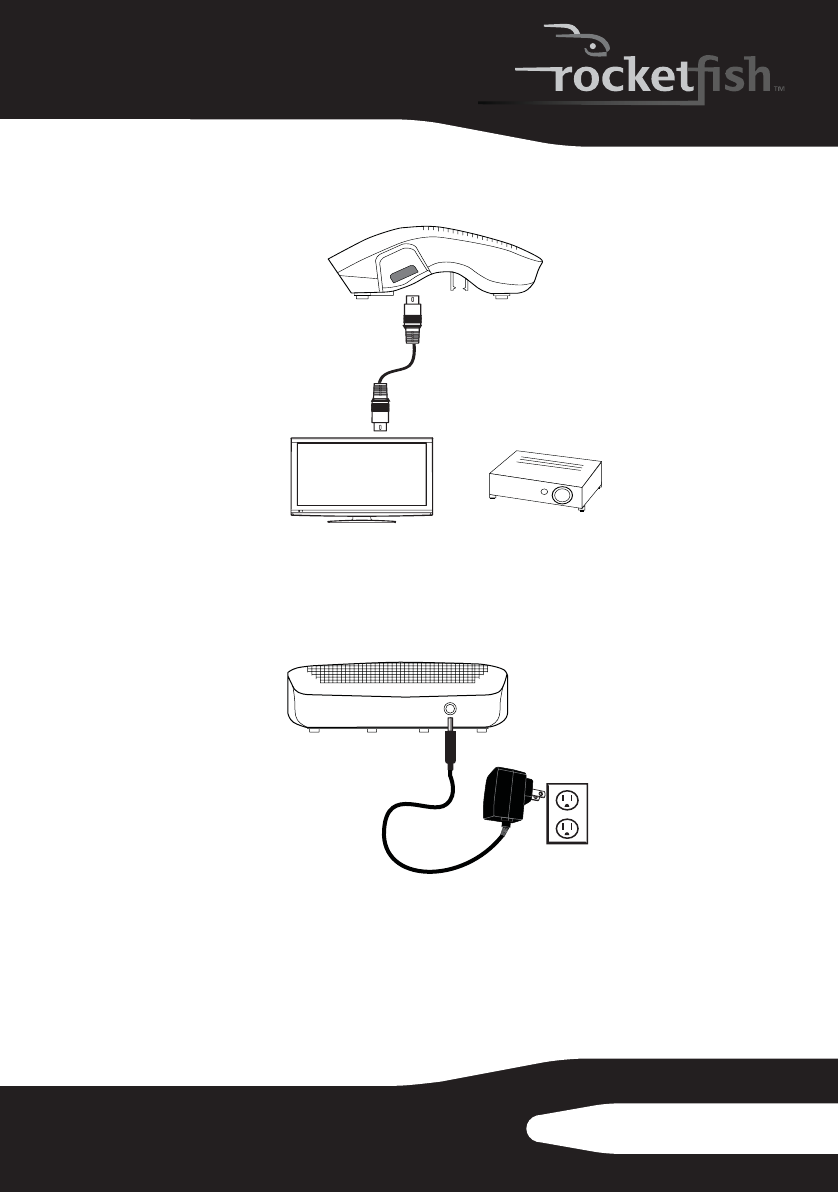
11RF-WHD200
2 Connect the display device, such as a TV or projector, to the receiver with
a high-speed HDMI cable.
3 Connect the AC power adapters to the transmitter and receiver and to
power outlets.
Note: The included AC adapters are labeled “Receiver” and “Transmitter,” to ensure
that the correct adapter is used for each device.
4
Power on your TV or projector and switch to the HDMI input that the
WirelessHD receiver is connected to.
5 Power on at least one source component that is connected to the
WirelessHD transmitter.
Receiver
Display devices
HDMI cable
OR
RF-WHD200_10-1353_MAN_ENG_V3.fm Page 11 Monday, March 14, 2011 3:45 PM


















