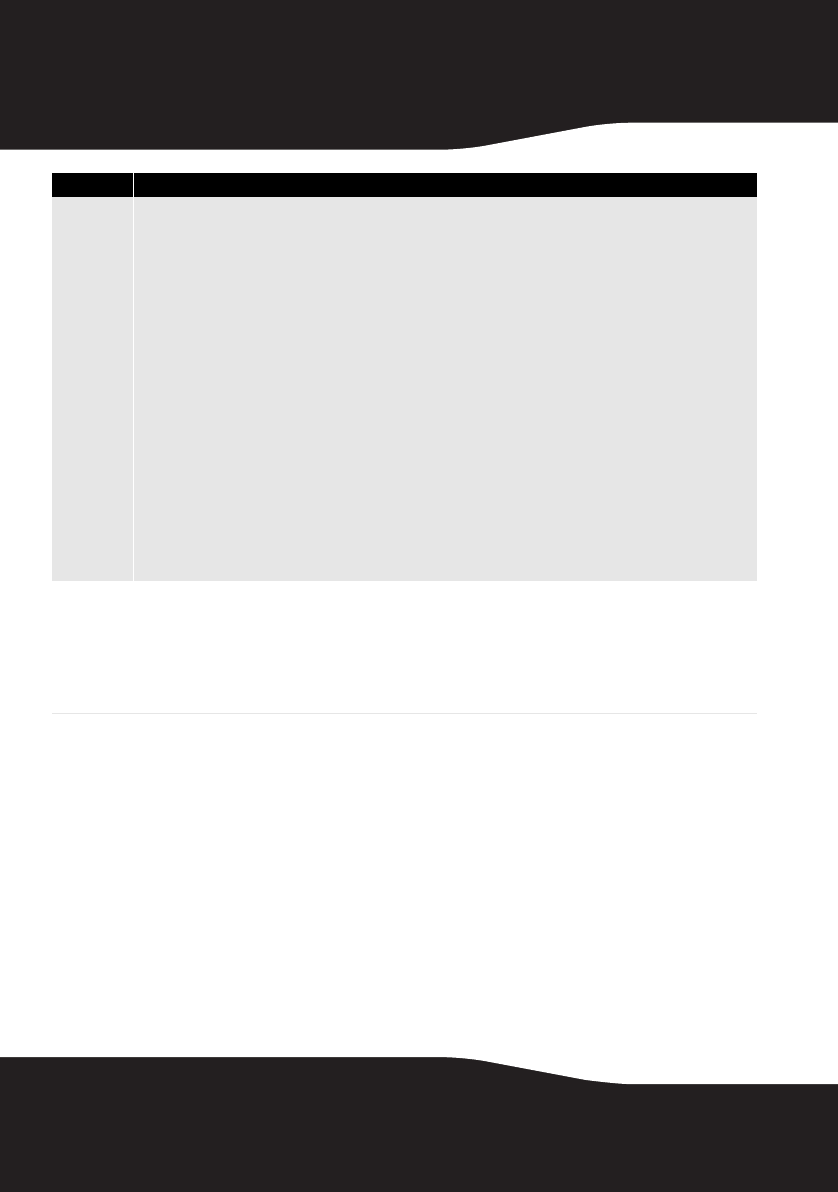
18
No video
and/or audio
• If the power LEDs on the transmitter and receiver are blinking, the adapters are not linked. See “Receiver
will not link to Transmitter” troubleshooting steps above.
• If the power LED on the transmitter and receiver are solid (not blinking), the adapters are linked such that
video and audio sent into the transmitter should be output from the receiver. Therefore, the TV or Projector
may not be set to the HDMI input jack that the WirelessHD Receiver unit is connected to. Refer to the
documentation provided with your TV or Projector for information on how to select the correct input.
• The source component (Blu-ray/DVD player, cable/satellite box, etc.) is not powered on and/or set enable
the HDMI output. Refer to the documentation provided with your source component for information on
switching that component to the HDMI output.
• The transmitter is set to the incorrect HDMI port. Switch the transmitter to the correct HDMI port for the
component you want to view with either the included remote control, or the HDMI SW switch on the back
of the transmitter.
• Make sure that you are using high speed certified HDMI cables for all connections and that all cable
connections are secure. We recommend high quality Rocketfish HDMI cables, available at your local Best
Buy or Future Shop store.
• Troubleshoot by connecting the HDMI cable directly from the HDMI source to the HDMI display (bypassing
the Rocketfish adapters) to verify that audio/video is available. Try both the HDMI source side cable
(connected originally to the transmitter) as well as the display side cable (connected originally to the
receiver) to verify that you do not have a defective cable.
• Make sure that your content (i.e., Blu-ray or DVD disc) is original. HDMI includes HDCP copy protection,
which prevents playback of illegally copied movies.
Remote
control does
not operate
components
• HDMI's CEC function, which is supported by the WirelessHD Kit, is not standard across all brands of
consumer electronics. If your original remotes do not operate your components when pointed at the TV,
projector, or transmitter, you will need to continue to point your remotes towards the components
themselves, regardless of where they are located in the room.
• Make sure that fresh batteries are installed in your remote controls.
• Make sure that you are pointing the remote control at the correct device. The WirelessHD Kit remote input
must be pointed at the transmitter, not at the receiver.
Symptom Possible Solutions
RF-WHD200_10-1353_MAN_ENG_V3.fm Page 18 Monday, March 14, 2011 3:45 PM


















