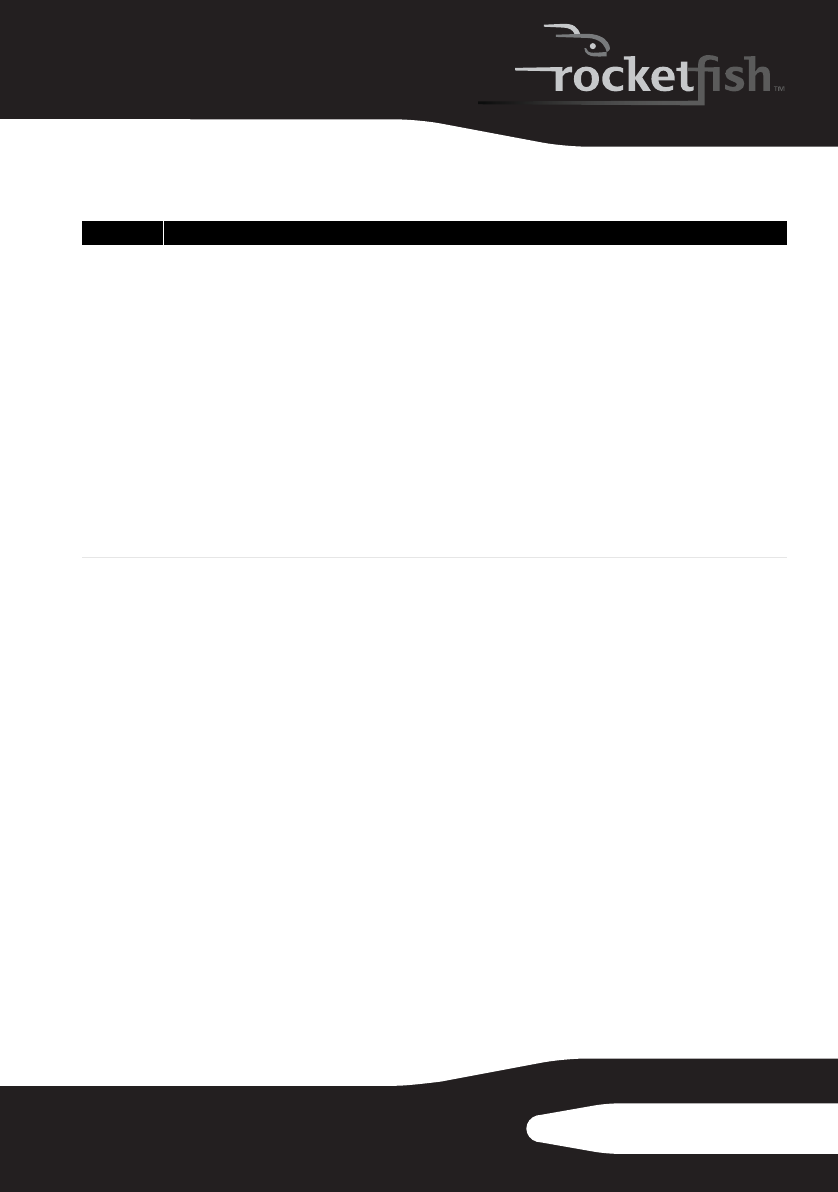
17RF-WHD200
Troubleshooting
Symptom Possible Solutions
Receiver will
not link to
Transmitte r
• For best performance, mount the receiver on the wall next to the TV (or on the ceiling next to a projector)
with a clear view of the room. It should NOT be mounted behind the TV or projector. Try positioning the
receiver above, below or next to the TV/projector and check for best signal quality before securing the
mounting bracket to the wall or ceiling.
• The power LED on the transmitter and the receiver will blink continuously while the transmitter is not linked
to the receiver. This can be caused by the receiver being located too far away from the transmitter. The
maximum non-line-of-sight range is approximately 33 ft. (10 m). Try re-positioning the transmitter and
receiver units so they are within the specified operating range. First try to get the units to link with each
other at 3 ft. (1 m) (to prove that they are working properly with your equipment). Then try moving them
further apart to the desired locations.
• Materials may be blocking the 60 GHz radio frequency beam from the transmitter to the receiver. This beam
can pass through many cabinet materials such as glass and wood (depending on thickness and density of
the materials), but it cannot pass through doors, shelves, or components that are made of metal. Try
positioning the transmitter and receiver so that they are not blocked by metal.
• Either the receiver or transmitter is not powered on. Be sure the AC adapter is securely connected and each
unit is powered on correctly.
• Power cycle both the transmitter and receiver by unplugging then plugging them back in.
RF-WHD200_10-1353_MAN_ENG_V3.fm Page 17 Monday, March 14, 2011 3:45 PM


















