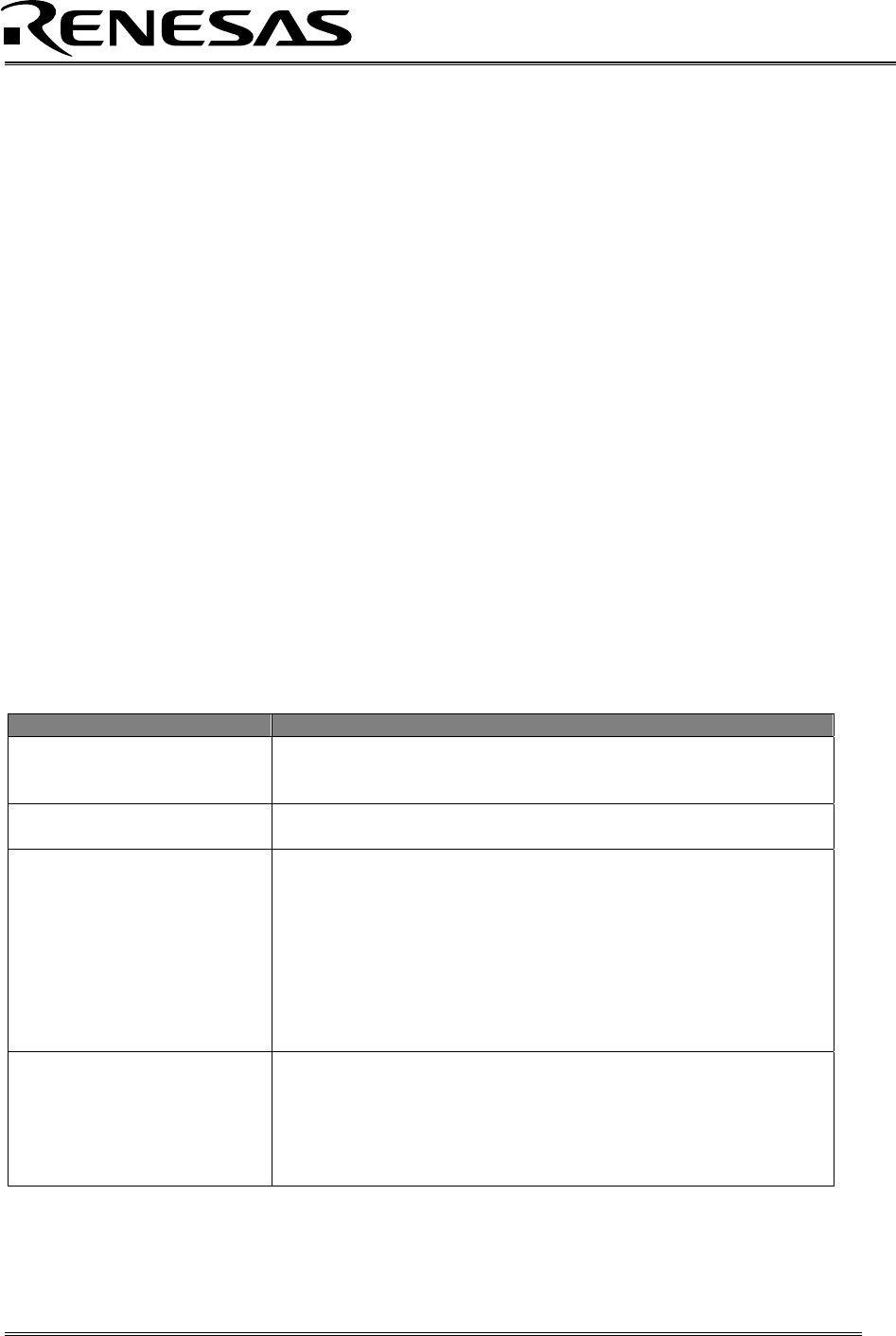
Applications Engineering
• USB was not selected on the HEW Init dialog box.
Please select ‘USB’ from the Init dialog box that is displayed right after you start a debug session.
• The selected MCU on the ICD board and the actual target MCU (M16C/28) do not match.
Close the error message by clicking on the ‘OK’ button, then click on the ‘Cancel’ button of the Init
window. Make sure you select ‘M30280FA.mcu’. If the MCU loaded on the ICD is different, HEW will
re-program the ICD to match it.
• The target MCU is damaged.
Try a different target board and see if the HEW will connect. You may have a damaged board or MCU.
A.3.3 Issues that May Arise During Debug Operations
While debugging user code, some issues may come up because the limitations discussed in section “7.0
” were not satisfied. The common issues are listed in Table A.3, including
the countermeasures.
System Operation & Limitations
Table A.3
Problem Possible Cause/s and Solution
After stepping a few
instructions, HEW cannot
“stop”
• Changes were made to the UART1 Special Function
Registers (SFRs). Do not change UART1 SFRs in your
code.
Breakpoints do not seem to
work
• System is in “FreeRun” mode. Change the RUN mode to
“Sampling” from the “Init” window (Emulator System icon).
HEW locks up (cannot stop
program) or Communication
error message is displayed.
• Changes were made to the UART1 SFRs. Do not change
UART1 SFRs in your code.
• Ensure that no limitations in Section 6 were violated.
• Re-initialize the system without closing debug session. See
note below.
• Do a hardware reset. User-program runaway may be
corrupting the kernel (RAM, interrupt vectors, flags, etc.).
Close the debug session, hit the reset button on the ZDK
board to reset the board, then restart.
Download problems
• Filenames or directory names contain spaces or special
characters.
• HEW project was not properly set up (startup files missing or
out of order, files added to wrong member, etc.). Try
creating a new project and adding your source files to it. For
details, please see the HEW User’s Manual.
To re-initialize the system without closing a debug session, try the following:
• Click the [OK] button on the error dialog box to close it.
• When an Exit dialog box appears, click the [Cancel] button to close it.
RZB-ZMD16C-ZDK User’s Manual Rev 1.2 23/ 33 August 2006


















