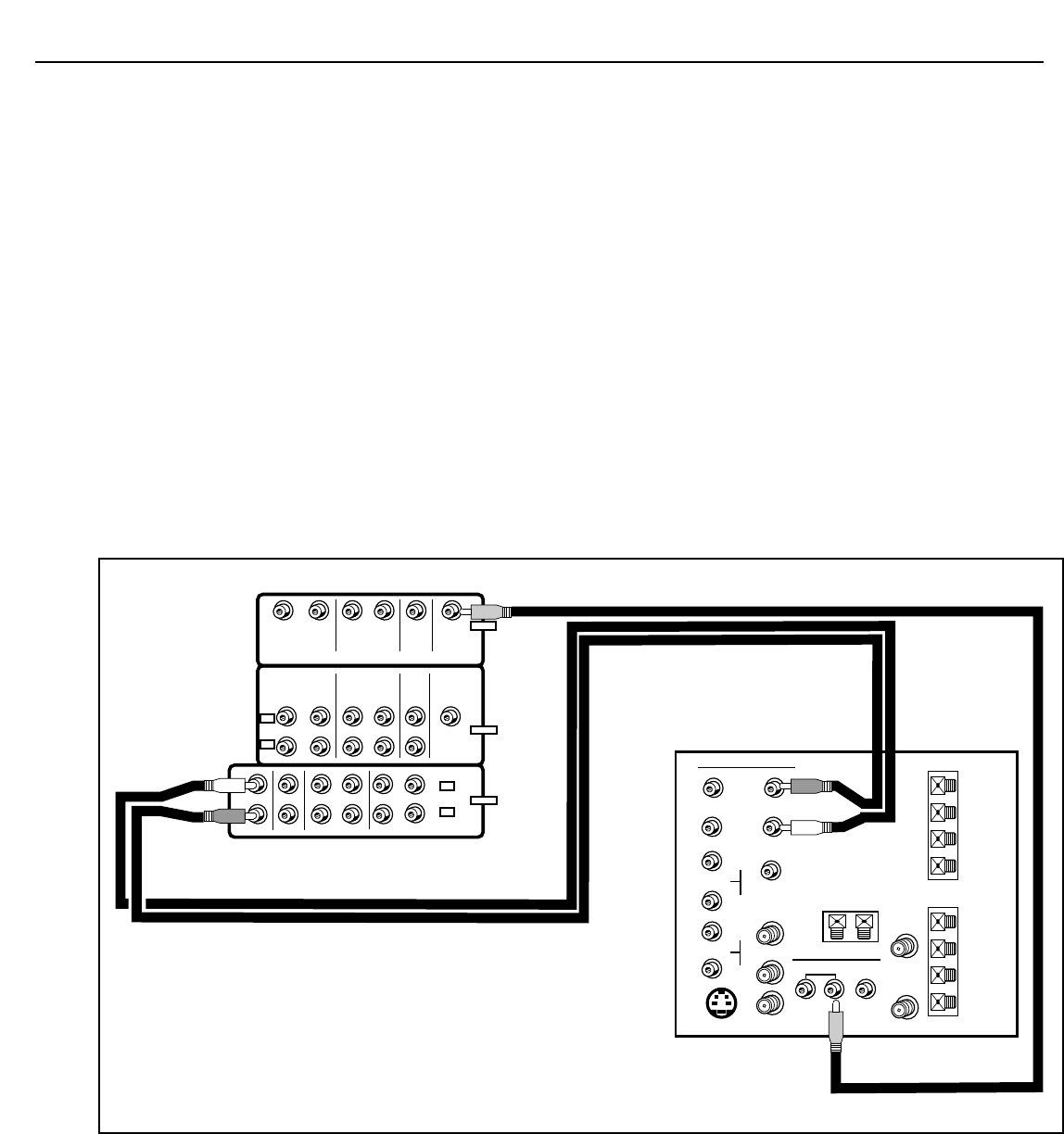
16
Connect Components
(continued)
➤
Connect Audio/Video Receiver
The audio/video receiver should not be plugged in until all of the
wires and cables are connected – including the speaker wires. To
connect the audio/video receiver, use one six foot three-wire
audio/video cable and speaker wire from the accessory kit.
❑ 1.Attach one end of the three-wire audio/video cable to the
audio/video receiver by inserting the yellow plug into the VIDEO
MONITOR OUT jack, the red plug into the AUDIO TV R jack and the
white plug into the AUDIO TV L jack.
❑ 2.Attach the other end of the three-wire audio/video cable to the jack
panel extension cable by inserting the yellow plug into the VIDEO
INPUT 2 jack, the red plug into the AUDIO SELECT OUT R/MONO
jack and the white plug into the AUDIO SELECT OUT L jack.
L
R
VCR 1 VCR 2/LD DSS MONITOR
OUT
VCR 1 DSSVCR 2/LD
IN
OUT IN OUT
IN OUT IN OUT
IN OUT IN OUT
TV CD TAPE 1/DAT TAPE 2/MONITOR
VIDEO
AUDIO
R
L
AUDIO
R/
MONO
SELECT OUTHI-FI OUT
R/
MONO
INPUT 1
R/
MONO
INPUT 2
L
L
L
S-VIDEO
VIDEO
INPUT SELECT
OUT21
CONVERTER
ANT B
ANT A
CABLE/ANTENNA
L
R
+
–
–
+
FRONT
L
R
+
–
–
+
SURROUND
IN FROM
ANT
OR
CABLE
CENTER
+
–
Jack Panel
Extension Cable
A/V Receiver
V
SUB WOFFER
OUT
L
R
AUDIO
V
L
R
SUBWOOFER
OUT
IN FROM
DSS ANT
(continued on next page)


















