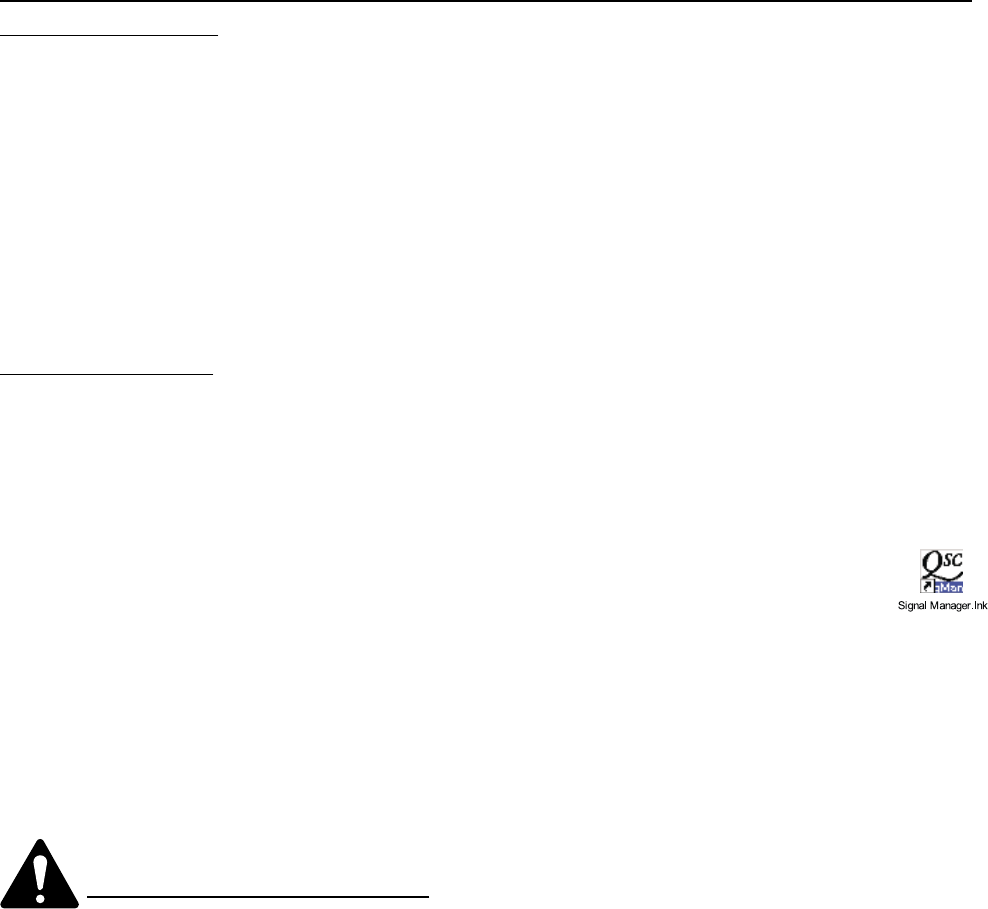
26
Section 3: Signal Manager Software- Software Installation
Software Installation-
1. Insert the CD labeled QSC DSP-3 Signal Manager into your CD drive (typically drive “D:”). If your computer has AUTORUN enabled, the
installation utility will start automatically. If it does not, then proceed to step 2, below. Otherwise, proceed to step 3.
2. Run D:\Setup.exe (replace “D” with your CD drive’s designation if necessary) and follow the instructions displayed.
3. When the installation is complete, you will be presented with a screen that prompts you to view the “Readme” file. Please
take time to read this- it contains important information on how to use the software.
4. After installation, you will have an icon on your desk top labeled “Signal Manager”. Use this icon to start the application.
5. Using the main menu bar at the top of the window, choose the “Help” item and read the software help section. The help system includes
the most up-to-date information for “paperless” reference. Also, visit QSC on the internet at http:/www.qscaudio.com for DSP-3 updates.
6. IMPORTANT! The DSP-3 is shipped with all of its presets configured to pass full-range audio signals through both channels.
THIS MAY
NOT BE APPROPRIATE FOR YOUR SETUP! Be sure to configure any necessary crossovers , filters, etc. prior to applying audio
signals to the inputs. Damage to equipment may result if these recommendations are not followed.
• The last applied configuration that is “running” in the DSP-3 when it is turned off becomes the active configuration again
once the power is turned back on to the DSP-3. This ensures that the system “comes up” just as it was left last time it was
powered down.
• Do not run your amplifier “wide open” (maximum gain) while making real-time adjustments to the DSP-3’s setup. The
nature of the communication path between the PC and DSP-3 is inherently more complex than direct physical controls of
an equivalent analog processing device. Unpredictable results may occur due to failure of the PC or the communications
channel. Under such circumstances, damage to your drivers is possible if the amplifier gain is set for high power levels.
Use the minimum useful gain settings while making system adjustments.
OVERALL NOTES AND WARNINGS-
System Requirements- To use QSC Signal Manager, you need the following hardware and software:
• IBM compatible computer, 200 mHz or greater Pentium Processor
• Windows 98/2000/ME or Windows NT 4.0 with service pack 6a or later
• SVGA display at 800 x 600 minimum resolution, 1024 x 768 recommended
• CD-ROM drive
• 32 MB or more of RAM
• 10 MB of free hard disk space
• An available RS-232 serial communications port (COM port) capable of 38.4k baud
• A male-to-female 9-pin serial cable (to connect the DSP-3 to available COM port)


















