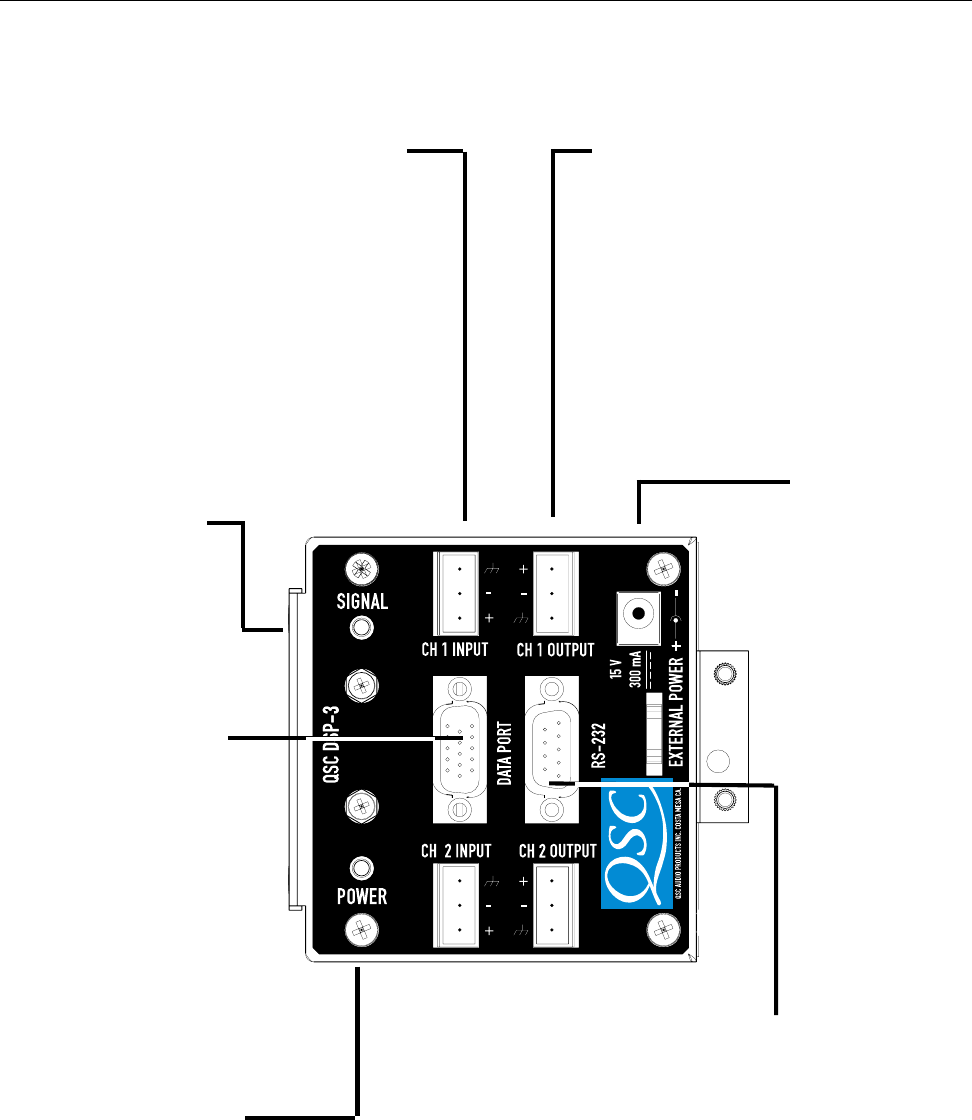
Section 1: Introduction- Basic Connector & Indicator Descriptions
12
RS-232- This DB-9 fe-
male jack is where the
serial cable between the
DSP-3 and the computer
is plugged in.
FRONT PANEL
CH 1 INPUT, CH 2 INPUT- These terminal-block
jacks (receptacles) are where you connect the
line-level audio inputs to the DSP-3.
They are electronically balanced with an input
impedance of 8.3k Ohm. If used in an unbalanced
configuration, the input impedance is 3.7k Ohms.
EXTERNAL POWER-
2.5mm barrel connector-
Center (+), Outer(-), 15
VDC, 300mA. Use only if
your amplifier does not
supply the required op-
erating voltage from its
DataPort (or non-
DataPort amps).
CH 1 OUTPUT, CH2 OUTPUT-- These terminal-
block jacks provides post-DSP (processed) signal
from the DSP-3 for downstream devices (ampli-
fiers, monitoring busses, daisy-chaining the pro-
cessed signal to a second amplifier). In the case
of non-DataPort amplifiers, these are the DSP-3
output that gets connected to your amplifier’s
input connector.
DATAPORT- This is the “in-
put” DataPort. If the DSP-3 is
used with QSC DataPort prod-
ucts that can supply the audio
inputs or provide amplifier con-
trol & monitoring, this is where
they are connected to the DSP-
3.
SIGNAL indicator- This green
LED illuminates when the
DSP-3 detects an input signal
on either channel. Dual bright-
ness levels indicate signal
level. At -40dB, it will light
dimly; at -20dB it will light
brightly.
POWER indicator- This blue
LED illuminates when the DSP-
3 has power properly applied.


















