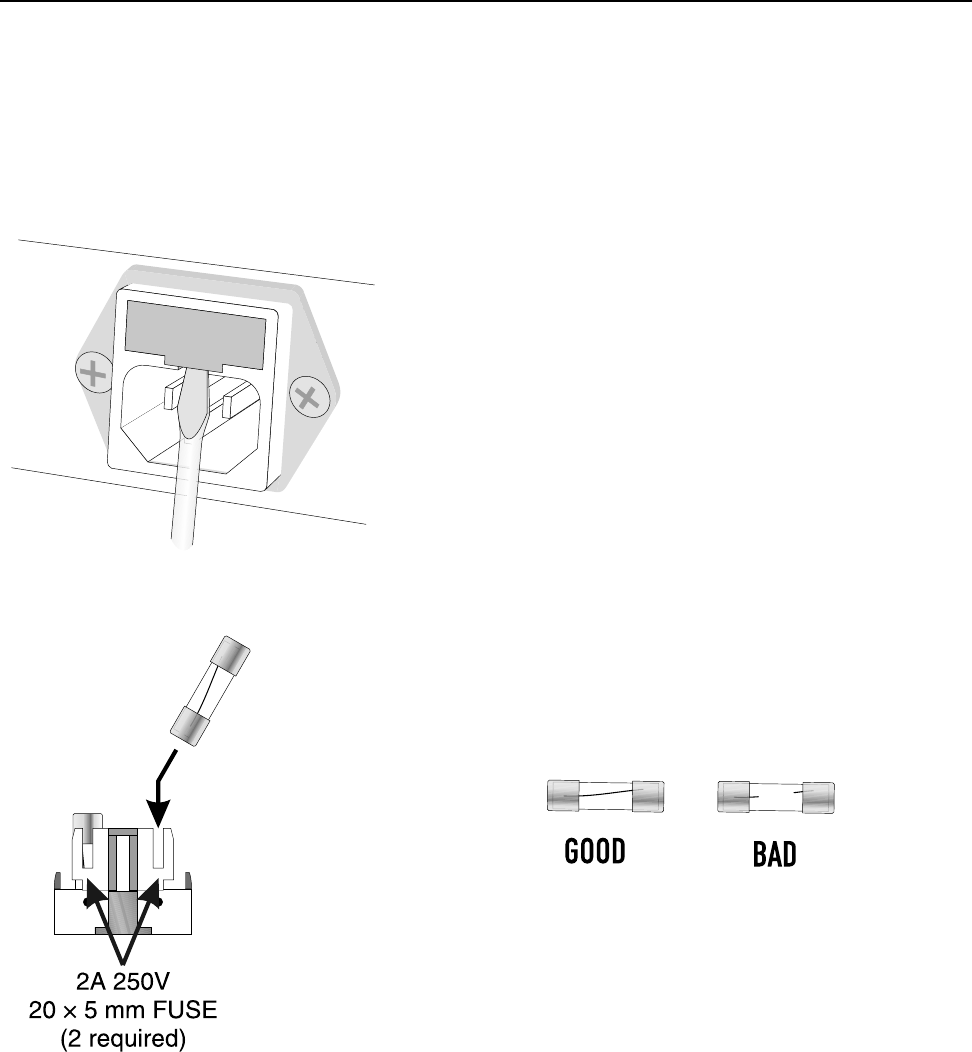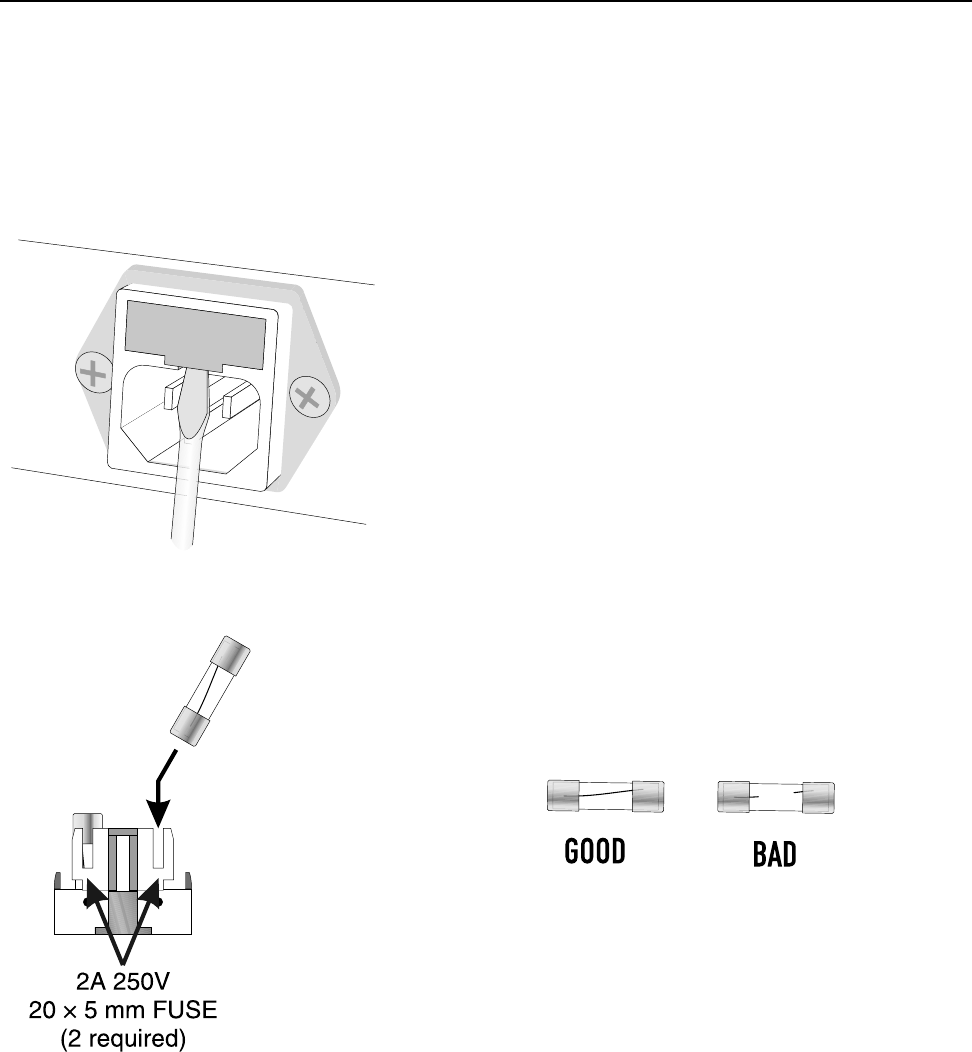
31
FUSE REPLACEMENT
If the CM16a does not power-up when the POWER switch is in the “on” position (POWER indicator LED does not illuminate) check the
source of AC power and the connection of the power cord at the outlet and IEC receptacle ends. If the AC source is “on” and the power cord
is connected and in good condition, then the condition of the fuses should be checked.
The fuse holder is an integral part of the IEC connector. It contains two fuses.
• To replace a fuse, first detach the AC power cord from the CM16a.
• Then use a flat-blade screwdriver to pry the fuseholder out, as shown at left.
The fuses are held in the round openings in the end of the fuseholder as shown at
left, below. Replace one or both fuses with the same type: 20 × 5 mm, 2 amp, 250V.
A visual inspection of the fuse will usually indicate if the fuse has been “blown”
or not. This method is not foolproof, however, as sometimes the fuse element is
severed close to the end-cap making it impossible to see the break. When in doubt,
test the fuse with an ohmmeter or just replace the fuse. Below is an illustration of a typical clear
glass-cartridge fuse. The “GOOD” fuse has an intact element from end to end and the “BAD” (or
blown) fuse has a break in the element.
If the CM16a continues to “blow” fuses, DO NOT INCREASE THE FUSE RATING as severe
damage to the CM16a could result. Contact QSC for service if fuses repeatedly blow.
If fuse replacement does not enable the CM16a to power up, double-check the AC power source
and the cord assembly before returning the unit for possible repair.
Section 3: Operation- Fuse Replacement