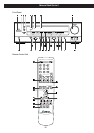20
Basic Operation 1
Press the POWER switch.
The unit enters standby mode, and the standby indicator
lights.
Press the STANDBY/ON switch to turn the unit on.
The power indicator lights, and the standby indicator goes
off.
Select a source by pressing one of the INPUT SELECTOR
buttons(or pressing one of the INPUT SEL buttons of the
remote control unit).
The selected source is shown on the front panel’s display.
• If one of the INPUT SELECTOR buttons or EXT IN button
of the remote control unit is pressed in the standby mode,
the unit is turned on with the selected source automatically.
• If the source is connected to EXTERNAL IN jacks, press
the EXTERNAL IN button and proceed to step .
When you selected VIDEO(1, 2 or 3) or CD in step ,
press the DIGITAL INPUTS button repeatedly to select the
terminal.
o1: Select this when the source is connected to DIGITAL
IN (OPTICAL 1) terminal.
c1: Select this when the source is connected to DIGITAL
IN (COAXIAL 1) terminal.
c2: Select this when the source is connected to DIGITAL
IN (COAXIAL 2) terminal.
A: Select this when the source is connected to analog
AUDIO IN jacks.
• DIGITAL indicator blinks when the unit cannot perceive the
digital signal. In that case, connect a digital device to the
DIGITAL IN terminal, switch it on, and select the terminal by
pressing the DIGITAL INPUTS button.
• You can hear the sound from the selected DIGITAL IN
terminal as far as VIDEO (1,2 or 3) or CD has been
selected in step .
Play the source, and gradually turn up the volume to the
required level by turning the VOLUME knob.
5
3
34
5
3
2
1
Recording a Source
1. Select a source to be recorded by pressing the INPUT
SELECTOR buttons (or pressing one of the INPUT SEL
buttons of the remote control unit).
2. Start recording.
• The volume and tone control have no effect on the
recording signals.
• The analog signals input from the EXTERNAL IN jacks
cannot be recorded.
4
2
1
5
3
• Each time the “AUDIO” button is pressed, the
input source changes as follows;
TUNER CD TAPE AUX
(frequency display)
• Each time the “VIDEO” button is pressed, the
input source changes as follows;
VIDEO 1 VIDEO 2 VIDEO 3