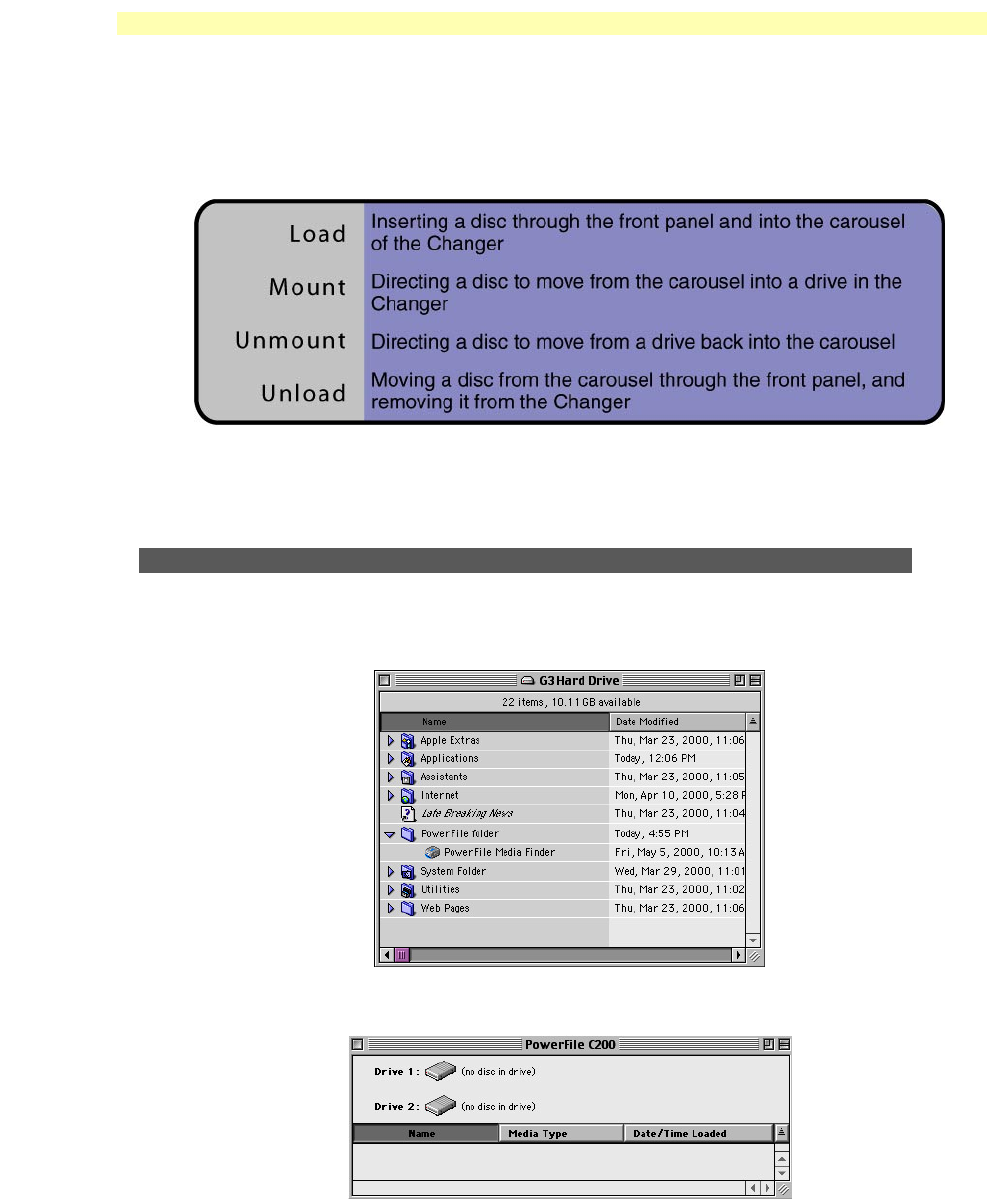
Instructions for Macintosh
Page 39
Terms used in this guide
Throughout this guide, several terms are used in reference to the moving of discs into and
out of the Changer, and into and out of the drives within the Changer. The following are
definitions of these commonly used terms:
These terms, used throughout this guide, are also seen as menu items in the software
interface. On the Changer front panel, the button labeled Eject performs the Unload function
of ejecting a disc from the Changer.
Launching PowerFile MediaFinder software
The Macintosh desktop interface to the PowerFile Changer is the PowerFile MediaFinder
software. To launch PowerFile MediaFinder, navigate to the PowerFile folder, and double-
click on the PowerFile MediaFinder icon.
When MediaFinder is launched, it opens the PowerFile MediaFinder window.
The MediaFinder Window


















