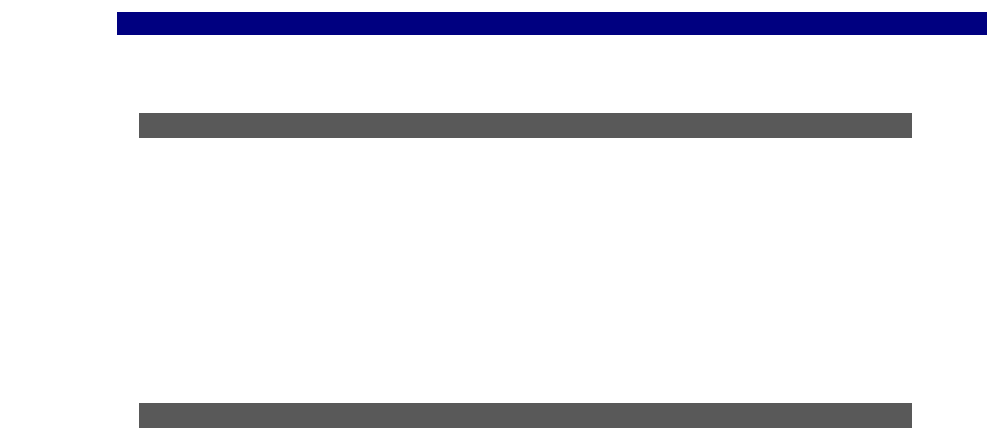
Instructions for Windows
Page 32
Unmounting discs from Changer drives
Note: Because discs can be accessed by multiple users in a networked
environment, the PowerFile software will not allow a disc to be unmounted if it is
being accessed by another user. In the event a user tries to unmount a disc that
another user is accessing, the following message appears: There are open files on
this volume. The disc cannot be unmounted until all files on that volume are closed.
To unmount a disc from the PC desktop, navigate to the folder for the Changer that contains
the disc you wish to unmount, right-click on the desired disc icon, and select Unmount disc
from drive from the submenu. The Changer then removes the disc from the drive and returns
it to the carousel.
Unloading discs from the Changer
You can unload discs from a Changer either from the Changer front panel or from the host
PC desktop.
Option A—Unloading discs from the Changer front panel
Note: Discs can only be unloaded from the Changer via the front panel buttons if they
have been unmounted from the drive. (See Unmounting discs from Changer drives
above).
1. Press the Eject button on the front panel.
2. Press the scroll buttons to scroll through the list in the display window until the
desired selection is displayed.
3. Press the Eject button again. The carousel then rotates to place the disc at the
load/unload slot, and the disc is lifted up and out for removal. (If the disc is not
removed from the slot within approximately 10 seconds, it will be lowered back
down into the carousel.)
Option B—Unloading discs from the host PC desktop
Navigate to the Changer folder that has the disc or discs that you want to unload. To
unload a single disc, right-click on the desired disc and select Unload From Changer from
the submenu. To unload multiple discs, control-click to select the discs you want to
unload, then right-click on any of the selected discs and choose Unload From Changer.
When Unload From Changer is selected, the carousel rotates to place the first selected
disc at the load/unload slot, and the disc is lifted up and out for removal. If you have
selected multiple discs for removal, when you remove the first disc from the Changer, the
carousel rotates to place the next selected disc at the load/unload slot, and the disc is
lifted up and out for removal. (If the disc is not removed from the slot within approximately
10 seconds, it will be lowered back down into the carousel. If this happens, you will have
to reselect the discs and right-click to choose Unload From Changer again.)
Note: When unloading discs through the MediaFinder software, if one of the
discs you select for unloading is in a drive, it will automatically be unmounted
from the drive and then unloaded from the Changer.


















