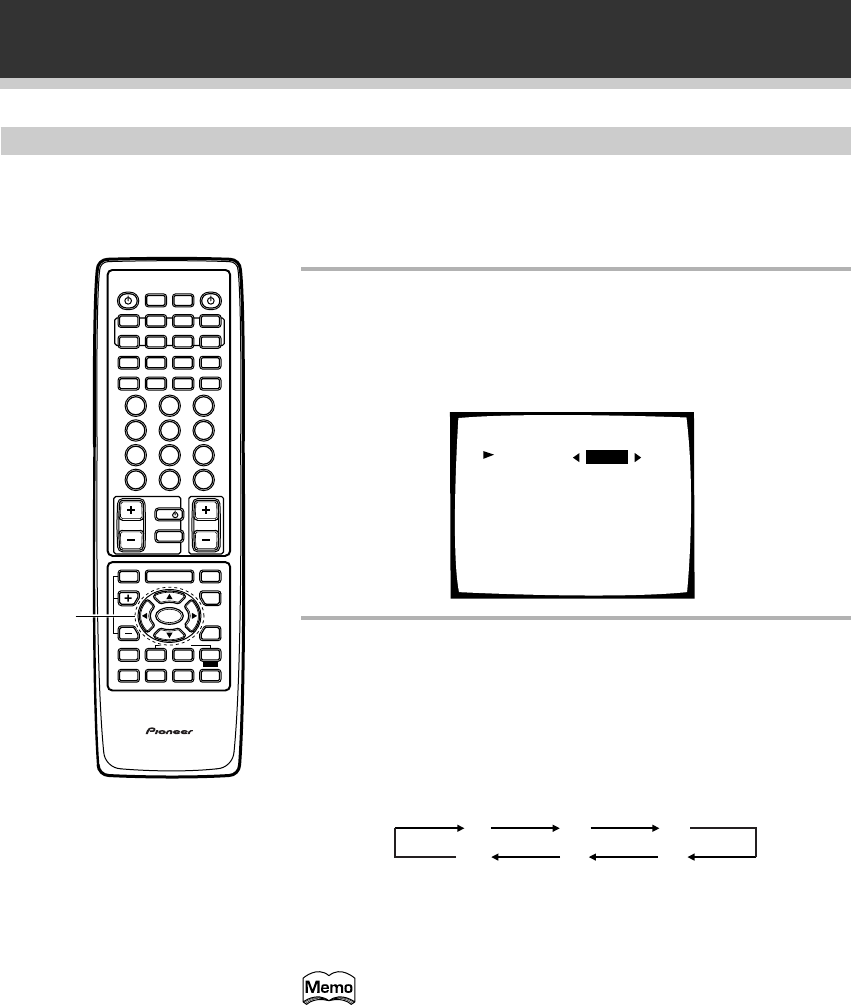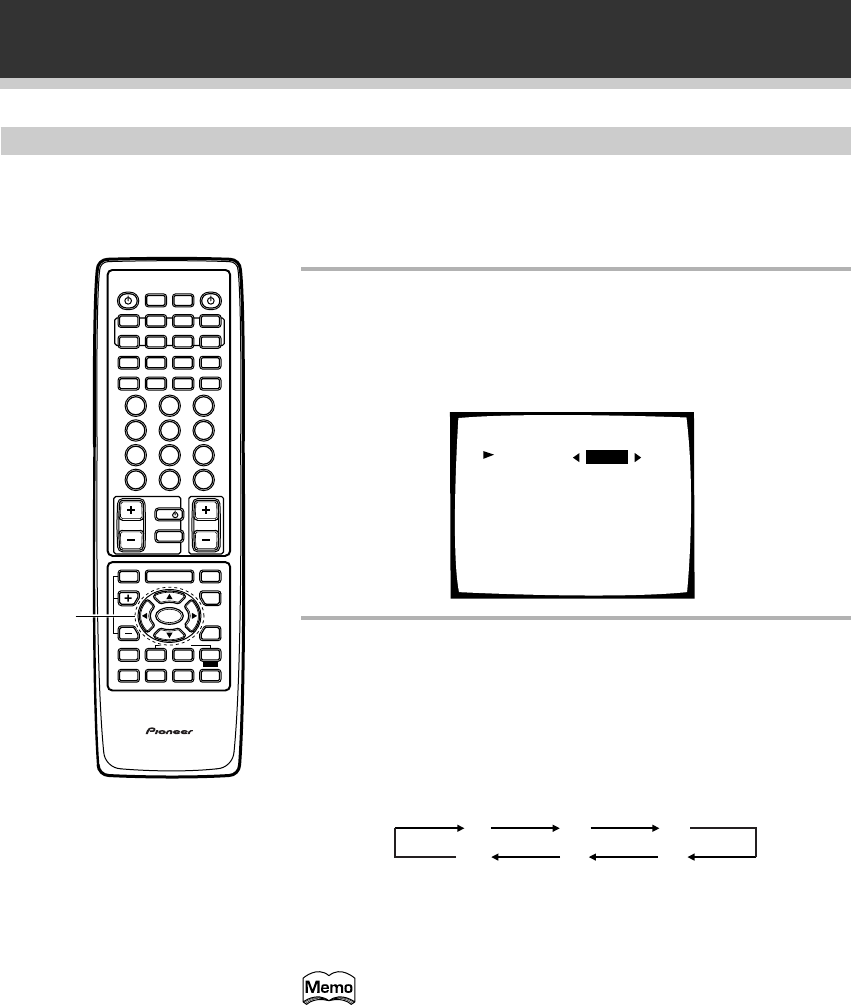
32
Surround Sound Set Up
Channel level
The following steps show you how to balance the sound output level of your speakers. Proper speaker balance
is essential for obtaining high quality surround sound. If continuing from CHANNEL DELAY, go to step 1. If
starting fresh, complete steps 1-3 in “Setting Up for Surround Sound” (p.27) first.
1
Select CHANNEL LEVEL (if continuing from CHANNEL
DELAY, it will already be selected).
See “Setting Up for Surround Sound” on page 27 if you are unsure
how to do this.
Press ENTER.
Channel Level
Test Tone [ AUTO ]
[Setting Start ]
[EXIT]
2
Select aTEST TONE mode.
1 Press 2 or 3 to move the cursor to AUTO or MANU.
2 Press ∞ button to select SETTING START.
AUTO (automatic TEST TONE)
This mode switches the test tone between each speaker
automatically. Use this mode when balancing the speaker levels by
ear.
The automatic test tone is output in the following order:
FL CT FR
SR
SL
SW
MANUAL (manual TEST TONE)
This mode switches the test tone between each speaker manually.
You can use this mode when you want to balance the speaker
levels by ear at a more leisurely pace.
If your sub woofer has a volume control, set it to the middle
position before proceeding.
S0URCE
DVD/LD TV/SAT
VCR1 VCR2
CD
TV VOL
TV FUNC
MENU
ENTER
STEREO
DIGITAL NR
MIDNIGHT
ADVANCED STANDARD
DSP
THX
MUTE
TV
VOLUME
MD/
TAPE1
TUNER
TV CONT
RECEIVER
MULTI
OPERATION
CLASS MPX
MULTI CONTROL
DIRECT ACCESS
STATION
CHANNEL
TUNING
DISPLAYRF ATT
TV CONTROL
FUNCTION
SIGNAL
SELECT
EFFECT
/CH SEL
2/dts
AV PREPROGRAMMED AND LEARNING
REMOTE CONTROL UNIT
REMOTE
SETUP
SYSTEM
SETUP
BAND
SYSTEM
OFF
1
23
4
56
7
+10
89
0
DISC
Î
¶
738
1¡4¢
+
-
+
-
+
-
MPEG
1,2
VSX-D938TX