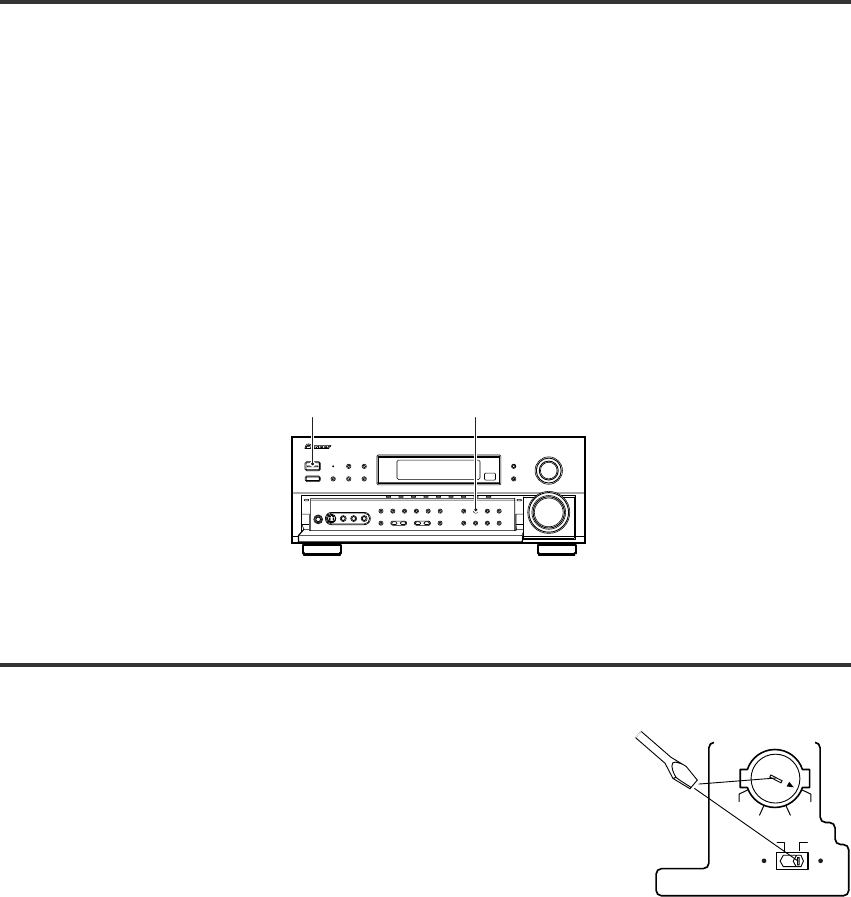
3
CHANNEL STEP SETTING (VSX-D908TX/D908TX-G
only)
The unit has been factory preset to the channel allocation value for the area in which it is to be sold. If this value
is set incorrectly, the tunes in frequency may be wrong, or sound may be distorted, resulting in an inability to
reproduce reception signals at their proper sound quality. For this reason, be sure to confirm that the values are
set correctly before first using the unit.
FM 100 kHz, AM 10 kHz:
Set to this position for areas with an FM reception step of 100 kHz and AM 10 kHz.
FM 50 kHz, AM 9 kHz:
Set to this position, for areas with an FM reception step of 50 kHz and AM 9 kHz.
NOTE:
When unsure about the channel allocation for your area, consult your dealer for correct information.
To Change Channel Steps
With the power turned OFF, hold the STANDBY/ON button depressed while pressing the FM/AM function
button to turn the power ON.
• Each time the above operation is performed, the channel tuning step will alternate between FM 100 kHz/AM
10 kHz, and FM 50 kHz/AM 9 kHz.
TWO VOLTAGE SELECTOR SWITCHES (VSX-D908TX/
D908TX-G only)
Mains voltages in Saudi Arabia are 127 V and 220 V only.
Never use this model with the 110 V setting in Saudi Arabia.
The line voltage selector switches are on the rear panel. Check that
they are set properly before plugging the power cord into the
household wall socket. If the voltage is not properly set or if you
move to an area where the voltage requirements differ, adjust the
selector switches as follows.
1. Use a medium-size screwdriver.
2. First, insert the screwdriver in the groove of the voltage selector
upper, and adjust so that the tip of the groove points to the
voltage value of your area.
3. Next, insert the screwdriver in the groove of the voltage
selector lower and adjust until the voltage is the same as at the
right.
Medium-size screwdriver
STANDBY/ON FM/AM
220V 240V
110V 120V-127V
110V
120V-127V
220V
240V
TWO VOLTAGE SELECTORS


















