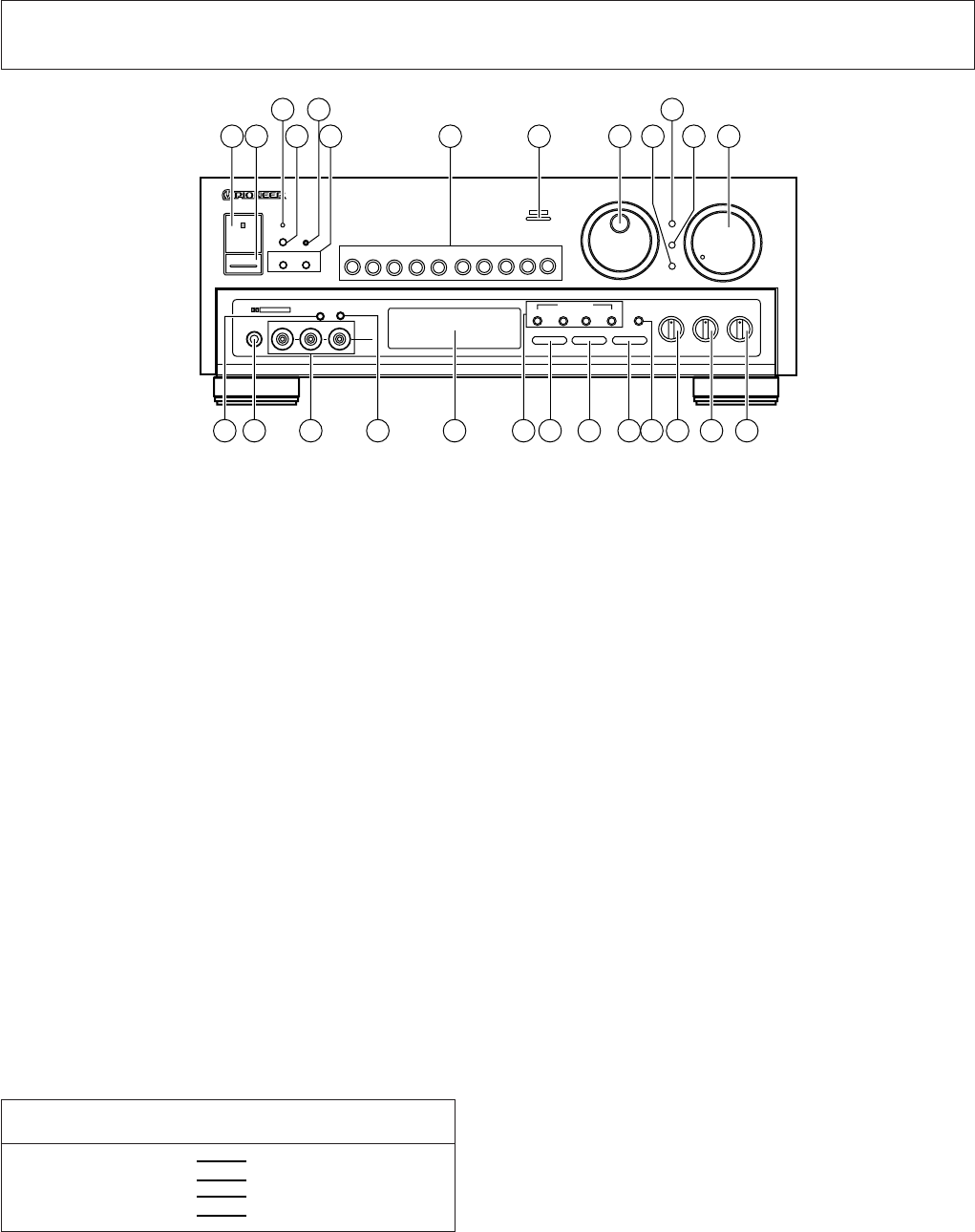
<ARB7050>
13
FRONT PANEL FACILITIES
5 RESET button
Use this when normal operation is not possible because of
external influences such as static electricity, lightning or when
operations are not functioning even when operation buttons are
pressed. Press this button to return to normal operating
conditions.
(The input selector automatically switches to TUNER, and
SPEAKERS button A is the only one on.
Also, the tuner station memory, surround settings, and remote
control REMOTE SET UP settings are all returned to their initial
defaults.)
If you press this button when the power is ON, the unit switches
to POWER STANDBY.
6 SPEAKERS buttons (A, B)
On/off switches for the A and B speaker systems.
7 Input selector buttons
VCR 1 : Press when performing playback on a first VCR unit.
VCR 2 : Press when performing playback on a second VCR
unit.
VIDEO : Press when performing playback on a TV camera or
VCR connected to VIDEO INPUT jack on the front
panel.
TV/SAT : Press to watch TV broadcasts from the TV tuner
connected to the rear panel TV/SAT IN jacks.
LD : Press when performing playback on an LD player.
TAPE 1 : Press when performing playback on a cassette deck.
TAPE 2 MONITOR
: Press when performing playback on a second cassette
deck and when monitoring recording.
PHONO : Press when playing records on a turntable.
TUNER : Press when listening to radio broadcasts.
CD : Press when playing compact discs on a CD player.
8 AC-3 button**/indicator
Switches AC-3 (Dolby Surround AC-3) on and off. (When the
input selector is set to a source other than LD or TV/SAT, it does
not operate.)
No sound will be heard if you turn on this switch when playing
an LD that does not use the AC-3 format.
** Setting is memorized separately for each input selector
button.
AUDIO/VIDEO STEREO RECEIVER
N∫m¿Û≤∫
POWER
STANDBY/ON
RETURN
SPEAKERS
A
B
TAPE 2
MONITOR
PHONO
TUNER
LD CD
SURROUND MODE
MASTER VOLUME
SUPER BASS
TREBLEBASS
MEMORY
SELECT
FM/AM
MPX MODE
GUI
MODE
AUDIOL
R
VIDEO
PHONES
FLAT
MAX
VIDEO
INPUT
TV/SAT
VIDEO
VCR 1
VCR 2
TAPE 1
AC-3
STANDBY
RESET
INPUT
ATT
GUI
ENTER
MIN
MAX
MULTI-JOG
DSP OFF
TUNING MODE
SLEEP DIRECT
DOLBY SURROUND
Intelligent System Control
DOLBY
PRO-LOGIC
DSP MODE
SUPER
BASS
+–+–
AC-3 PRO • LOGIC
SR
1 2
3 5
7 8 9
11
4 6
1310 12
14 15 16 17 18 24 25 2619 20 21 22 23
1 Remote sensor
2 POWER STANDBY/ON switch
This is the switch for electric power.
ON : When set to the ON position, power is supplied and
the unit becomes operational.
STANDBY : When set to the STANDBY position, the main power
flow is cut and the unit is no longer fully operational.
A minute flow of power feeds the unit to maintain
operation readiness.
(Timer ON/OFF possible)
When the unit is switched ON, ON/OFF control can be performed
by means of the optional timer.
NOTE:
÷
When the power is initially turned ON, muting will be applied to
prevent sound from being output for about 5 seconds.
÷
If the unit is on and you switch power off and then on again, it
takes about three seconds for operation to resume. This is not
a malfunction.
3 STANDBY indicator
The STANDBY indicator lights when the power is set to STANDBY,
and goes out when set to ON.
4 RETURN button
Press this button to return the receiver to its initial state. TUNER is
selected at this initial state. Adjust the sound level by using the
MASTER VOLUME control.
TAPE 2 MONITOR ...... OFF
DSP ............................. OFF
SUPER BASS .............. OFF
MUTING.......................OFF
FUNCTION ............ TUNER
After pressing
3
3
3
3
And SPEAKERS buttons switch as follows.
Before pressing
the RETURN button
Both A and B are off Only A is on
Only A is on No change
Only B is on Both A and B are on
Both A and B are on No change
NOTE:
Press the RETURN button, and the frequency last selected is
received. If reception of the frequency last selected is not possible,
the mode automatically switches to AUTO TUNING.


















