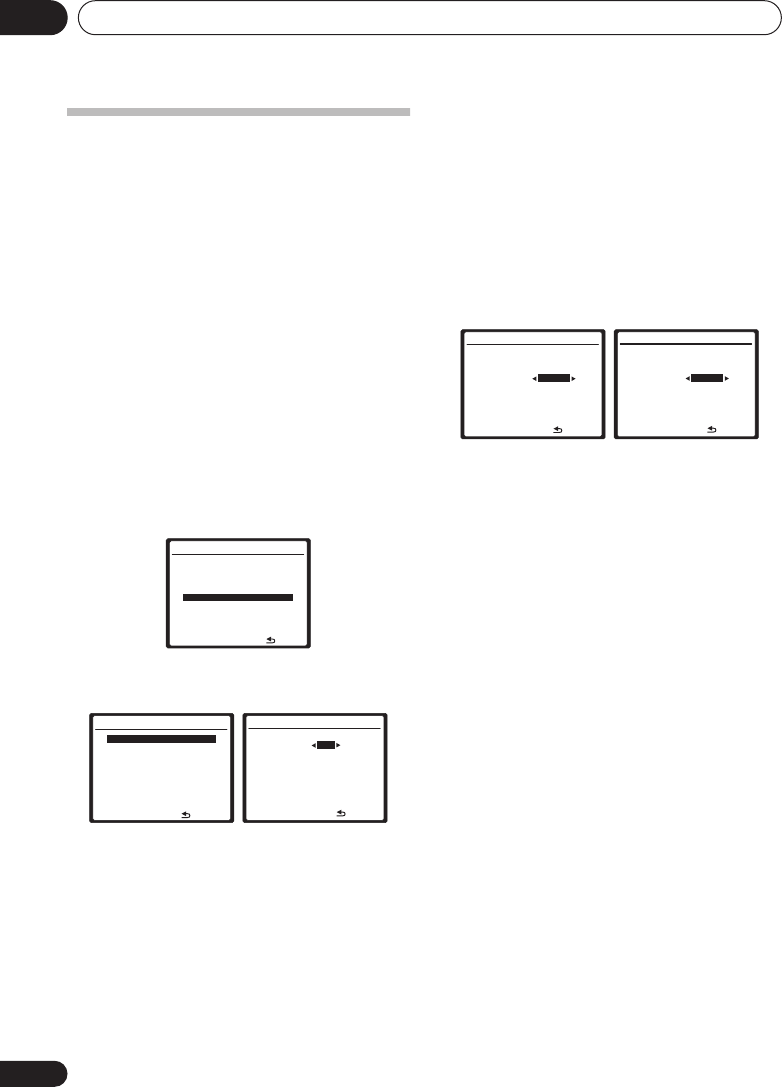
Other Settings11
66
En
The Other Setup menu
(VSX-918V model only)
SR+ Setup for Pioneer flat panel TVs
Make the following settings if you have
connected a Pioneer flat panel TV to this
receiver using an SR+ cable. Note that the
number of settings available will depend on the
flat panel TV you’ve connected.
See also
Using this receiver with a Pioneer flat
panel TV
on page 62.
1 Press
RECEIVER
on the remote control,
then press the
SETUP
button.
An on-screen display (OSD) appears on your
TV. Use
///
and
ENTER
on the remote
control to navigate through the screens and
select menu items. Press
RETURN
to confirm
and exit the current menu.
2 Select ‘Other Setup’ then press
ENTER
.
3 Make sure ‘SR+ Setup’ is selected from the
Other Setup menu and then press
ENTER
.
4 Select the ‘PDP Volume Control’ setting
you want.
•
OFF
– The receiver does not control the
volume of the flat panel TV.
•
ON
– When the receiver is switched to one
of the inputs that use the flat panel TV
(
DVD/BD
, or another function below), the
volume on the flat panel TV is muted so
only sound from the receiver is heard.
5 Assign any input source connected to the
flat panel TV to the corresponding input
number.
This matches the receiver’s input source with a
numbered video input on the flat panel TV. For
example, assign
DVD/BD
to
input-2
if you
have connected your DVD video output to video
input 2 on the flat panel TV.
• The
Monitor Out Connect
should be set
to the input that you’ve used to connect
this receiver to your flat panel TV.
6 When you’re finished, press
RETURN
.
You return to the Other Setup menu.
System Setup
1.Auto MCACC
2.Manual MCACC
3.Manual SP Setup
4.Input Assign
5.Other Setup
: Exit
5.Other Setup
:Return
a.SR+ Setup
PDP Volume Control
OFF
PDP Input Select
DVD/BD [ input–1 ]
TV/SAT [ input–2 ]
DVR [ input–3 ]
VIDEO [ TV ]
Monitor Out Connect
[ OFF ]
5a.SR
+
Setup
:Finish
5a.SR
+
Setup
:Finish
PDP Volume Control
[ ON ]
PDP Input Select
DVD/BD input–1
TV/SAT [ input–2 ]
DVR [ input–3 ]
VIDEO [ TV ]
Monitor Out Connect
[ OFF ]
5a.SR
+
Setup
:Finish
PDP Volume Control
[ ON ]
PDP Input Select
DVD/BD input–2
TV/SAT [ OFF ]
DVR [ input–3 ]
VIDEO [ TV ]
Monitor Out Connect
[ OFF ]
VSX_918_818_KU.book 66 ページ 2008年5月15日 木曜日 午後6時46分


















