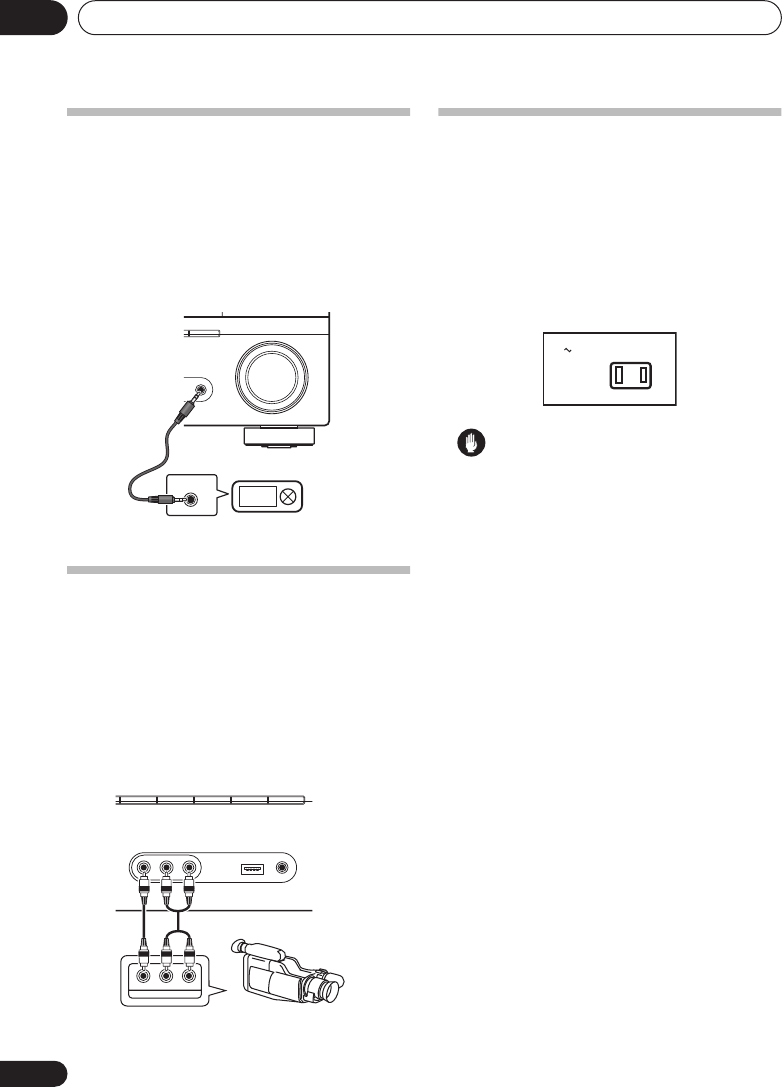
Connecting up03
18
En
Connecting to the front panel
audio mini jack
Front audio connections are accessed via the
front panel using the
VIDEO/PORTABLE
button. Press
VIDEO/PORTABLE
and select
PORTABLE
input. Use a stereo mini-jack cable
to connect a digital audio player, etc.
Connecting to the front panel
video terminal
Front video connections are accessed via the
front panel using the
VIDEO/PORTABLE
button. Press
VIDEO/PORTABLE
and select
VIDEO
input. There are standard audio/video
jacks. Hook them up the same way you made
the rear panel connections.
AC outlet
Power supplied through this outlet is turned on
and off by the receiver’s power switch. Total
electrical power consumption of connected
equipment should not exceed 100 W (0.8 A).
• This unit should be disconnected by
removing the power plug from the wall
socket when not in regular use (ex. when
on vacation).
Caution
•
Do not connect a TV set
, monitor, heater, or
similar appliance to this unit’s AC outlet.
• Do not connect appliances with high
power consumption to the AC outlet in
order to avoid overheating and fire risk.
This can also cause the receiver to
malfunction.
• Since a subwoofer or power amplifier can
exceed the 100 W maximum when playing
sources at a high volume, this type of
equipment should not be connected to the
AC outlet.
MASTER
VOLUME
MCACC
PORTABLE
AUX
AUDIO OUT
Digital audio player, etc.
This receiver
T
his receiver
iPod
FM/AM
XM
SIRIUS
AUX
MCACC
PORTABLE
iPod DIRECT
AUDIO RL
VIDEO
LVIDEO
R
AUDIO/VIDEO OUTPUT
Video camera
(etc.)
120 V 60 Hz
AC OUTLET
SWITCHED 100W MAX
0.8 A MAX
VSX_918_818_KU.book 18 ページ 2008年5月15日 木曜日 午後6時46分


















