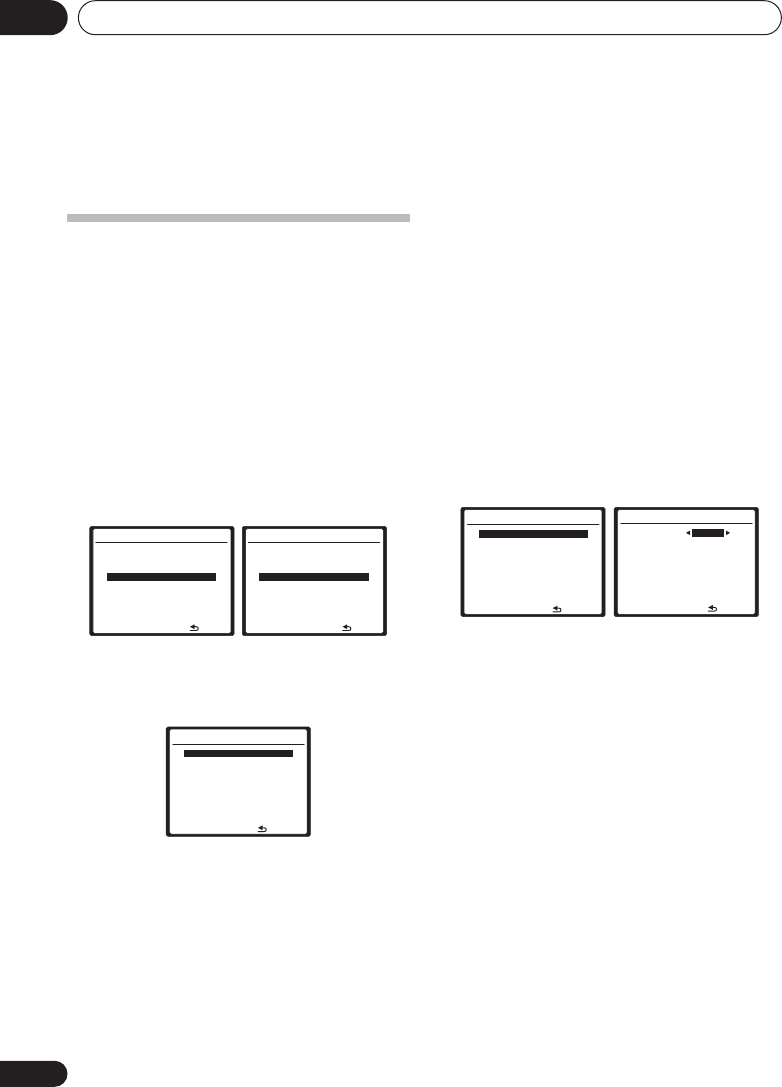
Other Settings11
64
En
Chapter 11:
Other Settings
The Input Assign menu
You only need to make settings in the Input
Assign menu if you didn’t hook up your digital
equipment according to the default settings for
the digital inputs, or if you have connected
equipment using component video cables.
1 Press
RECEIVER
on the remote control,
then press the
SETUP
button.
An on-screen display (OSD) appears on your
TV. Use
///
and
ENTER
on the remote
control to navigate through the screens and
select menu items. Press
RETURN
to confirm
and exit the current menu.
Above: VSX-918V (left) and VSX-818V (right)
2 Select ‘Input Assign’ from the System
Setup menu.
Assigning the digital inputs
• Default settings:
Coaxial
–
DVD
Optical - 1
–
CD
Optical - 2
–
TV
You only need to do this if you didn’t hook up
your digital equipment according to the default
settings for the digital inputs (see above). This
setting tells the receiver what digital
equipment is hooked up to which terminal so
the buttons on the remote correspond to what
you have hooked up.
1 Select ‘Digital Input’ from the Input
Assign menu.
2
Select the number of the digital input to
which you’ve connected the digital component.
The numbers correspond with the numbers
beside the inputs on the rear of the receiver.
3 Select the component that corresponds
with the one you connected to that input.
Select between
DVD
,
TV
,
CD
,
CDR
,
DVR
,
SIRIUS
or
OFF
.
• Use
/
and
ENTER
to do this.
• If you assign a digital input to a certain
function (for example,
DVD/BD
), any digital
inputs previously assigned to that function
will automatically be switched off.
4 When you’re finished, press
RETURN
.
You return to the Input Assign menu.
System Setup
1.Auto MCACC
2.Manual MCACC
3.Manual SP Setup
4.Input Assign
: Exit
System Setup
1.Auto MCACC
2.Manual MCACC
3.Manual SP Setup
4.Input Assign
5.Other Setup
: Exit
4.Input Assign
:Return
a.Digital Input
b.Component Input
c.HDMI Input
4.Input Assign
:Return
a.Digital Input
b.Component Input
c.HDMI Input
4a.Digital Input Setup
:Finish
Coaxial DVD
Optical–1 [ CD ]
Optical–2 [ TV ]
VSX_918_818_KU.book 64 ページ 2008年5月15日 木曜日 午後6時46分


















