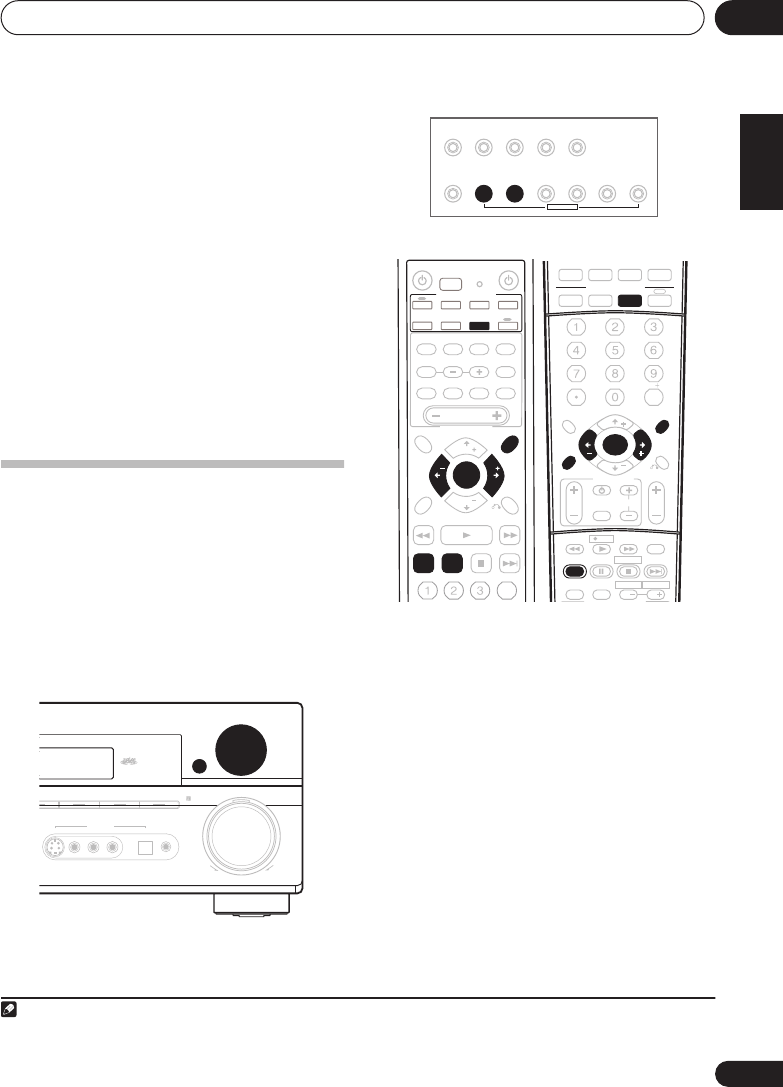
Using the tuner
08
55
En
English
Français
Deutsch
Nederlands
Italiano
Español
1 Press the
TUNER
button to select the
tuner.
2 Use the BAND button to change the band
(FM or AM), if necessary.
Each press switches the band between FM and
AM.
3 Press D.ACCESS (Direct Access).
4 Use the number buttons to enter the
frequency of the radio station.
For example, to tune to
106.00
(FM), press
1
,
0
,
6
,
0
,
0
.
If you make a mistake halfway through, press
D.ACCESS
twice to cancel the frequency and
start over.
Saving station presets
If you often listen to a particular radio station,
it's convenient to have the receiver store the
frequency for easy recall whenever you want to
listen to that station. This saves the effort of
manually tuning in each time. This unit can
memorize up to 30 stations, stored in three
banks, or classes, (A, B and C) of 10 stations
each. When saving an FM frequency, the
MPX
setting (see previous page) is also stored.
1
Illustrations show the VSX-815/915 front panel
Above: VSX-515 (left) and VSX-815/915 (right)
1 Tune to a station you want to memorize.
See
Listening to the radio
on the previous page
for more on this.
2 Press T.EDIT (TUNER EDIT).
The display shows
ST. MEMORY
, then a
blinking memory class.
3 Press CLASS to select one of the three
classes then press ST +/– to select the station
preset you want.
You can also use the number buttons or the
MULTI JOG
dial (front panel) to select a station
preset.
4 Press ENTER.
After pressing
ENTER
, the preset class and
number stop blinking and the receiver stores
the station.
Note
1 If the receiver is left disconnected from the AC power outlet for over a month, the station memories will be lost and will have
to be reprogrammed.
S-VIDEO
VIDEO INPUT
DIGITAL IN
VIDEO
LAUDIO
R
SETUP MIC
MCACC
UPDOWN
MULTI JOG
MASTER
VOLUME
ENTER
AUDIO/VIDEOMULTI-CHANNEL RECEIVER
D
CD-R/TAPE/MD
TUNER
AUX
ACOUSTIC
EQ
QUICK
SETUP
SYSTEM
SETUP
RETURN
SPEAKERS
BAND
TONE
INPUT
ATT
EXTENDED
MODE
TUNING
/STATION
TUNER
EDIT
FL DIMMER
MULTI JOG
SOURCE
MULTI CONTROL
RECEIVER
INPUT SELECT
STEREO/
DIRECT
MIDNIGHT/
LOUDNESS
ADVANCED
SURROUND
LEVEL
DIALOG E
EFFECT
/CH SEL
STANDARD
RECEIVER CONTROL
BAND DTV ON/OFFRETURN
DTV INFO
DISC
DISPLAY CLASS MPX D.ACCESS
MUTE
TOP MENU MENU
DTV MENU
AUDIO
INPUT ATT
T.E DI T
GUIDE
SUBTITLE
RETURN
10
SLEEP
FL
DIMMER
ACOUSTIC
EQ
ST
TUNE
MASTER
VOLUME
ST
TUNE
DVD/LD
ENTER
ENTER
TV/SAT
CD
DVR/VCR TV CONT
TUNER
CD-R/TAPE
RECEIVER
SYSTEM
SETUP
+
10
INPUT ATT FL DIMMER SR
DISC
MULTI CONTROL
ENTER
TV CONTROL
CCOO
VOL
DVD/LD TV/SAT DVR/VCR T V CONT
CD
TUNE
TUNE
INPUT
SELECT
TV CH
DTV ON/OFF
TUNER
DISPLAY
MPX
AUDIO
CH RETURN
SUBTITLE
DTV INFOREC MUTE
TV VOL
CD-R/TAPE
TUNER RECEIVER
ENTER
REC STOP
HDD
CH
CH
DVD
D.ACCESS
TOP MENU
DTV MENU
CLASS
MENU
BAND
RETURN
GUIDE
T.EDIT
SYSTEM
SETUP
ST ST
VSX_815-915.book.fm 55 ページ 2005年3月1日 火曜日 午前10時22分


















